-
ellenkakarekaAsked on December 27, 2019 at 10:32 AM
I need to send my form to 4 different users to complete one at a time; is this possible? So when User 1 completes their part it gets sent to User 2, then User 3 and so on. When I try to use the conditions it seems that autoresponder emails will only send if "Send on Edit" is selected and therefore when one part is submitted so are the rest because an edit was made. Would sections fix this maybe?
-
Richie JotForm SupportReplied on December 27, 2019 at 10:54 AM
You may try creating an approval work flow with your form.
You can setup to send an autoresponder to different users to fill in different sections of your form. You may also add conditions to hide/show fields.
Can you please try to check this guide:-A-General-Approach-on-Building-an-Approval-Process-Workflow
Please give it a try and let us know if you have further questions.
-
ellenkakarekaReplied on December 30, 2019 at 12:47 PM
This doesn't seem to be helping... The form will be going to someone within our company and it won't be the same person each time, it differs based on other fields of the form. I thought Conditions would help but it's not working and if i create an Autoresponder email it sends the email every time a change is made, which i don't want. Any other ideas?
-
Richie JotForm SupportReplied on December 30, 2019 at 2:09 PM
Can you please explain further your requirement with your form?
You may use the condition to change the email recipient depending on the selection option.
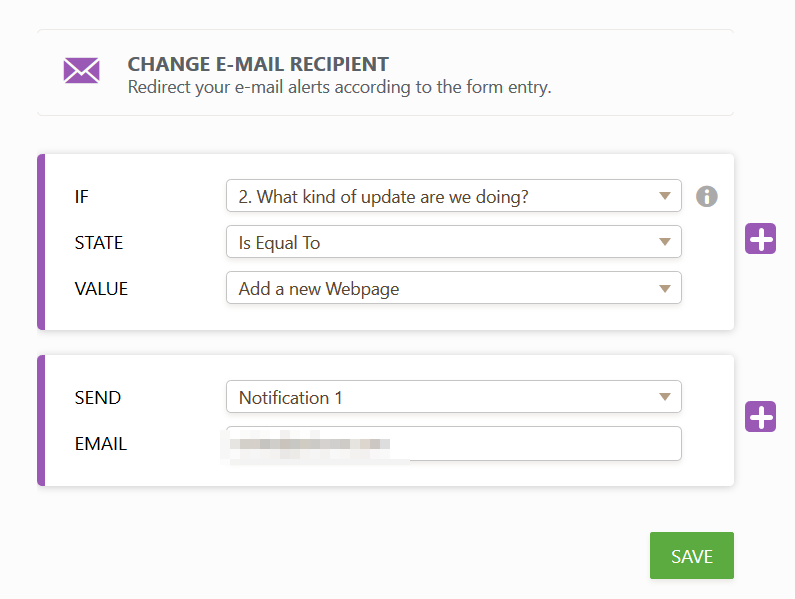
Guide:https://www.jotform.com/help/167-How-to-Send-Email-Based-on-User-s-Answer
Looking forward for your response.
-
ellenkakarekaReplied on December 30, 2019 at 2:55 PM
The form is for non-conformances within my company. Person A will fill out the form and then send to (2) individuals in the Quality department (I have a notification set up which works). The Quality team will then evaluate the non-conformance and assign an individual to complete Part 3 (this is where i'm having trouble). I can set up an Autoresponder but i'm finding that "Send on Edit" has to be on for it to work, which is a problem because after Part 3 is completed it goes back to the Quality team for Part 4 and then a final submission to be sent to everyone involved. So since "Send on Edit" is turned on, every time the form is submitted emails are sent out for all previous submissions (what i'm trying to avoid).
None of these submissions will be going to a department wide email address so i can't include an email in the conditions. And as i indicated, it will be a different individual each time based on outside factors, not what's on the form. Is it possible to set up the form so that it can be sent back and forth numerous times without being sent to everyone?
Hope that makes sense... thanks for the help!
-
KrisLei Jotform SupportReplied on December 30, 2019 at 5:04 PM
Hi,
The Quality team will then evaluate the non-conformance and assign an individual to complete Part 3 (this is where i'm having trouble).
I think, what you can do is to add the Edit Submission Link on the email notification for the individual to complete Part 3 without enabling the "Send on Edit" option.
Kindly try it and let us know if it didn't meet your requirements.
-
ellenkakarekaReplied on December 31, 2019 at 9:26 AM
Hello, yes I have my autoresponder emails set up with the Edit Submission Link however with "Send on Edit" option off I don't get the email.
-
Kiran Support Team LeadReplied on December 31, 2019 at 9:41 AM
Please allow me sometime to check your JotForm and get back to you with relevant information.
Thanks!
-
ellenkakarekaReplied on January 3, 2020 at 11:23 AM
This chain eventually provided the answers I needed; more conditions seemed to make the difference. Thanks!
https://www.jotform.com/answers/1505929-Workflow-approvals-without-EDIT-emails-to-all-in-the-workflow- -
Kiran Support Team LeadReplied on January 3, 2020 at 12:52 PM
I am sorry for the delay in responding back. You are right. As I was checking your form, there were no conditions set on the form related to the workflow process.
I have cloned your form again and sent a test submission which seems the workflow is working correctly. Please get back to us if you need any further assistance. We will be happy to help.
- Mobile Forms
- My Forms
- Templates
- Integrations
- INTEGRATIONS
- See 100+ integrations
- FEATURED INTEGRATIONS
PayPal
Slack
Google Sheets
Mailchimp
Zoom
Dropbox
Google Calendar
Hubspot
Salesforce
- See more Integrations
- Products
- PRODUCTS
Form Builder
Jotform Enterprise
Jotform Apps
Store Builder
Jotform Tables
Jotform Inbox
Jotform Mobile App
Jotform Approvals
Report Builder
Smart PDF Forms
PDF Editor
Jotform Sign
Jotform for Salesforce Discover Now
- Support
- GET HELP
- Contact Support
- Help Center
- FAQ
- Dedicated Support
Get a dedicated support team with Jotform Enterprise.
Contact SalesDedicated Enterprise supportApply to Jotform Enterprise for a dedicated support team.
Apply Now - Professional ServicesExplore
- Enterprise
- Pricing





























































