-
ravithefreelancerAsked on December 30, 2019 at 2:22 AM
Hello there, I am trying to create the below form for my client that will result after submission. This result going to be a score and card based on answers. However, I am unable to do this instead it takes me to thank you page.
Form URL - https://www.jotform.com/form/80870975070462
-
jherwinReplied on December 30, 2019 at 3:23 AM
Perhaps you're trying to apply the quiz feature to your form?
If so, please check this guide (Turn-Your-Form-into-a-Quiz-or-Exam) and apply it to your form if that meets your requirements. Otherwise, please further explain your question in detail so we can provide you with a workaround or solution to your needs.
-
ravithefreelancerReplied on December 30, 2019 at 2:58 PM
Nope, that does not help.
Please check the explainer video - Please help.
-
Elton Support Team LeadReplied on December 30, 2019 at 5:06 PM
Thanks for the video explanation, we appreciate it.
What you're trying to achieve is possible but not requiring the user to submit the form. Take note that submitting the form will always redirect you to the thank you page. This is how submission works.
If your goal is to show them the result prior to submission then you have to let the user use the page break next button instead of the submit button. You have place the submit button on the last page where your users could finally submit the form after getting the result.
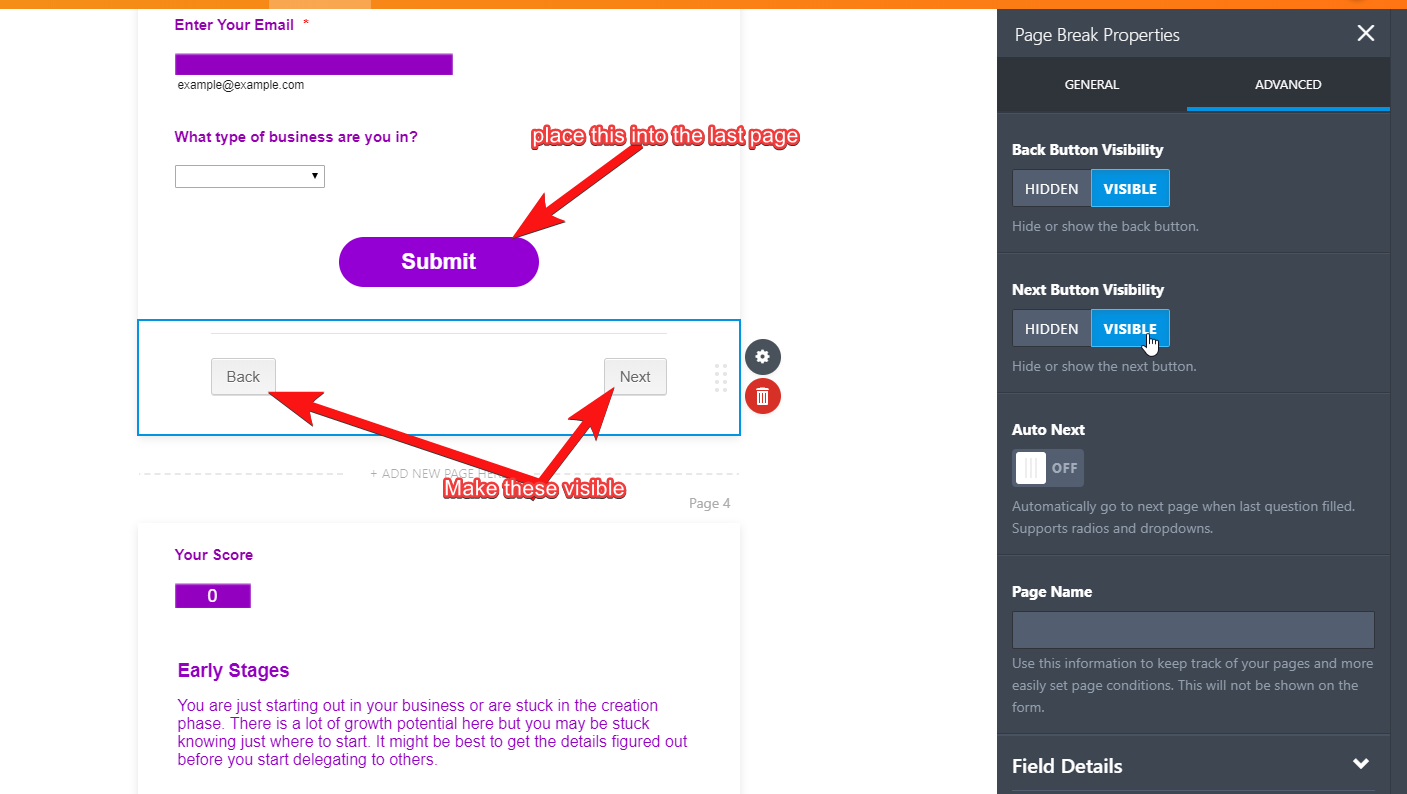
However, if you want users to submit the form first and then show the specific result based on their answer then apply thank you page condition.
Example:
If you want to use your own thank you page within your website
If Score Contains "22, 33, 34, 35", redirect to https://www.yourwebsite.com/crushing-it.html
Guide: https://www.jotform.com/help/317-Change-Thank-You-Page-URL-Based-on-a-Condition
If you want to use JotForm's Thank you Message
If Score Contains "22, 33, 34, 35", Show Crushing It in the Thank you Message
Guide: https://www.jotform.com/help/372-How-to-Change-Thank-You-Message-Using-Conditional-Logic
Please let us know if you need further clarification.
-
ravithefreelancerReplied on January 2, 2020 at 9:14 AM
It does not solve the real problem.
I need to capture their email, what if the leave without submitting the form. So, I order to capture their email I have to show them results after submission. Let me know if this can be achieved. -
roneetReplied on January 2, 2020 at 10:32 AM
You can show the score on the Thankyou page once the form is submitted. As my colleague has suggested you can redirect to customized Thankyou page based on condition.
Let me show you an example.
Thanks.
-
roneetReplied on January 3, 2020 at 5:52 AM
Here is the demo form:
https://form.jotform.com/200014117559951
Result:

Let us know if you have further questions.
Thanks.
-
ravithefreelancerReplied on January 6, 2020 at 4:32 AM
I have made the changes as suggested, however, it still takes me to the earlier (default thank you page). Please check and let me know. What did I miss? :(
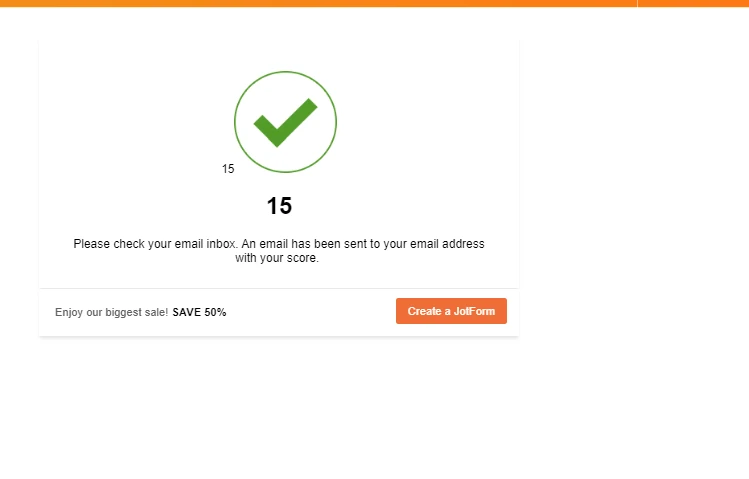
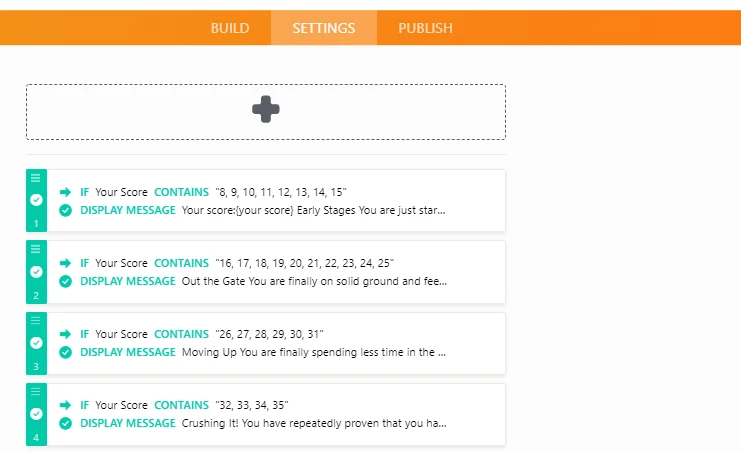
-
Vanessa_TReplied on January 6, 2020 at 5:11 AM
Please remove the spaces within your conditions. Also, please use the Form Fields dropdown to display the score into the content.

-
ravithefreelancerReplied on January 6, 2020 at 12:45 PM
Thanks finally worked.
You all area great people :)
-
ravithefreelancerReplied on January 7, 2020 at 1:50 PMI need more help with this, could you please check and let me know how this would be done? Can this be done?
https://www.loom.com/share/f10686de05a146b8bda30e57beb30106 -
Vanessa_TReplied on January 7, 2020 at 2:56 PM
Since your last post is of a different topic, I have moved it to another thread. Please see my answer here:
- Mobile Forms
- My Forms
- Templates
- Integrations
- INTEGRATIONS
- See 100+ integrations
- FEATURED INTEGRATIONS
PayPal
Slack
Google Sheets
Mailchimp
Zoom
Dropbox
Google Calendar
Hubspot
Salesforce
- See more Integrations
- Products
- PRODUCTS
Form Builder
Jotform Enterprise
Jotform Apps
Store Builder
Jotform Tables
Jotform Inbox
Jotform Mobile App
Jotform Approvals
Report Builder
Smart PDF Forms
PDF Editor
Jotform Sign
Jotform for Salesforce Discover Now
- Support
- GET HELP
- Contact Support
- Help Center
- FAQ
- Dedicated Support
Get a dedicated support team with Jotform Enterprise.
Contact SalesDedicated Enterprise supportApply to Jotform Enterprise for a dedicated support team.
Apply Now - Professional ServicesExplore
- Enterprise
- Pricing
































































