-
UBAMNicoleAsked on January 16, 2020 at 8:04 PM
I want to be able to share it with my team, but not the entire JotForm community.
Any help you can provide would be greatly appreciated. Thank you!
-
David JotForm Support ManagerReplied on January 16, 2020 at 10:48 PM
You can unshare it from the templates gallery as show on this guide: https://www.jotform.com/help/157-Sharing-a-Form-in-the-Form-Templates-Gallery
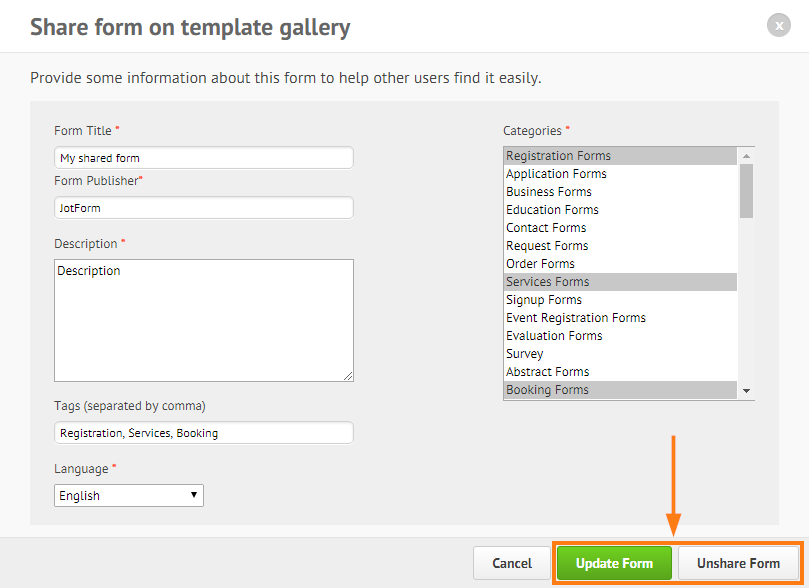
If you want to share it with specific users, you can simply provide the URL of the form, so they can clone it as shown on this guide: https://www.jotform.com/help/42-How-to-Clone-an-Existing-Form-from-a-URL
-
UBAMNicoleReplied on January 17, 2020 at 9:16 PM
Thank you for these awesome instructions! Unfortunately, I do not have an update form button!
-
Mike_G JotForm SupportReplied on January 18, 2020 at 6:18 AM
I have checked the form from your account and I can confirm that it has no Update Form/Unshare buttons.
I have checked the link to the shared template and I found that the form was shared as a template under a different username.

Perhaps this is the reason you are not seeing it as a shared template in your account.
-
UBAMNicoleReplied on January 22, 2020 at 1:56 PM
OK - this may explain it then. Shortly after I published this, I modified my username as my company name changed. Therefore, I don't think I'll ever be able to see that button unless I change my user name back?
UsborneNicole to UBAMNicole
Can you just deactivate the template and I can share my link for them to clone?
Thank you!
-
Mike_G JotForm SupportReplied on January 22, 2020 at 3:22 PM
As you have requested, I have deleted the form template and it should no longer show as available to anyone.
You can share the Form URL of your form.
https://www.jotform.com/help/401-Where-to-Find-My-Form-URL
Others will be able to clone your form using that by following the instructions in this guide my colleague has shared above.
https://www.jotform.com/help/42-How-to-Clone-an-Existing-Form-from-a-URL
Feel free to let us know if you need any further assistance.
- Mobile Forms
- My Forms
- Templates
- Integrations
- INTEGRATIONS
- See 100+ integrations
- FEATURED INTEGRATIONS
PayPal
Slack
Google Sheets
Mailchimp
Zoom
Dropbox
Google Calendar
Hubspot
Salesforce
- See more Integrations
- Products
- PRODUCTS
Form Builder
Jotform Enterprise
Jotform Apps
Store Builder
Jotform Tables
Jotform Inbox
Jotform Mobile App
Jotform Approvals
Report Builder
Smart PDF Forms
PDF Editor
Jotform Sign
Jotform for Salesforce Discover Now
- Support
- GET HELP
- Contact Support
- Help Center
- FAQ
- Dedicated Support
Get a dedicated support team with Jotform Enterprise.
Contact SalesDedicated Enterprise supportApply to Jotform Enterprise for a dedicated support team.
Apply Now - Professional ServicesExplore
- Enterprise
- Pricing





























































