-
adesteigerAsked on January 17, 2020 at 4:35 PM
Hi Team - I used a Multi-Input Table in my encrypted form. When I see the data (un-encrypted version shown), I only see 2 of the 6 columns. Is there a limitation with the encrypted form? When I go to un-encrypt it, I then see all of the columns. I have 3 screen shots but looks like I can only include one?
-
Jed_CReplied on January 17, 2020 at 9:20 PM
I'm sorry, but I'm not sure I understand your concern. To clarify, are you only seeing 2 of the 6 columns in submissions page when form is encrypted or not encrypted? Or do you see 2 of 6 columns when editing the submissions?
You can upload your screenshots by following this guide https://www.jotform.com/help/438-How-to-Post-Screenshots-to-Our-Support-Forum.
-
adesteigerReplied on January 17, 2020 at 9:35 PM
Apologies for the confusion. The first screenshot is the form when I'm editing the form as an admin, which also appears as a user. If I dont encrypt, the submission is great. If I do encrypt I have 2 issues. 1) only 2 of the 6 columns appear. There is no additional data after scrolling to the right. 2) The info in the 2 columns that appear is blank, even though they were populated. Here is a screen shot of the first and second columns, both blank. 1) where are the rest of the columns and 2) why are they empty? Thank you for your time.
-
Girish JotForm SupportReplied on January 18, 2020 at 6:43 AM
I can see that you are referring to the form "200074795378160".
Are you checking the submission from an excel downloaded file?
If yes, please note that the encryption function will not work with downloads:
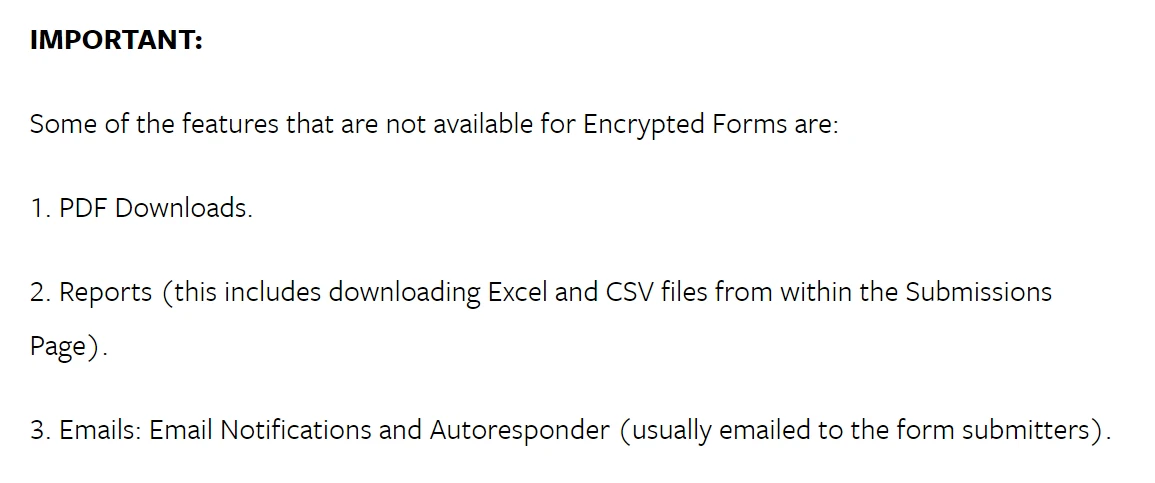
More details regarding encryption can be found here: https://www.jotform.com/help/344-Encrypted-Forms-and-How-to-Use-Them
However, you can view the submissions in your Form submission page after entering the private key. I tested on a cloned version of your form, checked the submission on the Submission page and it is working fine.
Example:
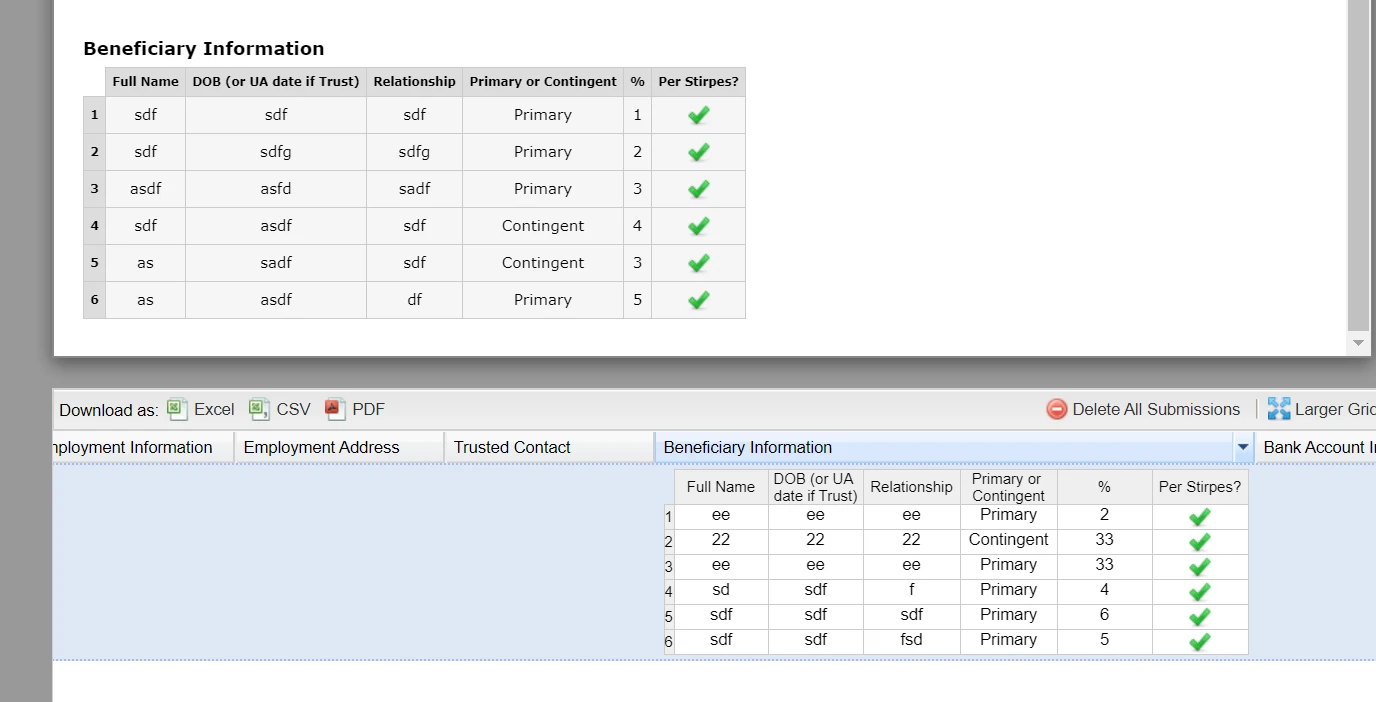
Please review and let us know.
-
adesteigerReplied on January 18, 2020 at 10:50 AMOh wow - yes, what you see is what I want to see. And yes, I was trying to
view the info within the submission page (not downloaded). Maybe I just
need to try it again? Seems like it worked fine for you. When I try to see
those fields, they are just blank. I will try again.
Side note: when I try to access jotform now, it says:
Looks like your IP address has been banned.
Is that just because you tried to clone my form? If so, I will just try to
re-log in I suppose?
... -
VincentJayReplied on January 18, 2020 at 3:59 PM
Hi,
Your account got suspended because one of your forms (https://www.jotform.com/form/200074795378160) is collecting SSN and Bank information without mandatory widgets. I went ahead and whitelisted your IP address. I also activated your account back to good status.
To avoid getting suspended, please add these widgets to your form:
https://www.jotform.com/widgets/terms-and-condition
https://www.jotform.com/help/433-How-to-Add-an-E-Signature-to-Your-Form
Thank you.
-
adesteigerReplied on January 18, 2020 at 7:50 PMI didn't know that! Will do, thank you.
Ashlee deSteiger
... -
adesteigerReplied on February 20, 2020 at 4:50 PM
-
VincentJayReplied on February 20, 2020 at 6:12 PM
I moved your new question to this thread (https://www.jotform.com/answers/2173452) to avoid confusion.
Thank you.
- Mobile Forms
- My Forms
- Templates
- Integrations
- INTEGRATIONS
- See 100+ integrations
- FEATURED INTEGRATIONS
PayPal
Slack
Google Sheets
Mailchimp
Zoom
Dropbox
Google Calendar
Hubspot
Salesforce
- See more Integrations
- Products
- PRODUCTS
Form Builder
Jotform Enterprise
Jotform Apps
Store Builder
Jotform Tables
Jotform Inbox
Jotform Mobile App
Jotform Approvals
Report Builder
Smart PDF Forms
PDF Editor
Jotform Sign
Jotform for Salesforce Discover Now
- Support
- GET HELP
- Contact Support
- Help Center
- FAQ
- Dedicated Support
Get a dedicated support team with Jotform Enterprise.
Contact SalesDedicated Enterprise supportApply to Jotform Enterprise for a dedicated support team.
Apply Now - Professional ServicesExplore
- Enterprise
- Pricing





























































