-
outdoorfloorAsked on January 20, 2020 at 3:13 AM
-
AshtonPReplied on January 20, 2020 at 10:00 AM
I have checked your form https://www.jotform.com/form/200082220825139 and I can see that there are a total of 8 submissions on this form out of which 7 are done by buzzbeee57@gmail.com and all 7 times email has been sent on this email address. You can also check the email logs from your account. Here is a screenshot for your reference:
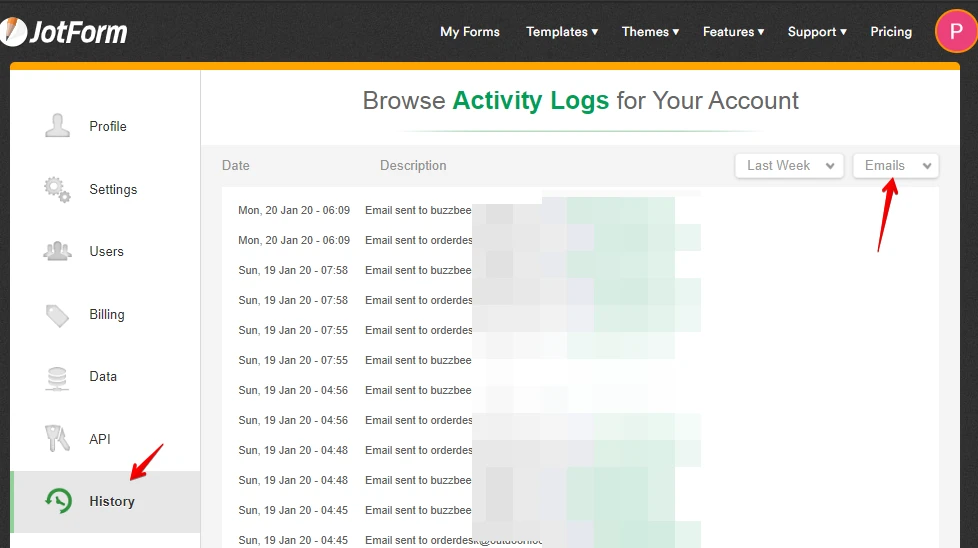
Here is a reference guide: How-to-View-All-Your-Form-Email-History
Let me know if you have any questions or need any further help.
-
outdoorfloorReplied on January 20, 2020 at 11:33 AM
Yes, I have seen that. Unfortunately that only confirms that the form was activated but does not confirm the autoresponders sent the emails as they should. Thank you.
-
Kevin Support Team LeadReplied on January 20, 2020 at 3:01 PM
Correct, the email history reflects that the emails have been sent from our end, but it does not confirm that the end user received the email too.
If possible, may you please ask one of your users to check the spam/junk folder and see if the email ended up there?
If you continue experiencing issues with the emails, you may also set up an SMTP sender and use your own mail server information, this guide will help you doing so: https://www.jotform.com/help/244-How-to-Setup-SMTP-for-a-Form
I hope this helps.
- Mobile Forms
- My Forms
- Templates
- Integrations
- INTEGRATIONS
- See 100+ integrations
- FEATURED INTEGRATIONS
PayPal
Slack
Google Sheets
Mailchimp
Zoom
Dropbox
Google Calendar
Hubspot
Salesforce
- See more Integrations
- Products
- PRODUCTS
Form Builder
Jotform Enterprise
Jotform Apps
Store Builder
Jotform Tables
Jotform Inbox
Jotform Mobile App
Jotform Approvals
Report Builder
Smart PDF Forms
PDF Editor
Jotform Sign
Jotform for Salesforce Discover Now
- Support
- GET HELP
- Contact Support
- Help Center
- FAQ
- Dedicated Support
Get a dedicated support team with Jotform Enterprise.
Contact SalesDedicated Enterprise supportApply to Jotform Enterprise for a dedicated support team.
Apply Now - Professional ServicesExplore
- Enterprise
- Pricing




























































