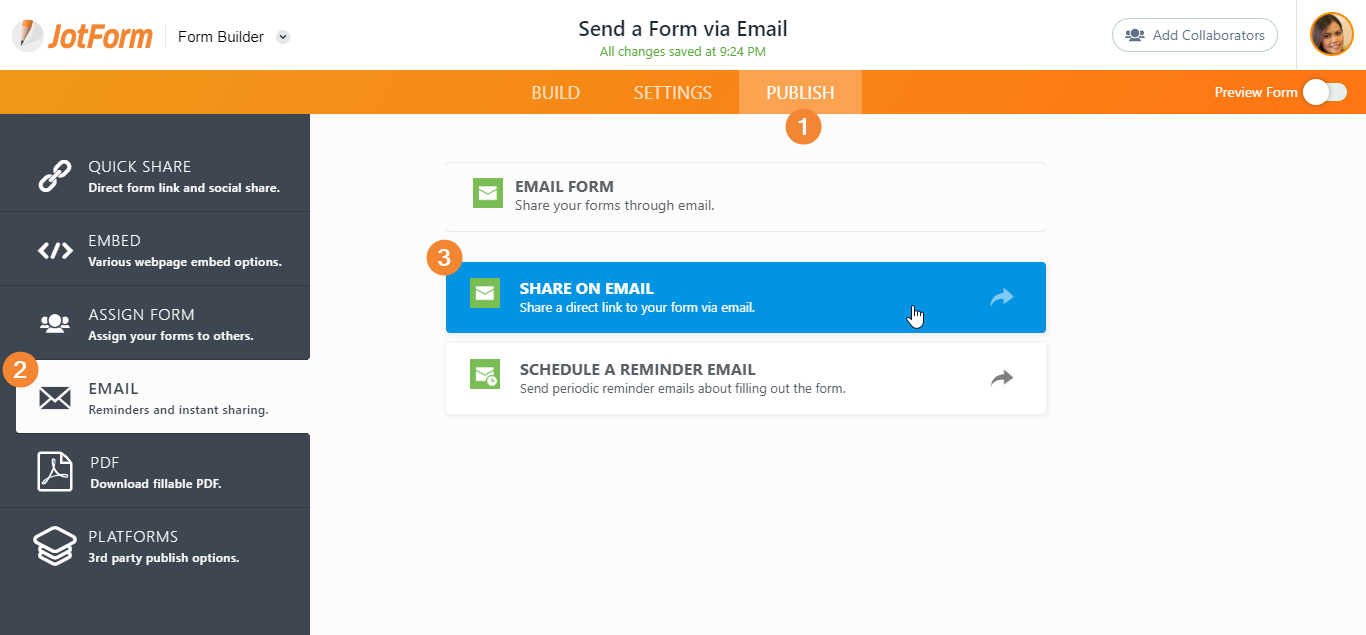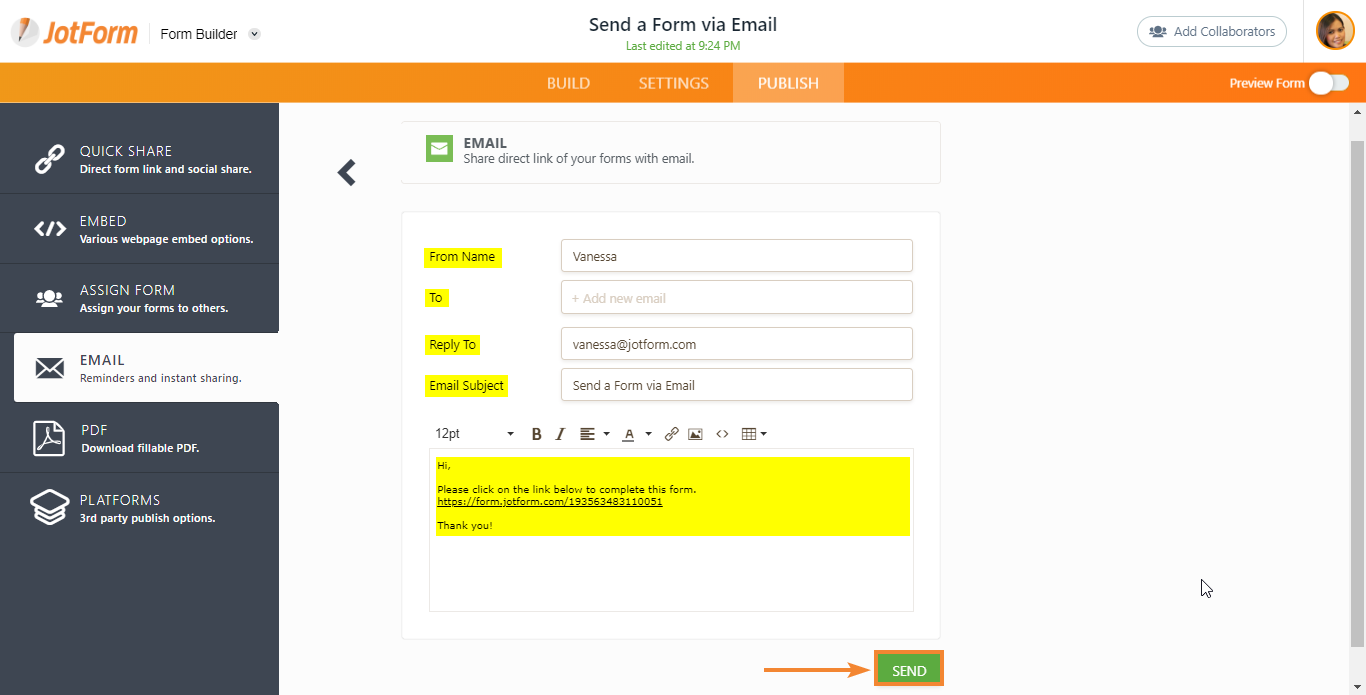-
focusedusolutionsAsked on January 22, 2020 at 4:19 PM
SHARE FORM Share your form link in various social posts and through email.
Can I have the step by step directions for this?
-
David JotForm Support ManagerReplied on January 22, 2020 at 6:28 PM
Hi, thank you for contacting us, you only need to copy the link of your form, and paste it in your social post, and emails. Please follow this guide to copy the link of your form: https://www.jotform.com/help/401-Where-to-Find-My-Form-URL
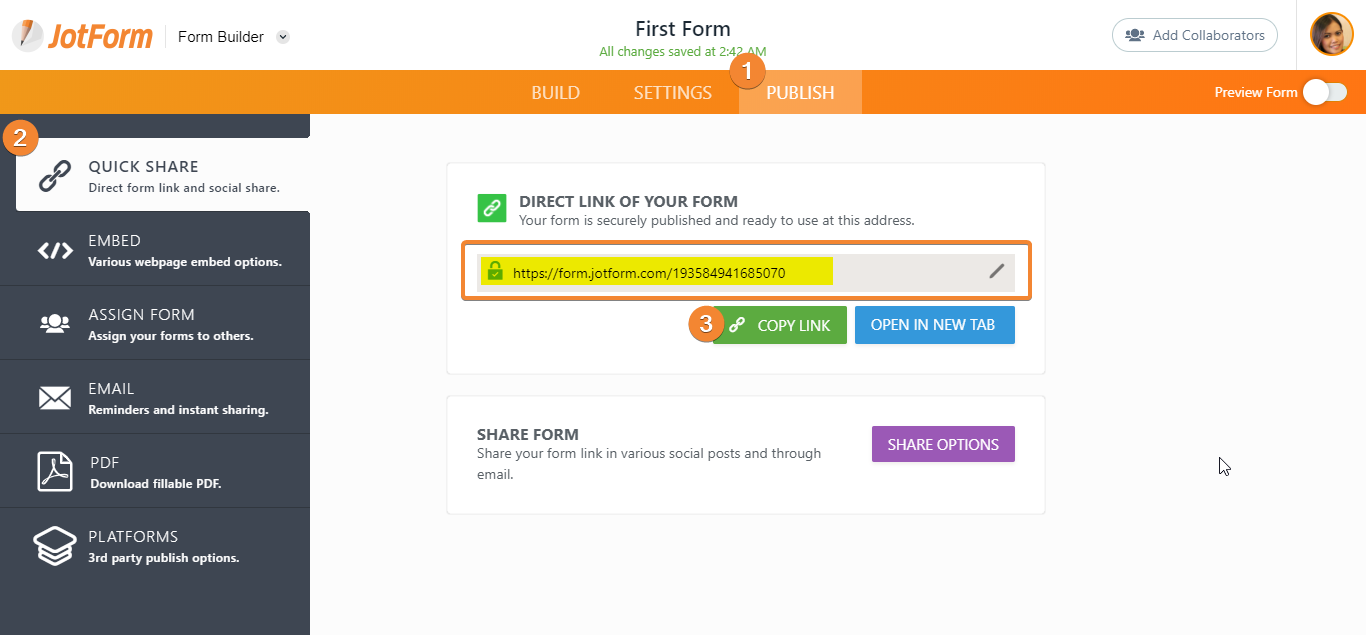
Let us know if you need more help.
-
focusedusolutionsReplied on January 22, 2020 at 6:34 PM
I think I asked the wrong question. I want to send the form through email (not my email program) and have it go to 70 recipients. I just did a test with the email function and it shows all of the addresses. That isn't very professional. I am a paid user.
Is there a way to send the form through jotform, not my email, to 70 users.
-
KrisLei Jotform SupportReplied on January 22, 2020 at 8:31 PM
Hi,
Thank you for the clarification. Here's how to send your form through email in JotForm.
1. On the Form Builder, click PUBLISH at the top.
2. Then, click EMAIL on the left nav.
3. Click the SHARE ON EMAIL.
4. On the next page, customize the From Name, To, Reply To, Email Subject and Body of the message.
Once you're done, click SEND and that's it!
For your reference: How-to-Send-a-Form-via-Email#_
- Mobile Forms
- My Forms
- Templates
- Integrations
- INTEGRATIONS
- See 100+ integrations
- FEATURED INTEGRATIONS
PayPal
Slack
Google Sheets
Mailchimp
Zoom
Dropbox
Google Calendar
Hubspot
Salesforce
- See more Integrations
- Products
- PRODUCTS
Form Builder
Jotform Enterprise
Jotform Apps
Store Builder
Jotform Tables
Jotform Inbox
Jotform Mobile App
Jotform Approvals
Report Builder
Smart PDF Forms
PDF Editor
Jotform Sign
Jotform for Salesforce Discover Now
- Support
- GET HELP
- Contact Support
- Help Center
- FAQ
- Dedicated Support
Get a dedicated support team with Jotform Enterprise.
Contact SalesDedicated Enterprise supportApply to Jotform Enterprise for a dedicated support team.
Apply Now - Professional ServicesExplore
- Enterprise
- Pricing