-
matouguiaAsked on January 23, 2020 at 11:54 AM
guys i sent you recently a request to purchase a licence via a PO method. now a week later and i have not received anything from you....
-
John Support Team LeadReplied on January 23, 2020 at 1:58 PM
If you mean you already followed this guide on How-to-Upgrade-and-Pay-by-Purchase-Order, may we know if you already sent the internal purchase order and Proforma Invoice to BlueSnap as shown in the instructions below?
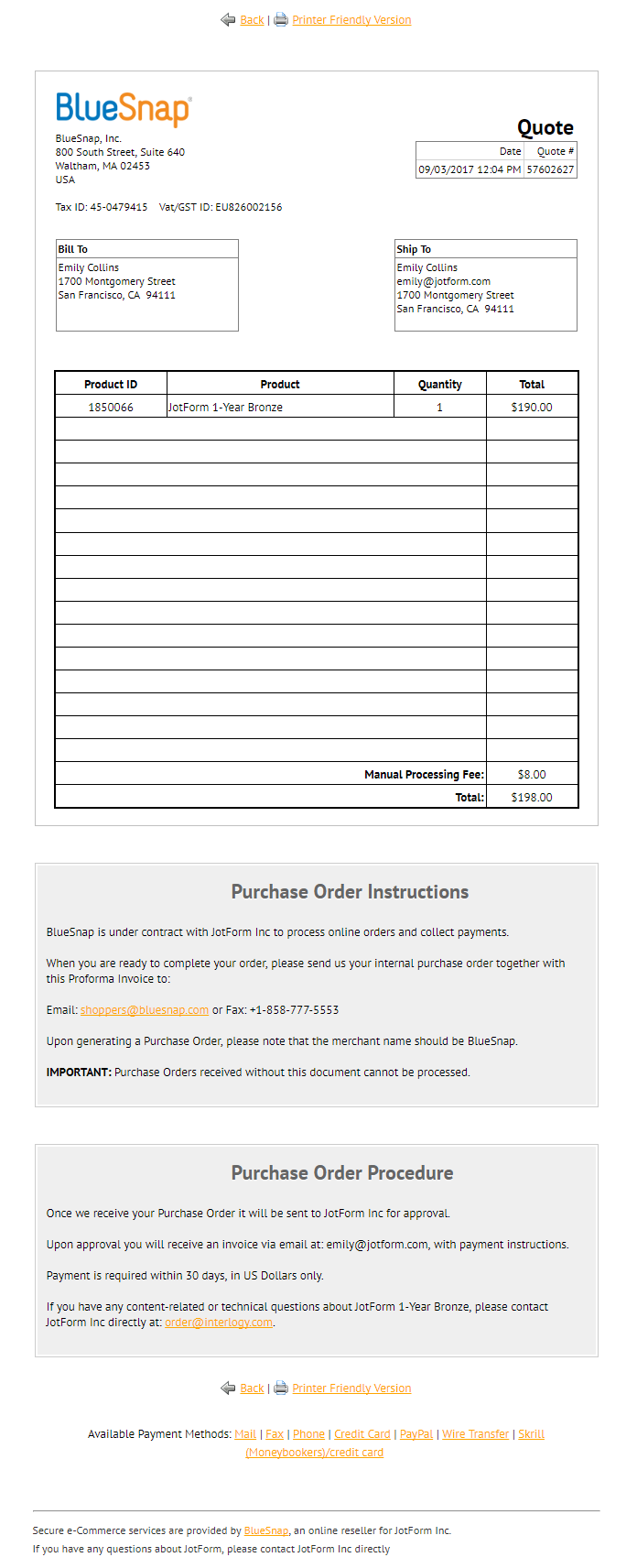
Note that we does not give a timeframe for this type of payment. You must strictly follow the Purchase Order Instructions. Once BlueSnap processed the Order, it will be sent to us for Approval. Once the order is approved, you'll get an additional email with instructions on how you should send the payment. We cannot upgrade the account until the payment is cleared.
-
matouguiaReplied on January 24, 2020 at 6:50 AMYes I have followed them instructions but have received nothing from you guys at all
... -
jherwinReplied on January 24, 2020 at 7:07 AM
Please note that when using purchase order payment, depending on the payment method used, there could be manual processing involved which can take significantly longer to process and apply.
You can send us a screenshot of the transaction/invoice so we can forward it to our billing team and ask them to check if we have received your payment.
-
matouguiaReplied on January 24, 2020 at 7:50 AMHave a look at this . I have not received anything beyond this before. I have reorder now can you put this through asap?
... -
Richie JotForm SupportReplied on January 24, 2020 at 7:59 AM
Unfortunately, we cannot view the shared invoice.
You may post a screenshot by following this guide:https://www.jotform.com/answers/277033-How-to-add-screenshots-images-to-questions-to-the-support-forum
Looking forward for your response.
-
matouguiaReplied on January 24, 2020 at 8:50 AMDone
... -
Richie JotForm SupportReplied on January 24, 2020 at 9:10 AM
Unfortunately, we cannot view the screenshot you have shared.
Kindly follow this guide:https://www.jotform.com/answers/277033-How-to-add-screenshots-images-to-questions-to-the-support-forum
Note that we does not give a timeframe for this type of payment. You must strictly follow the Purchase Order Instructions. Once BlueSnap processed the Order, it will be sent to us for Approval. Once the order is approved, you'll get an additional email with instructions on how you should send the payment. We cannot upgrade the account until the payment is cleared.
-
matouguiaReplied on January 24, 2020 at 9:50 AMRichie I have uploaded the image using them instructions. why is this been so difficult. Have you got an email address I can use to seen the image? Just want to activate the licence
... -
Richie JotForm SupportReplied on January 24, 2020 at 11:23 AM
Hi matouguia, the purchase order needs to be processed first in our payment processor Bluesnap
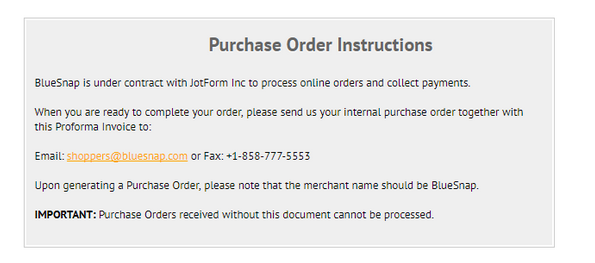
and once they payment is processed in Bluesnap, they will email us to approve.
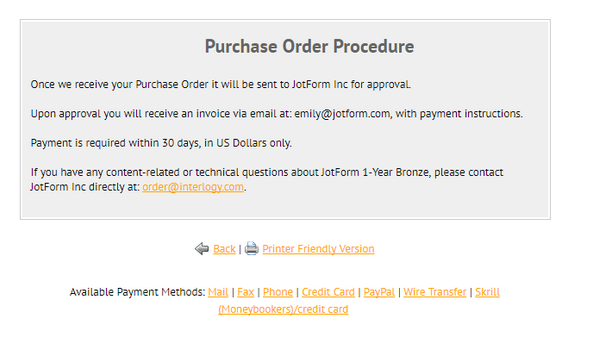
Important Note:
We do not give a timeframe for this type of payment. You must strictly follow the Purchase Order Instructions. Once BlueSnap will process the Order, it will be sent to us for Approval. Once the order is approved, you'll get an additional email with instructions on how you should send the payment. We cannot upgrade the account until the payment is cleared.
- Mobile Forms
- My Forms
- Templates
- Integrations
- INTEGRATIONS
- See 100+ integrations
- FEATURED INTEGRATIONS
PayPal
Slack
Google Sheets
Mailchimp
Zoom
Dropbox
Google Calendar
Hubspot
Salesforce
- See more Integrations
- Products
- PRODUCTS
Form Builder
Jotform Enterprise
Jotform Apps
Store Builder
Jotform Tables
Jotform Inbox
Jotform Mobile App
Jotform Approvals
Report Builder
Smart PDF Forms
PDF Editor
Jotform Sign
Jotform for Salesforce Discover Now
- Support
- GET HELP
- Contact Support
- Help Center
- FAQ
- Dedicated Support
Get a dedicated support team with Jotform Enterprise.
Contact SalesDedicated Enterprise supportApply to Jotform Enterprise for a dedicated support team.
Apply Now - Professional ServicesExplore
- Enterprise
- Pricing





























































