-
porterly115Asked on February 24, 2020 at 1:00 PM
Hello, I am using a form I created last year for the same event this year. I duplicated and updating the info. My conditions seem to be correct, but when I select pay with credit card, the products portion shows up but not the fields for the credit card info to be put in. I have it connected to stripe, but that doesn't seem to be the issue since the credit card fields won't even show up. Help please...
https://form.jotform.com/200335845854155
Page URL: https://form.jotform.com/200335845854155 -
Bojan Support Team LeadReplied on February 24, 2020 at 3:50 PM
Greetings and thank you for your message.
If you don't see the information for the credit card, it means that the Stripe connection is not successful. Please click on the gear icon in the Stripe widget, disconnect, and try to connect again:
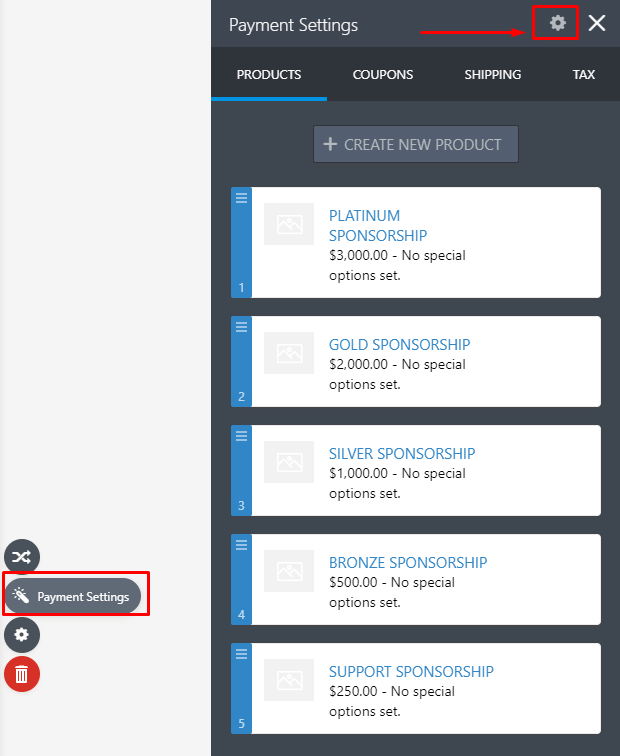
Please let us know if this fixed your problem.
-
VolunteerManitobaReplied on February 24, 2020 at 3:58 PM
I'm having a similar problem -
our forms are there, but you can't click in to them to enter the the cc information. BUT if I get into the form via the 'view form' option directly in Jotform, I CAN enter the information. We are in the midst of a drive to get registrations for our workshops-so in a bit of a panic...
-
Bojan Support Team LeadReplied on February 24, 2020 at 5:28 PM
Greetings and thank you for your message.
I have created a new thread for your question. Please follow this link to see the answer:
https://www.jotform.com/answers/2178611-Unable-to-enter-credit-card-information
Thank you.
- Mobile Forms
- My Forms
- Templates
- Integrations
- INTEGRATIONS
- See 100+ integrations
- FEATURED INTEGRATIONS
PayPal
Slack
Google Sheets
Mailchimp
Zoom
Dropbox
Google Calendar
Hubspot
Salesforce
- See more Integrations
- Products
- PRODUCTS
Form Builder
Jotform Enterprise
Jotform Apps
Store Builder
Jotform Tables
Jotform Inbox
Jotform Mobile App
Jotform Approvals
Report Builder
Smart PDF Forms
PDF Editor
Jotform Sign
Jotform for Salesforce Discover Now
- Support
- GET HELP
- Contact Support
- Help Center
- FAQ
- Dedicated Support
Get a dedicated support team with Jotform Enterprise.
Contact SalesDedicated Enterprise supportApply to Jotform Enterprise for a dedicated support team.
Apply Now - Professional ServicesExplore
- Enterprise
- Pricing




























































