-
plantingtheplanetAsked on March 14, 2020 at 3:42 PM
I have received 9 new applications from someone who only submitted it once. He receives a response email each time as well. The only difference between the first one and the 8 subsequent ones - is that there is no resume attached. Any ideas?
-
KrisLei Jotform SupportReplied on March 14, 2020 at 4:21 PM
Hi,
I checked your form and I think some of your form respondents didn't attach their resume at all. You can try to make this field a required field, in this way they wouldn't be able to submit the form without attaching their resumes.
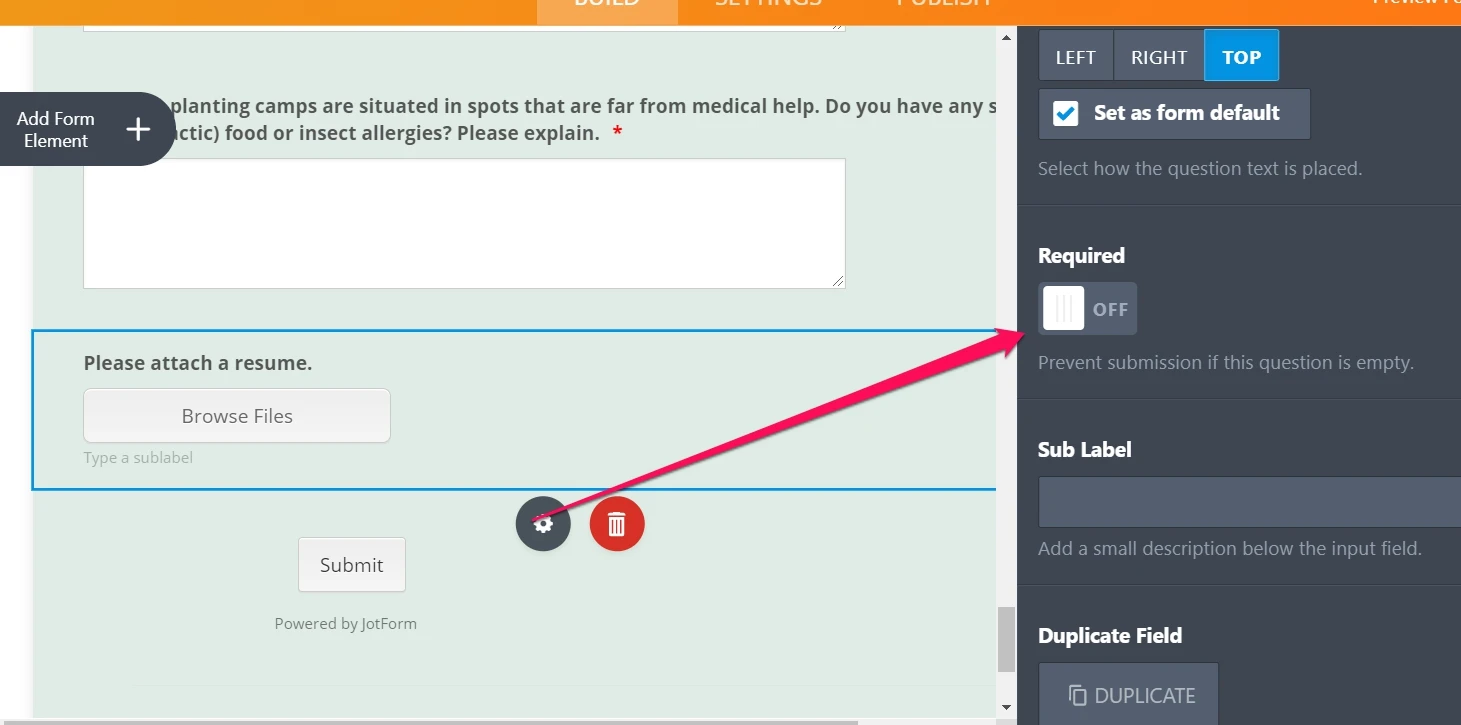
Let us know if you are referring to a different query.
-
aminnayelReplied on March 14, 2020 at 6:11 PM
Hi there, plantingtheplanet!
As mentioned above by @KrisLei, you can make this field a "Required Field", so users wouldn't be able to submit without attaching their resumes.
Moreover, kindly be noted that if you think this field should remain "Non-Required" and want to allow users to submit without filling it, adding a "Captcha Field" would be a great idea to achieve that, and additionally help avoid duplicate and spam submissions. See the image below:
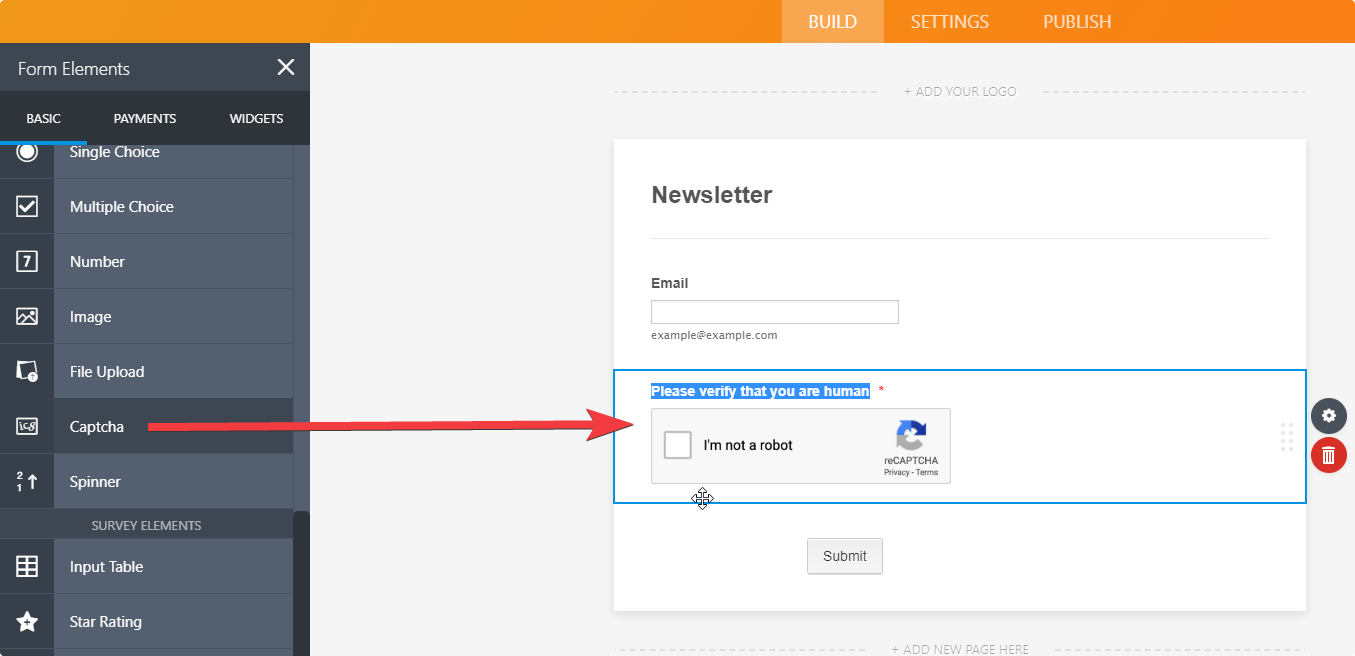
However, please keep in mind that sometimes you might receive multiple submissions which accidentally happens due to a bunch of other different scenarios, one of which would be when a web browser is set to re-open previous tabs upon start, and one of those tabs is the "Thank you" page of your form, which could easily result in a second submission or even more. Ultimately, I believe this is exactly what happened in your case receiving one form with resume attached unlike the others. Therefore, if you enable the "Unique Submission" feature, it will efficiently prevent repeated submissions by setting a submission-per-user limit based on their entries. You can easily apply it as shown in the images below:


Consider reading the following articles for more information on how you can implement these features:
How-to-Set-a-Field-as-Required-or-Non-Required
How-to-set-Form-Limits-Based-on-a-Unique-Question
Hope that answers your question.
- Mobile Forms
- My Forms
- Templates
- Integrations
- INTEGRATIONS
- See 100+ integrations
- FEATURED INTEGRATIONS
PayPal
Slack
Google Sheets
Mailchimp
Zoom
Dropbox
Google Calendar
Hubspot
Salesforce
- See more Integrations
- Products
- PRODUCTS
Form Builder
Jotform Enterprise
Jotform Apps
Store Builder
Jotform Tables
Jotform Inbox
Jotform Mobile App
Jotform Approvals
Report Builder
Smart PDF Forms
PDF Editor
Jotform Sign
Jotform for Salesforce Discover Now
- Support
- GET HELP
- Contact Support
- Help Center
- FAQ
- Dedicated Support
Get a dedicated support team with Jotform Enterprise.
Contact SalesDedicated Enterprise supportApply to Jotform Enterprise for a dedicated support team.
Apply Now - Professional ServicesExplore
- Enterprise
- Pricing




























































