-
SparrowsHeartAsked on March 25, 2020 at 7:33 PM
-
Bojan Support Team LeadReplied on March 25, 2020 at 9:24 PM
Greetings Jen.
Thank you for your message.
You can review your notification email if you click the form Settings, select Emails from the left menu, and click on edit the email notification:
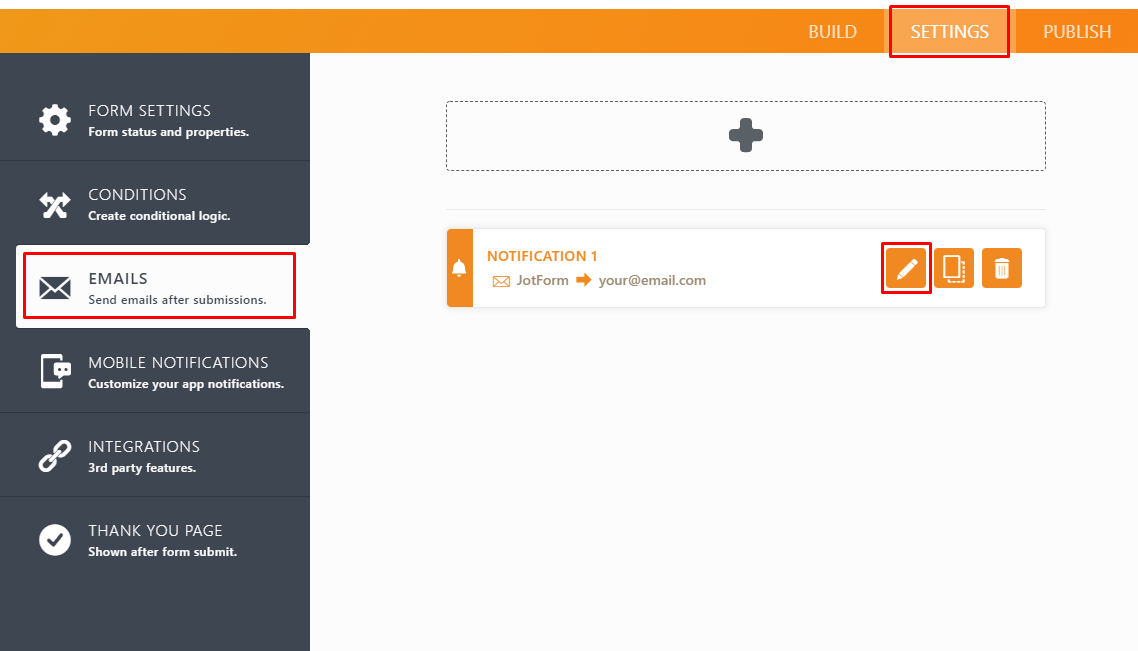
You will see your email here. If it's missing fields, you are able to add them manually or to create a new Notification which will automatically be created with the updated form.
I have opened a new thread for your second question. Please follow this link to see an answer to it:
https://www.jotform.com/answers/2226216Please let us know if you have any additional questions.
-
SparrowsHeartReplied on March 26, 2020 at 12:29 AMSo I need to delete the current email notification and create a new one to
get it to work properly?
... -
Ashwin JotForm SupportReplied on March 26, 2020 at 5:25 AM
Yes the best way to fix the issue is to delete the existing email alert from form and add a new email alert. When you add new email alert in form, it will always include all questions you have in form.
The following guide should help you:
Delete email alert: https://www.jotform.com/help/132-How-to-Delete-Notifications-Autoresponder
Add new email alert: https://www.jotform.com/help/25-Setting-up-Email-Notifications
Hope this helps.
Do get back to us if you have any questions.
- Mobile Forms
- My Forms
- Templates
- Integrations
- INTEGRATIONS
- See 100+ integrations
- FEATURED INTEGRATIONS
PayPal
Slack
Google Sheets
Mailchimp
Zoom
Dropbox
Google Calendar
Hubspot
Salesforce
- See more Integrations
- Products
- PRODUCTS
Form Builder
Jotform Enterprise
Jotform Apps
Store Builder
Jotform Tables
Jotform Inbox
Jotform Mobile App
Jotform Approvals
Report Builder
Smart PDF Forms
PDF Editor
Jotform Sign
Jotform for Salesforce Discover Now
- Support
- GET HELP
- Contact Support
- Help Center
- FAQ
- Dedicated Support
Get a dedicated support team with Jotform Enterprise.
Contact SalesDedicated Enterprise supportApply to Jotform Enterprise for a dedicated support team.
Apply Now - Professional ServicesExplore
- Enterprise
- Pricing




























































