-
lucca.ferrareseAsked on March 27, 2020 at 10:39 AM
Hi there. I'm following this tutorial about how to integrate 3 forms into 1.
https://www.jotform.com/help/182-How-to-Create-a-Basic-Multiple-Payment-Form
Although i keep coming across the same issue brought up in the threads previously. I've added the overflow code to
-
John Support Team LeadReplied on March 27, 2020 at 11:55 AM
Hello @lucca.ferrarese - When embedding forms, you can hide the scrollbars if you inject some CSS into each form, which you are embedding:
body {
overflow-y: scroll;
overflow: hidden;
}
GUIDE: How-to-Inject-Custom-CSS-Codes
Also, you can adjust the width and height of form elements via their Properties. Here's an example:

Please try that and let us know how it goes.
-
lucca.ferrareseReplied on March 28, 2020 at 6:49 AM
Hi there,
Thanks for responding so quick. I've done the CSS code, and adjusted the width and height. I still have the problem! Is there anything else I can do. I've embedded the code from the main form it is embedded in here:
<iframe id="JotFormIFrame-200866962786370" title="2020 Alice Davies Hitchcock Medallion " onDISABLEDload="window.parent.scrollTo(0,0)" allowtransparency="true" allowfullscreen="true" allow="geolocation; microphone; camera" src="https://form.jotform.com/200866962786370" frameborder="0" style=" min-width: 100%; height:539px; border:none;" scrolling="no" > </iframe> <script type="text/javascript"> var ifr = document.getElementById("JotFormIFrame-200866962786370"); if(window.location.href && window.location.href.indexOf("?") > -1) { var get = window.location.href.substr(window.location.href.indexOf("?") + 1); if(ifr && get.length > 0) { var src = ifr.src; src = src.indexOf("?") > -1 ? src + "&" + get : src + "?" + get; ifr.src = src; } } window.handleIFrameMessage = function(e) { if (typeof e.data === 'object') { return; } var args = e.data.split(":"); if (args.length > 2) { iframe = document.getElementById("JotFormIFrame-" + args[(args.length - 1)]); } else { iframe = document.getElementById("JotFormIFrame"); } if (!iframe) { return; } switch (args[0]) { case "scrollIntoView": iframe.scrollIntoView(); break; case "setHeight": iframe.style.height = args[1] + "px"; break; case "collapseErrorPage": if (iframe.clientHeight > window.innerHeight) { iframe.style.height = window.innerHeight + "px"; } break; case "reloadPage": window.location.reload(); break; case "loadScript": var src = args[1]; if (args.length > 3) { src = args[1] + ':' + args[2]; } var script = document.createElement('script'); script.src = src; script.type = 'text/javascript'; document.body.appendChild(script); break; case "exitFullscreen": if (window.document.exitFullscreen) window.document.exitFullscreen(); else if (window.document.mozCancelFullScreen) window.document.mozCancelFullScreen(); else if (window.document.mozCancelFullscreen) window.document.mozCancelFullScreen(); else if (window.document.webkitExitFullscreen) window.document.webkitExitFullscreen(); else if (window.document.msExitFullscreen) window.document.msExitFullscreen(); break; } var isJotForm = (e.origin.indexOf("jotform") > -1) ? true : false; if(isJotForm && "contentWindow" in iframe && "postMessage" in iframe.contentWindow) { var urls = {"docurl":encodeURIComponent(document.URL),"referrer":encodeURIComponent(document.referrer)}; iframe.contentWindow.postMessage(JSON.stringify({"type":"urls","value":urls}), "*"); } }; if (window.addEventListener) { window.addEventListener("message", handleIFrameMessage, false); } else if (window.attachEvent) { window.attachEvent("onmessage", handleIFrameMessage); } </script>
Lucca
-
roneetReplied on March 28, 2020 at 12:13 PM
Do you want us to check this form?
https://www.jotform.com/form/200863995635366
Have you embedded this form on any website?
Please confirm so that we can inspect it for you.
Thanks.
-
lucca.ferrareseReplied on March 29, 2020 at 8:14 AM
Hi Roneet, that would be amazing, if possible yes please!
I've not embedded this anywhere live at the moment - can you do this through jotform?
-
John Support Team LeadReplied on March 29, 2020 at 10:16 AM
Hello @lucca.ferrarese - As mentioned, you have to inject this code below to the CSS tab of the form that you are embedding, which in your case, this form: https://www.jotform.com/form/200864072424349
body {
overflow-y: scroll;
overflow: hidden;
}

Then set the iframe embed widget's dimensions like this:

This is how it will look like: https://form.jotform.com/200884261333956
Please try that and let us know how it goes.
-
lucca.ferrareseReplied on March 29, 2020 at 10:57 AM
Hi JohnRex,
Thank you for getting back so quick, everyone has been very helpful in getting this solved. Is there any way you can copy the CSS code into this thread? I have tried and the scroll bars still do not seem to go away. Im adapting the CSS code in the Form Designer > Styles > Inject Custon CSS
Lucca
-
lucca.ferrareseReplied on March 29, 2020 at 11:02 AM
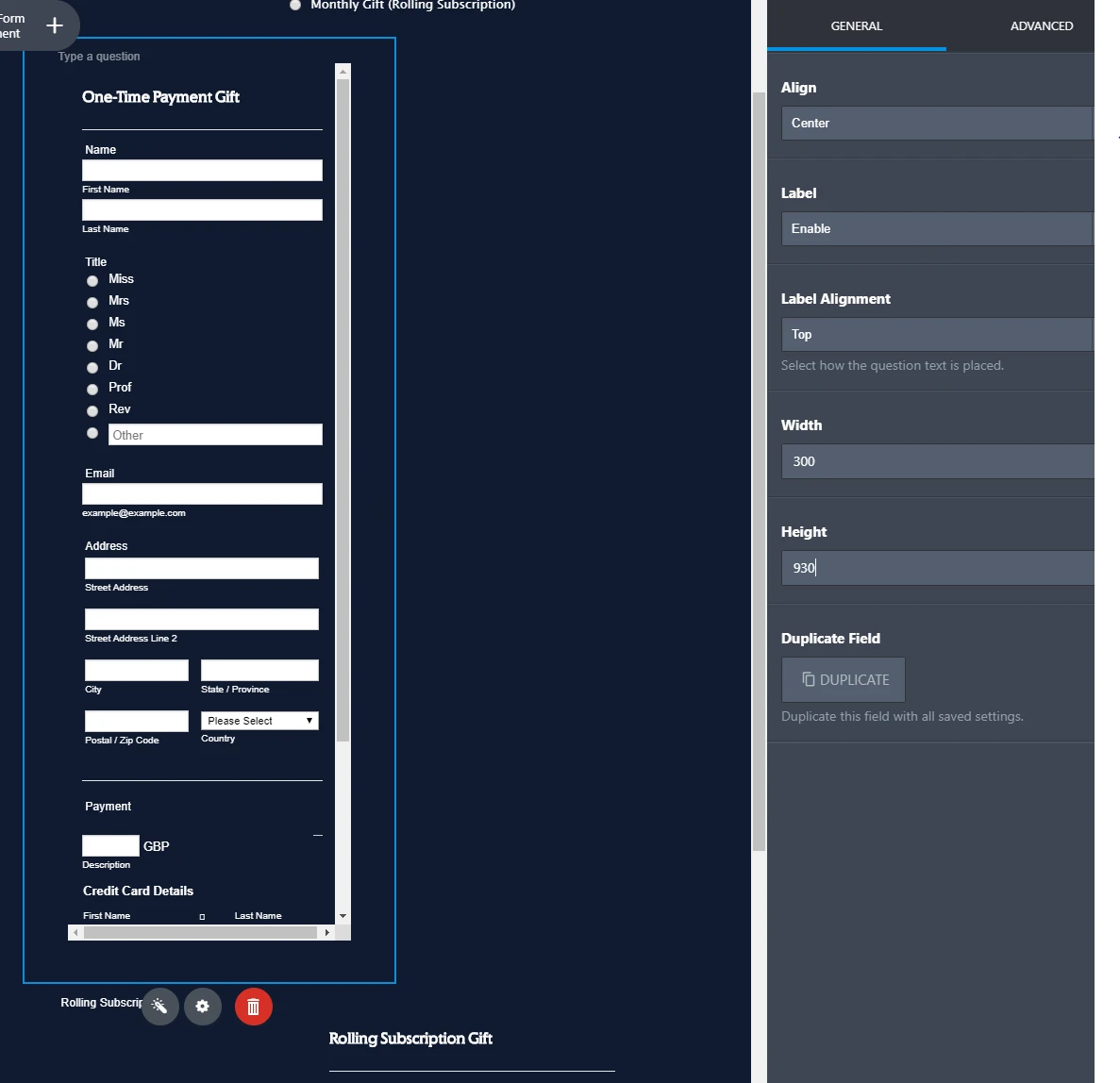
-
John Support Team LeadReplied on March 29, 2020 at 12:13 PM
I went ahead and added the code to this form https://www.jotform.com/form/200864072424349 (embedded).
Then adjust the iframe embed widget's dimensions of your main form:
https://www.jotform.com/form/200863995635366
Could you please try it on your end now? It should now be shown as intended.
- Mobile Forms
- My Forms
- Templates
- Integrations
- INTEGRATIONS
- See 100+ integrations
- FEATURED INTEGRATIONS
PayPal
Slack
Google Sheets
Mailchimp
Zoom
Dropbox
Google Calendar
Hubspot
Salesforce
- See more Integrations
- Products
- PRODUCTS
Form Builder
Jotform Enterprise
Jotform Apps
Store Builder
Jotform Tables
Jotform Inbox
Jotform Mobile App
Jotform Approvals
Report Builder
Smart PDF Forms
PDF Editor
Jotform Sign
Jotform for Salesforce Discover Now
- Support
- GET HELP
- Contact Support
- Help Center
- FAQ
- Dedicated Support
Get a dedicated support team with Jotform Enterprise.
Contact SalesDedicated Enterprise supportApply to Jotform Enterprise for a dedicated support team.
Apply Now - Professional ServicesExplore
- Enterprise
- Pricing































































