-
zazainkAsked on May 23, 2020 at 5:44 PM
Hello,
I was able to make folders, but I am not sure if I can use them as I want.
We have several artists that clients will see when in our business. I was hoping to be able to sort the submissions into different folders. I seem to be hitting a wall when I try to figure it out. I haven't found anything in the help forums.
Thank you,
Irene Peterson
-
jonathanReplied on May 23, 2020 at 7:37 PM
Hi Irene,
You can assign the Folder to each of your form in your My Forms page.
You can organize your forms by assigning them on folders. You can view the submissions of each form in the folder.
Guide : How to View Form Submissions
Please let us know if you need further assistance.
-
jonathanReplied on May 23, 2020 at 7:43 PM
After checking further I think you were referring instead to the Submission data on your form.
Since you have upload option on your form, you must be wanting to organize the submission data by 'folders'
One way to achieve this is to use integration that allow uploading of data. You can use integration like google drive and dropbox.
Example using Dropbox.
Guide : Upload to Dropbox with JotForm
In Dropbox integration, there is option to send the submission to specific folder in dropbox.
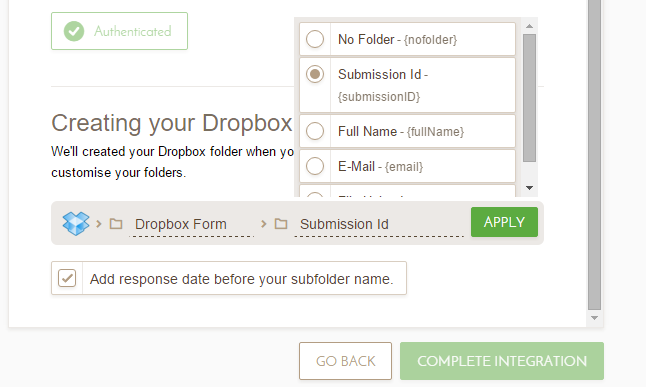
Let us know if this will not work for you.
-
zazainkReplied on June 5, 2020 at 6:28 PMYes, that was what I was looking for. I'll try that. To be honest, I don't
even know how I got this far and got the form to work! haha
Thank you
... -
zazainkReplied on June 5, 2020 at 6:28 PM
-
jonathanReplied on June 5, 2020 at 8:01 PM
Thank you for updating us on the status.
We will resolve the next question on another ticket here https://www.jotform.com/answers/2371887
- Mobile Forms
- My Forms
- Templates
- Integrations
- INTEGRATIONS
- See 100+ integrations
- FEATURED INTEGRATIONS
PayPal
Slack
Google Sheets
Mailchimp
Zoom
Dropbox
Google Calendar
Hubspot
Salesforce
- See more Integrations
- Products
- PRODUCTS
Form Builder
Jotform Enterprise
Jotform Apps
Store Builder
Jotform Tables
Jotform Inbox
Jotform Mobile App
Jotform Approvals
Report Builder
Smart PDF Forms
PDF Editor
Jotform Sign
Jotform for Salesforce Discover Now
- Support
- GET HELP
- Contact Support
- Help Center
- FAQ
- Dedicated Support
Get a dedicated support team with Jotform Enterprise.
Contact SalesDedicated Enterprise supportApply to Jotform Enterprise for a dedicated support team.
Apply Now - Professional ServicesExplore
- Enterprise
- Pricing



























































