-
socrtwo22Asked on June 3, 2020 at 3:02 AM
I have 4 questions:
1. We are selling evening lectures and performances and courses at our retirement community for a nominal fee. The lectures and performances are one-night affairs. The courses can run 5 times. We would like to add a checkbox that will automatically check all the evening lectures and performances as this is option is chosen by some participants. That is I would like to add a checkbox at the top of the checkbox for all lectures and performances which are all those offerings up to number 126 and not including any of the courses whose title starts in the 150's. How do I program a checkbox, where I can check off a subset of checkboxes all at once by checking a box on the form.
2. Another question I have is I have done some extensive formatting and I believe the form is in sandbox mode. To activate it, do I just change the one mention of data-sandbox="enabled" in the code to data-sandbox="disabled" and fill in the API and password? Is it a security risk to have those two items in the code? I'm using Microsoft Expression 4. I'm hosting the site on Dreamhost.3. I have made extensive changes to the HTML and CSS. In the header, there is a reference to the files https://cdn.jotfor.ms/js/payments/PaymentListSettings/searchInProducts.js?v=3.3.18144 and https://cdn.jotfor.ms/static/jotform.forms.js?3.3.18144. In the latest version of the Expression code I exported this has changed to https://cdn.jotfor.ms/js/payments/PaymentListSettings/searchInProducts.js?v=3.3.18174 and https://cdn.jotfor.ms/static/jotform.forms.js?3.3.18174. Do I need to have the reference to the latest files in the code for it to work. What other crucial things do I need to reference?4. Finally, I can't get the form to center on Mobile devices. I looked at a number of solutions from admins in the Support forums forum. None seem to work. It won't center in any simulated mobile device in the Chrome Inspector development console.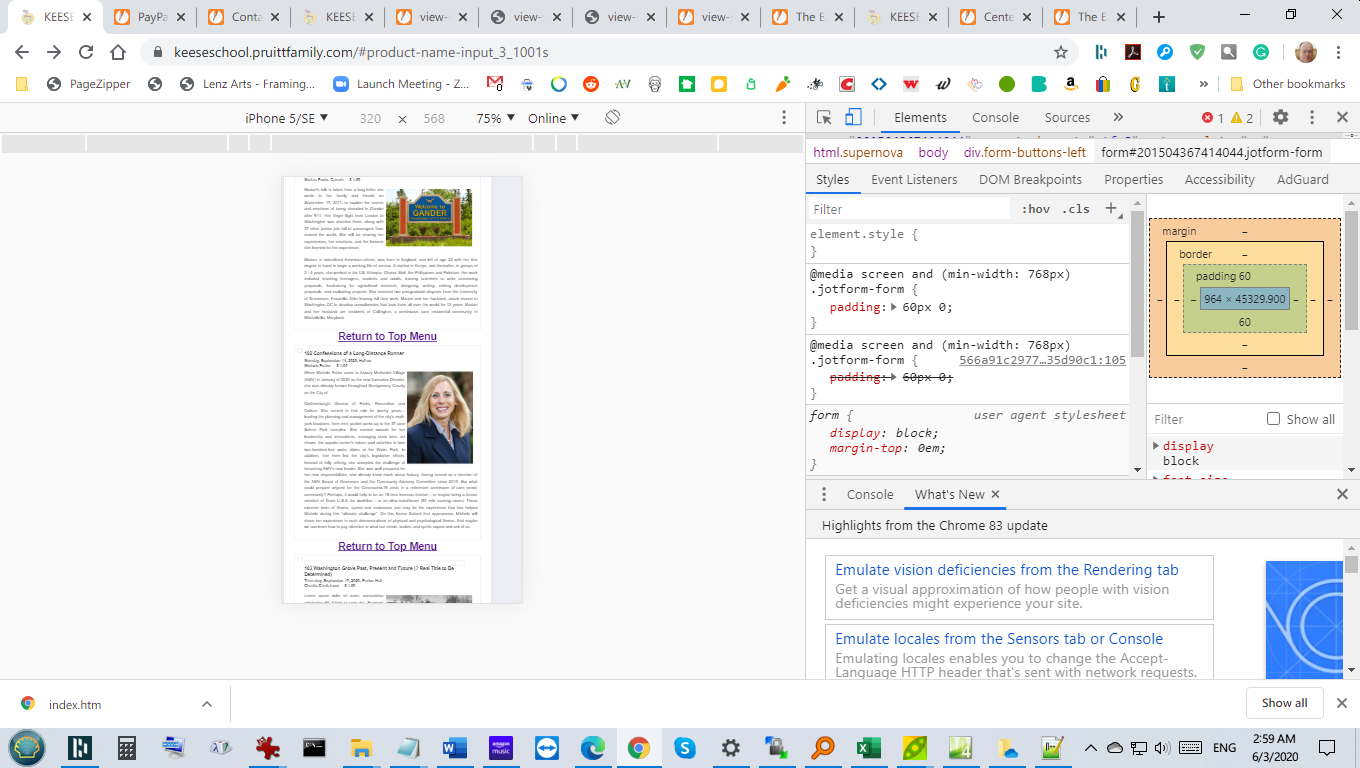 Page URL: https://keeseschool.pruittfamily.com/
Page URL: https://keeseschool.pruittfamily.com/ -
Anita_KReplied on June 3, 2020 at 6:39 AM
Hi,
thank you for reaching out to us.
I assume these questions are connected to this form: https://www.jotform.com/form/201504367414044
Can you please confirm this?
If I understand correctly, you would like to have an option that will select multiple of the courses listed? The difficulty here is that the courses are listed as products within your payment integration. Unfortunately, it is currently not possible to apply conditional logic to products within the payment integration.
If you would like to do that you would need to list the products with simple multiple-choice fields, Assign Calculation Values and then Pass the Calculation to the Payment Field.
Alternatively, if your reason for wanting to do this is because you think more people select a number of products, you can simply set them to Selected By Default to ease the process:
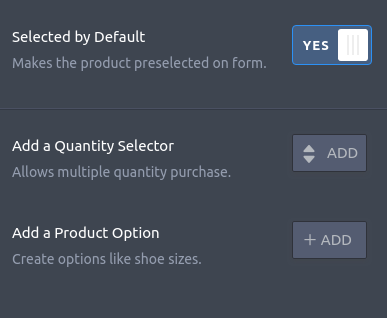
In order to avoid confusion, I will answer your other questions in separate threads, please find the links below:
2. https://www.jotform.com/answers/2364761
3. https://www.jotform.com/answers/2364763
4. https://www.jotform.com/answers/2364764
- Mobile Forms
- My Forms
- Templates
- Integrations
- INTEGRATIONS
- See 100+ integrations
- FEATURED INTEGRATIONS
PayPal
Slack
Google Sheets
Mailchimp
Zoom
Dropbox
Google Calendar
Hubspot
Salesforce
- See more Integrations
- Products
- PRODUCTS
Form Builder
Jotform Enterprise
Jotform Apps
Store Builder
Jotform Tables
Jotform Inbox
Jotform Mobile App
Jotform Approvals
Report Builder
Smart PDF Forms
PDF Editor
Jotform Sign
Jotform for Salesforce Discover Now
- Support
- GET HELP
- Contact Support
- Help Center
- FAQ
- Dedicated Support
Get a dedicated support team with Jotform Enterprise.
Contact SalesDedicated Enterprise supportApply to Jotform Enterprise for a dedicated support team.
Apply Now - Professional ServicesExplore
- Enterprise
- Pricing



























































