-
jlspitzleyAsked on June 4, 2020 at 11:04 AM
Hello,
Every time I try to create my form it looks different than what the preview shows. When I'm working on it my questions and things line up as I want but when I go to the preview everything is arranged differently.
Thank you!
-
Anita_KReplied on June 4, 2020 at 12:06 PM
Hi,
thank you for reaching out to us.
I have checked your form in the builder, in preview mode and through the published link, but I couldn't detect any differences.
Can you please tell us where it looks different?
Builder:
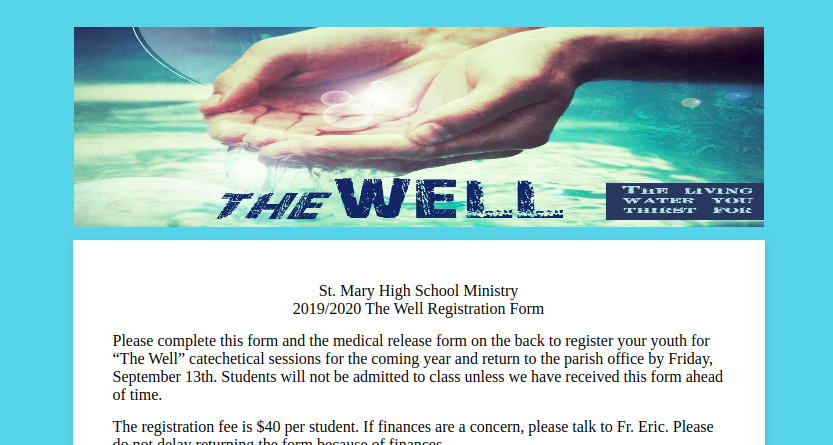
Preview:
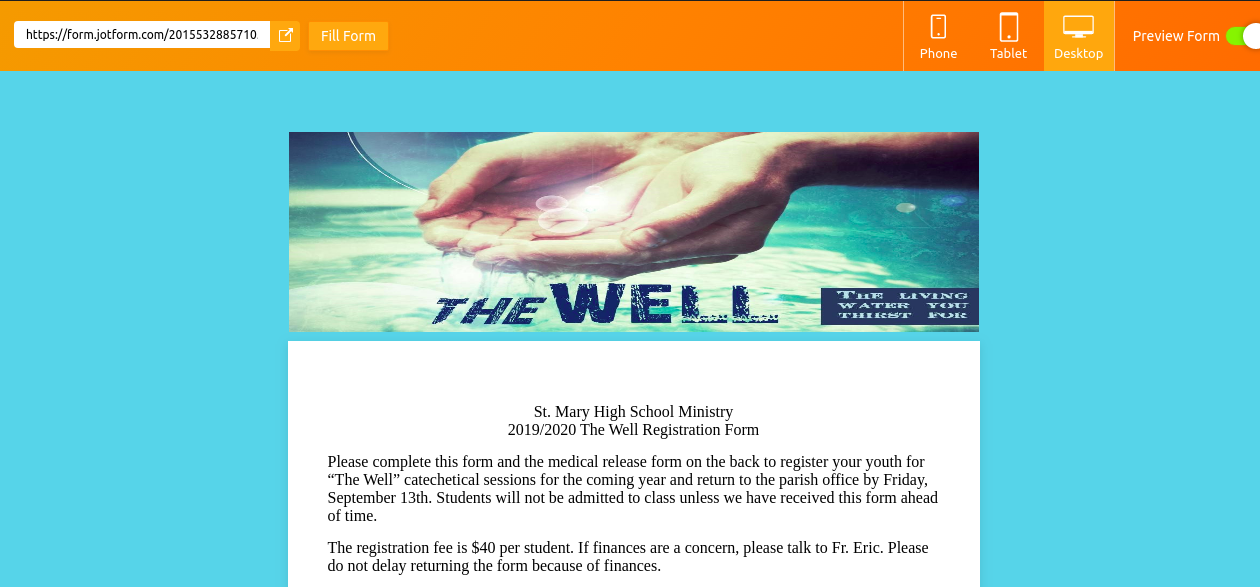
Direct Link:
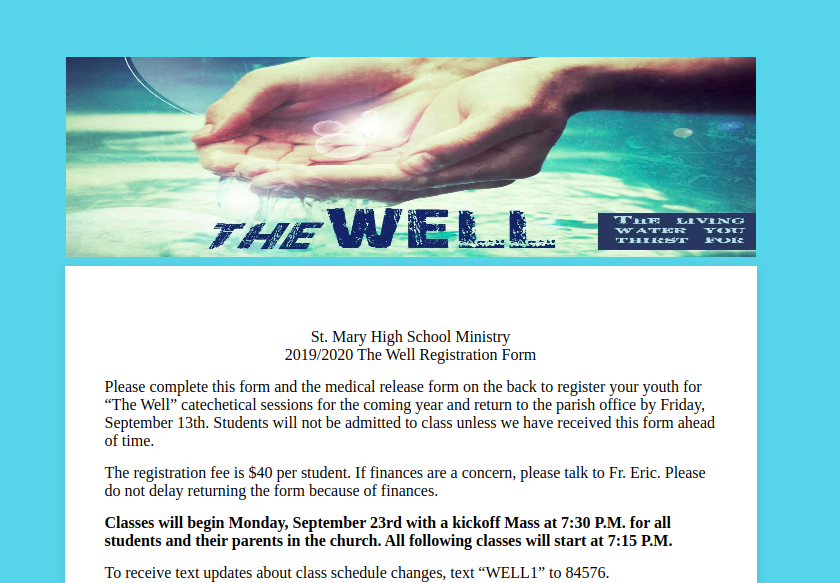
Looking forward to your answer.
-
jlspitzleyReplied on June 4, 2020 at 12:08 PM
It shows the option for grades and when I have deleted those further down the page...
I think it is because of the PDF version and the online version messing each other up. Is there any way to keep those from messing up the formatting for each other.
Once I make one how I want it, the other is then a mess.
-
Anita_KReplied on June 4, 2020 at 1:19 PM
Hi,
thank you for providing more information.
The grading section is a Matrix Widget. I've deleted it on the clone of your form and it didn't show up in the preview after:
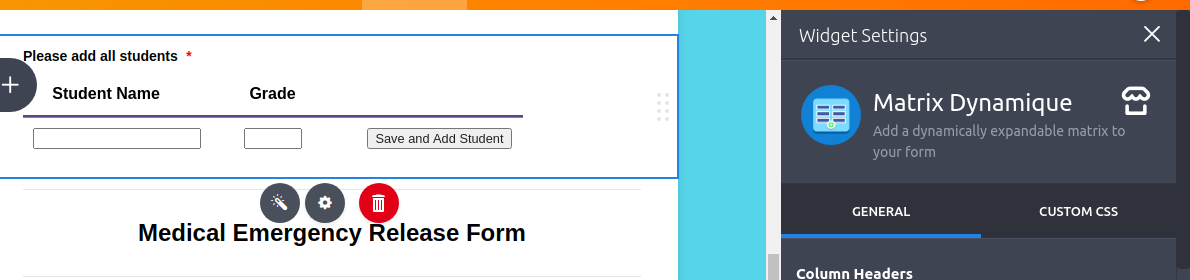
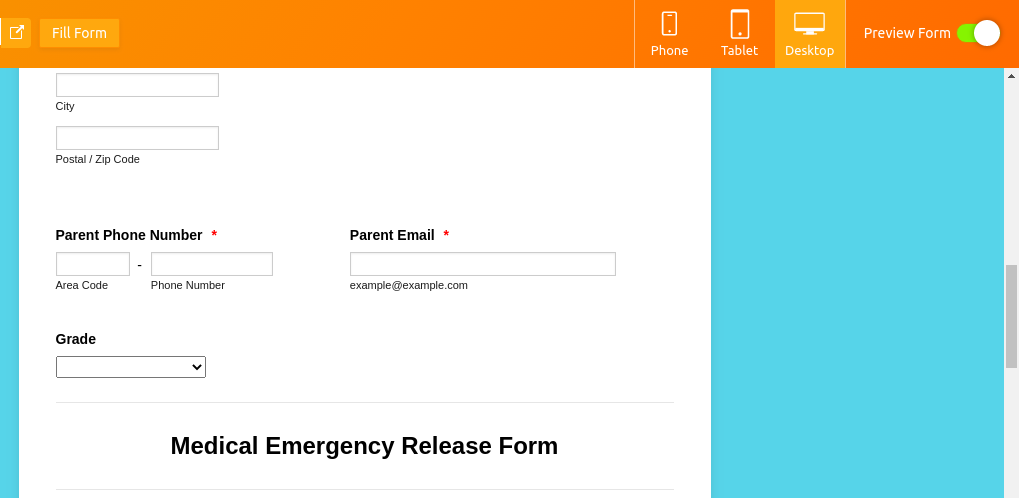
If you like, you can clone this form further which doesn't contain this field anymore. https://form.jotform.com/201555335209956
I hope this helps, please let us know if you have any further questions.
-
jlspitzleyReplied on June 4, 2020 at 1:21 PM
Can I talk to someone on the phone?
-
Patrick_RReplied on June 4, 2020 at 4:48 PM
Hello @jlspitzley! Please find answers to your queries below:
- It shows the option for grades and when I have deleted those further down the page...
I believe that you're referring to the "Matrix Dynamique" element on your Form. It has not been deleted on your Form as mentioned by my colleague. Also, this particular element will not show up in your PDF Form version as advanced and dynamic form elements can't be used in PDFs. This is the limitation of PDF forms itself.
- I think it is because of the PDF version and the online version messing each other up. Is there any way to keep those from messing up the formatting for each other.
May we know what exactly is the issue that you're facing?
- Can I talk to someone on the phone?
Currently, we do not offer phone support; but please be assured, we'll solve your problem here on our Ticket System.
Awaiting your response.
-
jlspitzleyReplied on June 4, 2020 at 6:22 PM
The issue is that every time I format either the online version or the PDF, they change each other and the formatting looks bad.
Can I please just get a number to talk to someone about what I'm trying to do? That would be easier than waiting an hour or two to get an answer that I don't need.
Thanks
-
KrisLei Jotform SupportReplied on June 4, 2020 at 10:36 PM
Apologies for the inconvenience. Unfortunately, we are unable to provide phone support, and our main Support System is through this page.
To clarify, you are referring to the PDF version of your form, correct? If it is, I have cloned your form and when I access the PDF version of your form, here's what shows me:

Can you perhaps provide us with a screenshot of the issue, so that we can guide you accordingly?
For reference: How-to-Create-a-PDF-Form
Please follow this guide to upload a screenshot, as we are unable to view images attached to emails: How-to-Post-Screenshots-to-Our-Support-Forum
Thank you. We are looking forward to your response.
-
jlspitzleyReplied on June 8, 2020 at 7:17 AM
These are two screen shots, the first is how my form looks in editor. First this is annoying because it won't let me put the Name & Relationship categories by each other but it does right about them... Not sure why it makes that spacing like that. Even so, when I go into the preview form, I see what is in the second photo which is even more messed up.


-
jlspitzleyReplied on June 8, 2020 at 7:35 AM
Also, now when I'm testing the form it is saying there are incomplete values that I definitely filled out (multiple times)... Again, if I could get a phone number it would be much easier than typing out all these problems.
Probably save us all time.
-
Anita_KReplied on June 8, 2020 at 9:36 AM
Hi,
thank you for providing screenshots, that was very helpful. As my colleague said, unfortunately, we do not have a phone number to give you.
However, I was able to fix the alignment issue on your form. Please take a look at this clone of your form.
What I did was, I enable the "Move to a new line" option for all the fields on the left
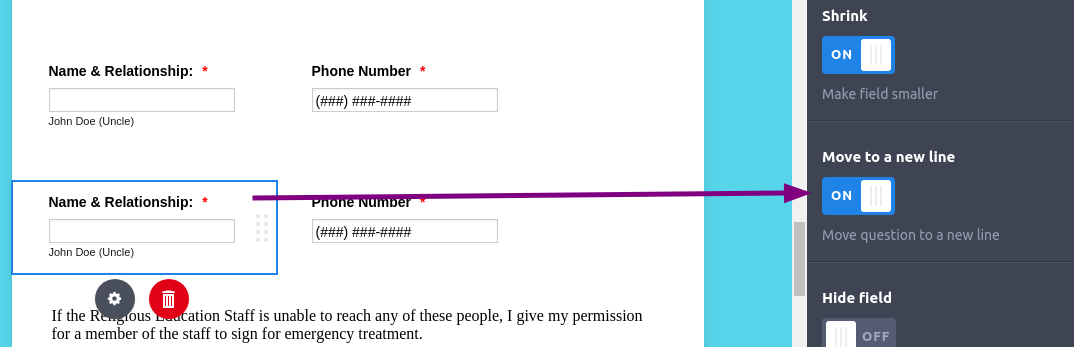
It is under the advanced tab, right under where you have enabled the Shrink option for the fields. If you do this for all the fields on the left (so Mother, Father and the 2 Name & Relationship fields) it fixes the issue.
You can also just clone my demo form further if that is easier for you.
If there are incomplete values on the form, it is always signalled by a red warning message. Please note that by the Grading field you have to save the line with the button on the right, before you can continue:
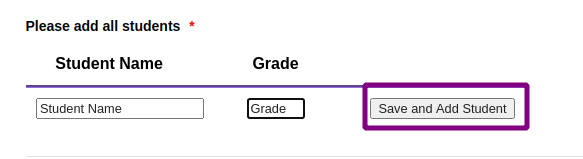
I hope this helps, please let us know if you encounter any further issues.
- Mobile Forms
- My Forms
- Templates
- Integrations
- INTEGRATIONS
- See 100+ integrations
- FEATURED INTEGRATIONS
PayPal
Slack
Google Sheets
Mailchimp
Zoom
Dropbox
Google Calendar
Hubspot
Salesforce
- See more Integrations
- Products
- PRODUCTS
Form Builder
Jotform Enterprise
Jotform Apps
Store Builder
Jotform Tables
Jotform Inbox
Jotform Mobile App
Jotform Approvals
Report Builder
Smart PDF Forms
PDF Editor
Jotform Sign
Jotform for Salesforce Discover Now
- Support
- GET HELP
- Contact Support
- Help Center
- FAQ
- Dedicated Support
Get a dedicated support team with Jotform Enterprise.
Contact SalesDedicated Enterprise supportApply to Jotform Enterprise for a dedicated support team.
Apply Now - Professional ServicesExplore
- Enterprise
- Pricing
































































