-
RussellAsked on June 5, 2020 at 1:38 AM
-
Elton Support Team LeadReplied on June 5, 2020 at 1:47 AM
The Prepopulate app does not perform calculations as it is used for visual purposes only. Your form in the app is only used to capture the field names and its entered values that are needed to generate the URL parameters. To see the actual calculations and the appearance of the form, you have to load the generated URL into your browser.
Example:
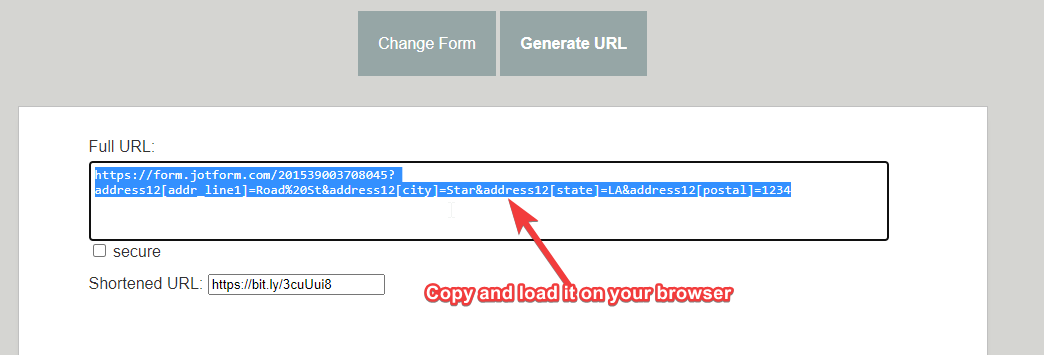
If you have any questions, let us know.
-
RussellReplied on June 5, 2020 at 2:47 PM
So there is no real form collaboration? Basically the aim is for the staff to be able to use the top part of the form with its calculation widgets and slider for monthly payments and then the patient signs the bottom of the form. Seems that isn’t really possible or at least not through previously suggested prepopulate feature.
-
John Support Team LeadReplied on June 5, 2020 at 5:32 PM
If you mean, your staff will be filling out the first part of the form and when they submit, the form will be sent the patient, I think a better workaround is to create an Autoresponder email that is meant to be sent to the patient.
You can then add the edit link to the said email. Here's a guide on How-to-Let-Users-Update-Their-Form-Submissions-at-a-Later-Date. When this link is accessed by the patient, he'll be able to see a pre-populated form with the data entered by your STAFF.

So this is how it will work:
1. The Staff fills out his part, submits the form.
2. An Autoresponder email will be sent to the patient
3. The patient accesses the edit link in the email, adds his signature, then submits the form.
To better understand, I created a demo form with this implemented. Please use a working email into the email field so you could receive the email that the patient will receive. Here's a link: https://form.jotform.com/91675425057967
-
smifReplied on June 24, 2020 at 7:06 AM
Not sure if this is the right place to comment or not...
My form has multiple conditions based on the first dropdown. When loading the form, I click the box to show hidden and conditional fields, but they don't appear. Therefore, I am unable to select those fields to capture the data I want in them. https://form.jotform.com/201623068169152 is the url for my form. -
Bojan Support Team LeadReplied on June 24, 2020 at 8:18 AM
Greetings and thank you for your message.
Your question has been moved to a new ticket. You will get a reply soon on the following link:
https://www.jotform.com/answers/2408714If you have any questions, please post them in the new ticket.
Thank you for your cooperation.
- Mobile Forms
- My Forms
- Templates
- Integrations
- INTEGRATIONS
- See 100+ integrations
- FEATURED INTEGRATIONS
PayPal
Slack
Google Sheets
Mailchimp
Zoom
Dropbox
Google Calendar
Hubspot
Salesforce
- See more Integrations
- Products
- PRODUCTS
Form Builder
Jotform Enterprise
Jotform Apps
Store Builder
Jotform Tables
Jotform Inbox
Jotform Mobile App
Jotform Approvals
Report Builder
Smart PDF Forms
PDF Editor
Jotform Sign
Jotform for Salesforce Discover Now
- Support
- GET HELP
- Contact Support
- Help Center
- FAQ
- Dedicated Support
Get a dedicated support team with Jotform Enterprise.
Contact SalesDedicated Enterprise supportApply to Jotform Enterprise for a dedicated support team.
Apply Now - Professional ServicesExplore
- Enterprise
- Pricing































































