-
brandlevelAsked on June 22, 2020 at 12:41 PM
Hi there,
my mobile form won’t sync with mobile devices. I’ve already cleared the cache. I other anything else that might help things work again?
Thanks for your kind support in advance!
-
Kevin Support Team LeadReplied on June 22, 2020 at 1:54 PM
Apologies for the inconveniences caused.
The issue may be caused due to different factors such as the internet connection, I would recommend you to kindly try using a different connection and try syncing the data.
In case the problem persists, may you please confirm if you're receiving a specific error?
You may also upload images to this ticket, attachments via email replies are not supported, but you can upload the files following this guide: How to Post Screenshots to Our Support Forum
We will wait for your response.
-
brandlevelReplied on June 23, 2020 at 2:53 AM
Hi Kevin_G,
thanks a lot for your kind reply. The error is persistent and not tied to any type of internet connection. We’ve tried emptying the cache, duplicating the form – across various devices, internet connections and even cities without any success.
The error message in the mobile app is simply "An error occurred while downloading form. Please try again later."
As we have number of sales folks dependent on the service, can you please assist to resolve our problem?
Thanks a lot!
-
Ashwin JotForm SupportReplied on June 23, 2020 at 4:46 AM
Do you mean to say that when you click on "Sync Now" from app setting screen, you see this error message?
Which mobile device you are using? Is it a iOS device or android device? Please let us know the mobile device with which you are having this issue with, and we will take a look.
We will wait for your response.
-
brandlevelReplied on June 23, 2020 at 5:46 AM
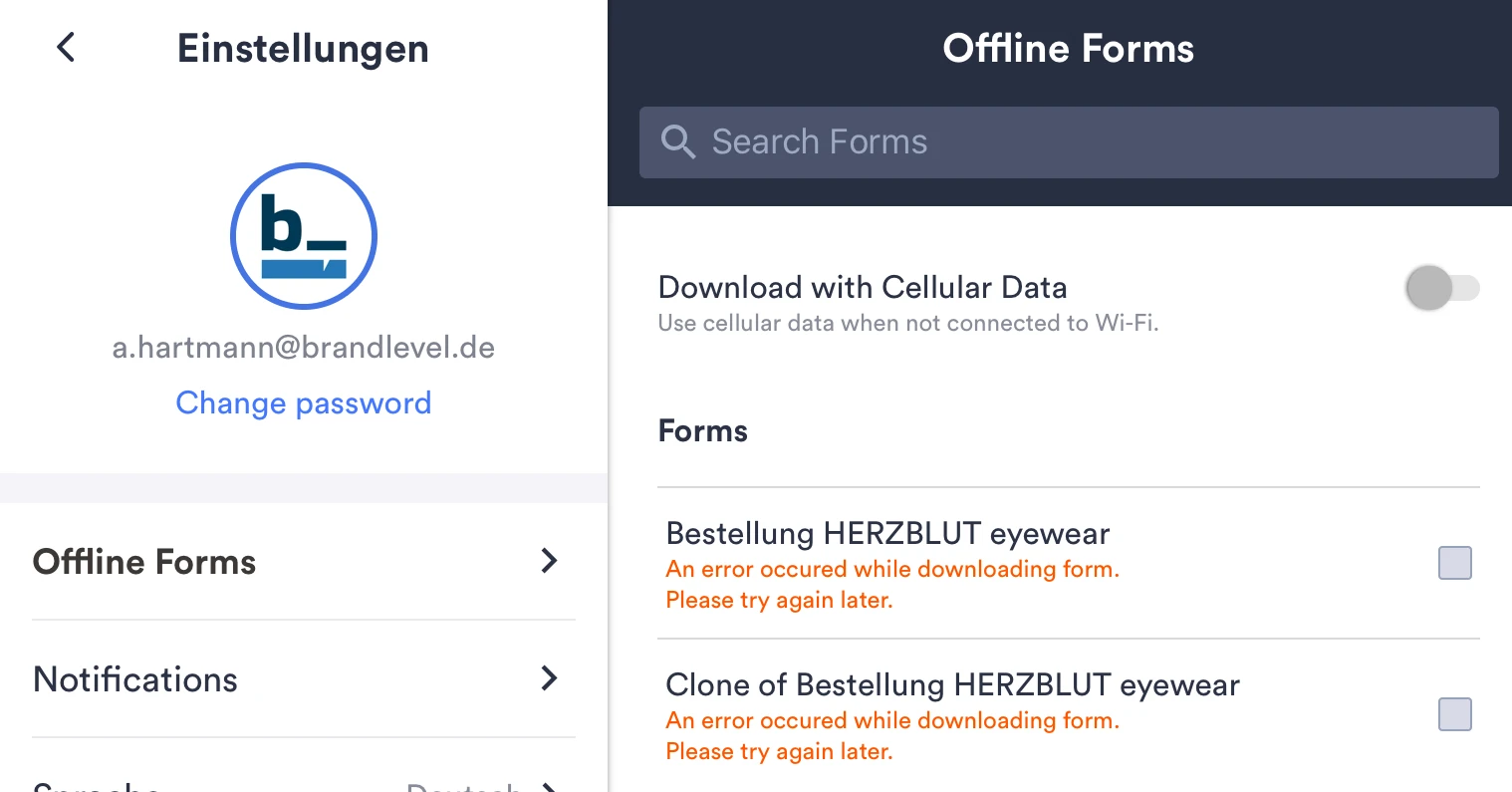
Hi Ashwin,
Here’s an iPad Screenshot showing the error message. The error occurs when one of the Offline form check boxes is checked. The app does not download the latest version of the form but throws an error.
It’s the same situation across all of our mobile devices, including our field guys’ Galaxy Tab running on Android.
The "Sync Your Data" button does not cause any trouble, though.
There has been no substantial change to the form, except adding some values in dropdown lists. We have also tried reverting to an older version, but the issue is persistent.
Can you please investigate what might be wrong here?
Thank you very much and
Kind regards
-
Bojan Support Team LeadReplied on June 23, 2020 at 7:14 AM
Greetings, and thank you for the additional information.
I have checked your forms, and the problem is in the Spreadsheet to form widget. Since the sheet is stored online, a form with this field is not possible to use in offline mode since a connection is required to read the file.
To use it in offline mode, you need to remove this field.
Thank you for your understanding.
-
brandlevelReplied on June 23, 2020 at 7:27 AM
Hi Bojan,
thanks for your quick response. The Spreadsheet to form functionality has been implemented in our form long ago and it has been working for at least 5 months and never resulted in any problems.
Spreadsheet content was always downloaded along with the form and everything worked fine. If I understand correctly, the idea of widget even is allowing for simplification while in offline-mode.
This is really putting us off. I don’t understand why the widget or the online app behaviour have been changed for bad in that regard.
-
brandlevelReplied on June 23, 2020 at 7:41 AM
We’re using offline forms for sales guys in the field. They have to be able to pull existing customer data as that will also go in the email confirmation being sent out. If we tell those guys they have to re-enter everything every time they visit a customer, they will tell us to **** off. For a very good reason.
Taking that functionality out renders the whole effort we put in building with JotForm completely useless.
I can't even tell how disappointed I am with that change.
-
Sonnyfer JotForm SupportReplied on June 23, 2020 at 9:06 AM
Hi - Apologies for the confusion.
You are right. Spreadsheet to Form widget uses an offline file (CSV, Excel) so it should not have an issue using it offline.
Would it be possible for you to remove the form assignment and then re-assign them for troubleshooting purposes?
Guide: Adding-assignees-to-your-form
Also, could you please confirm if your form is already in the German language when it's still working previously?
We can also try removing and re-uploading the Spreadsheet File on your form to check if it would make any difference.
- Mobile Forms
- My Forms
- Templates
- Integrations
- INTEGRATIONS
- See 100+ integrations
- FEATURED INTEGRATIONS
PayPal
Slack
Google Sheets
Mailchimp
Zoom
Dropbox
Google Calendar
Hubspot
Salesforce
- See more Integrations
- Products
- PRODUCTS
Form Builder
Jotform Enterprise
Jotform Apps
Store Builder
Jotform Tables
Jotform Inbox
Jotform Mobile App
Jotform Approvals
Report Builder
Smart PDF Forms
PDF Editor
Jotform Sign
Jotform for Salesforce Discover Now
- Support
- GET HELP
- Contact Support
- Help Center
- FAQ
- Dedicated Support
Get a dedicated support team with Jotform Enterprise.
Contact SalesDedicated Enterprise supportApply to Jotform Enterprise for a dedicated support team.
Apply Now - Professional ServicesExplore
- Enterprise
- Pricing






























































