-
sanferdinandoAsked on June 22, 2020 at 4:12 PM
Non è possibile che i miei clienti che usano il modulo appuntamento non possano dai rapporti che io gli creo cancellare un appuntamento. se chi ha preso l'appuntamento non può piu mantenerlo l'appuntamento il mio cliente dal modulo che io gli allego come html nel suo sito non puo cancellarlo ma solo spostarlo in un'altra data.
E' molto importante per me che il mio cliente possa cancellare in autonomia un appuntamento, voi sapete quando sarà implementata questa opzione?
Grazie
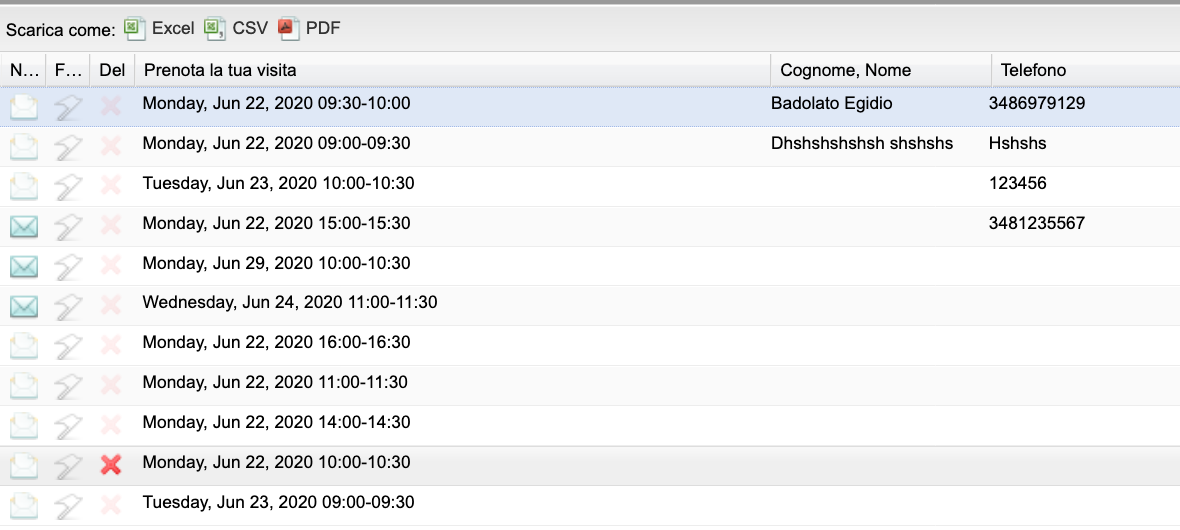
-
KrisLei Jotform SupportReplied on June 22, 2020 at 7:19 PM
Hi,
I will escalate this ticket as a feature request so that you will be notified of any updates. However, we can't provide you with an estimated time of when this can be implemented as they are being handled by our backend team accordingly.
Unfortunately, the only way to unblock an appointment is to delete the submission on the submission page manually. I have come up with a workflow wherein you can receive a notification if your client requests to cancel the appointment, so that you can delete the submission on your end.
I have cloned your form, and made the following changes:
1. I have added a field that will only show if the client would like to edit their submission. You may use any field or indicator that the client will cancel their appointment and hide it through its properties:

I also have the Get Form Page URL widget, to identify that the submission is being edited and to trigger conditions later.
2. Then set up a condition to Show the hidden field if the form is being edited:

For reference: How-to-Show-or-Hide-Fields-Base-on-User-s-Answer
3. Then set up an email notification that will only be sent based on a condition. This is the notification that you will receive if the user fill in the field for cancellation:

For reference: How-to-Send-Email-Based-on-User-s-Answer
Then once you have received this email notification, you can then delete the user's submission on the submission page: How to Delete Form Submission Data
Feel free to clone and test my sample form: https://form.jotform.com/201736642653961
How-to-Clone-an-Existing-Form-from-a-URL
I hope this helps. Let us know if you need further assistance.
-
sanferdinandoReplied on June 23, 2020 at 12:28 AMGrazie Infinite
Lei mi sta risolvendo un grande problema per me. Le chiedo se posso e non disturbo eccessivamente un’altra cosa. E’ possibile modificare la denominazione di alcuni campi? Vedi allegato.
Grazie Egidio
... -
Ashwin JotForm SupportReplied on June 23, 2020 at 2:32 AM
Unfortunately we are unable to see the screenshot you have shared. Please note that we cannot receive file attachment in forum.
I would suggest you to please share your screenshot again, and we will take a look. The following guide should help you how to upload image in forum post: https://www.jotform.com/help/438-How-to-Post-Screenshots-to-Our-Support-Forum
We will wait for your response.
-
AGPRENOTAZIONIReplied on June 23, 2020 at 2:35 AM
-
Ashwin JotForm SupportReplied on June 23, 2020 at 3:50 AM
I have moved your latest question to a new thread so that we can address it separately. You will be answered in the following thread: https://www.jotform.com/answers/2405763
-
sezinyucealkabirReplied on April 13, 2021 at 11:35 AM
Hello,
The slots that has been booked and then edited/cancelled is updated as available.
- You can place an edit link to the thank you page, and then your users can update or cancel their appointments.
- You can set a reminder email that will be sent to form fillers before the appointment, this emails has Edit/Cancel Appointment button.
- Or you can edit the submision from inbox.
All the way, the slots will be updated and will become available if its cancelled.
Please let me know if you have any further questions,
All the best..
- Mobile Forms
- My Forms
- Templates
- Integrations
- INTEGRATIONS
- See 100+ integrations
- FEATURED INTEGRATIONS
PayPal
Slack
Google Sheets
Mailchimp
Zoom
Dropbox
Google Calendar
Hubspot
Salesforce
- See more Integrations
- Products
- PRODUCTS
Form Builder
Jotform Enterprise
Jotform Apps
Store Builder
Jotform Tables
Jotform Inbox
Jotform Mobile App
Jotform Approvals
Report Builder
Smart PDF Forms
PDF Editor
Jotform Sign
Jotform for Salesforce Discover Now
- Support
- GET HELP
- Contact Support
- Help Center
- FAQ
- Dedicated Support
Get a dedicated support team with Jotform Enterprise.
Contact SalesDedicated Enterprise supportApply to Jotform Enterprise for a dedicated support team.
Apply Now - Professional ServicesExplore
- Enterprise
- Pricing


































































