-
canfordparksangAsked on June 25, 2020 at 12:35 PM
Hi,
I have developed a survey and tested offline with my mobile and it seems to be working fine.
My client who is using a Samsung Tablet offline and then syncing cant get the submission to update on the system. It seems to submit ok, but nothing is saved.
Any help is appreciated.
Regards
Ben
-
Basil JotForm SupportReplied on June 25, 2020 at 1:42 PM
Hello,
I am checking your form and I can see two submissions, how many should there be?
Here is a guide regarding viewing submissions:
Please try following this guide on how to sync your offline forms:
https://www.jotform.com/help/589-How-can-I-use-JotForm-Mobile-Forms-without-internet-access
Let us know if the issue still persists.
-
canfordparksangReplied on June 26, 2020 at 4:01 AM
Hi,
there should be at least another 4. Is there a problem with offline forms on tablet with no mobile data?
Thanks
Ben
-
canfordparksangReplied on June 26, 2020 at 4:15 AM
My Client is now getting this error
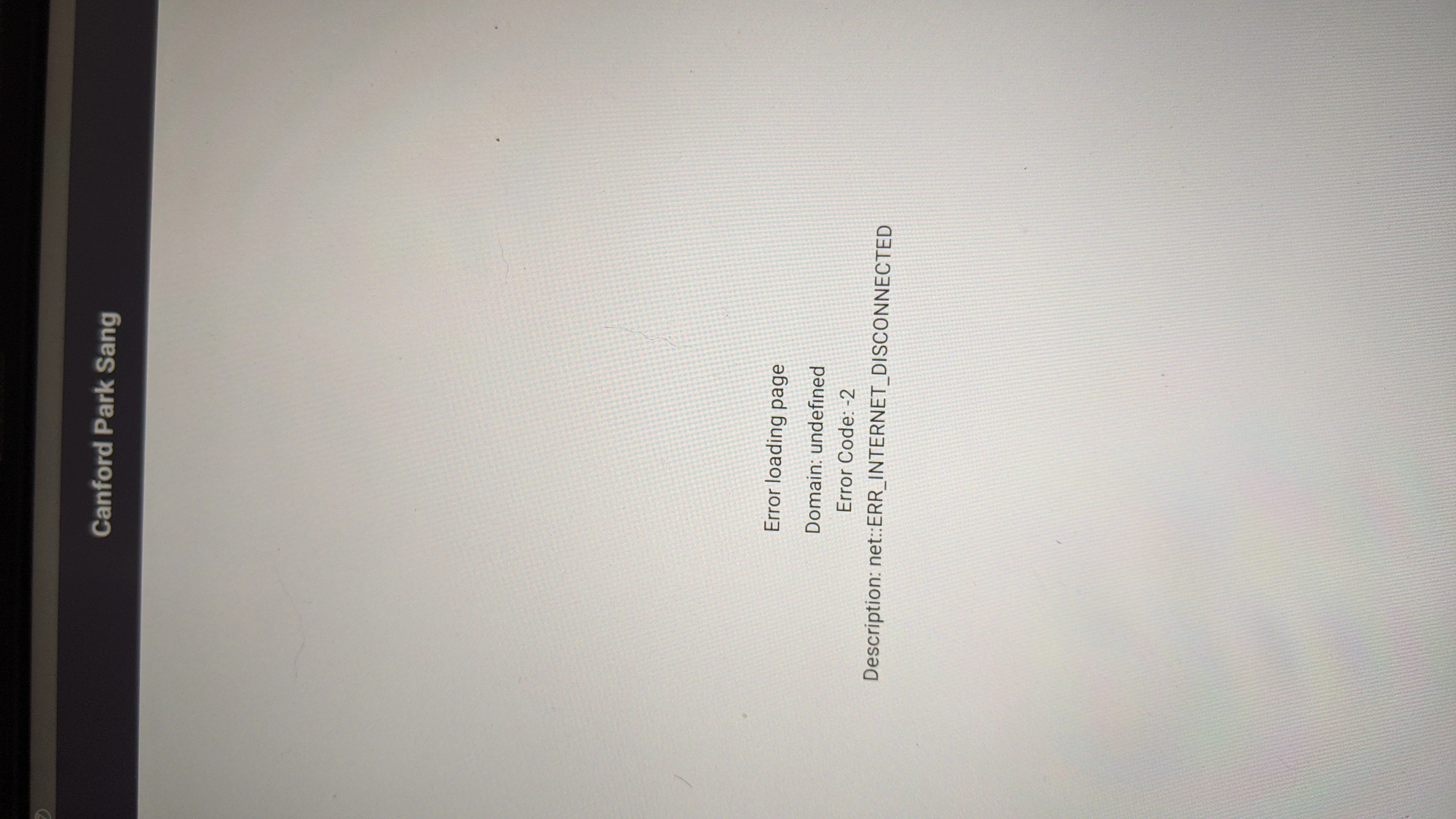
-
Richie JotForm SupportReplied on June 26, 2020 at 5:37 AM
May we know the mobile device your client is using?
Can you please double check if the offline form is enabled on the Mobile Form app settings?

Looking forward for your response.
-
canfordparksangReplied on June 26, 2020 at 6:03 AM
It's a Samsung galaxy tab
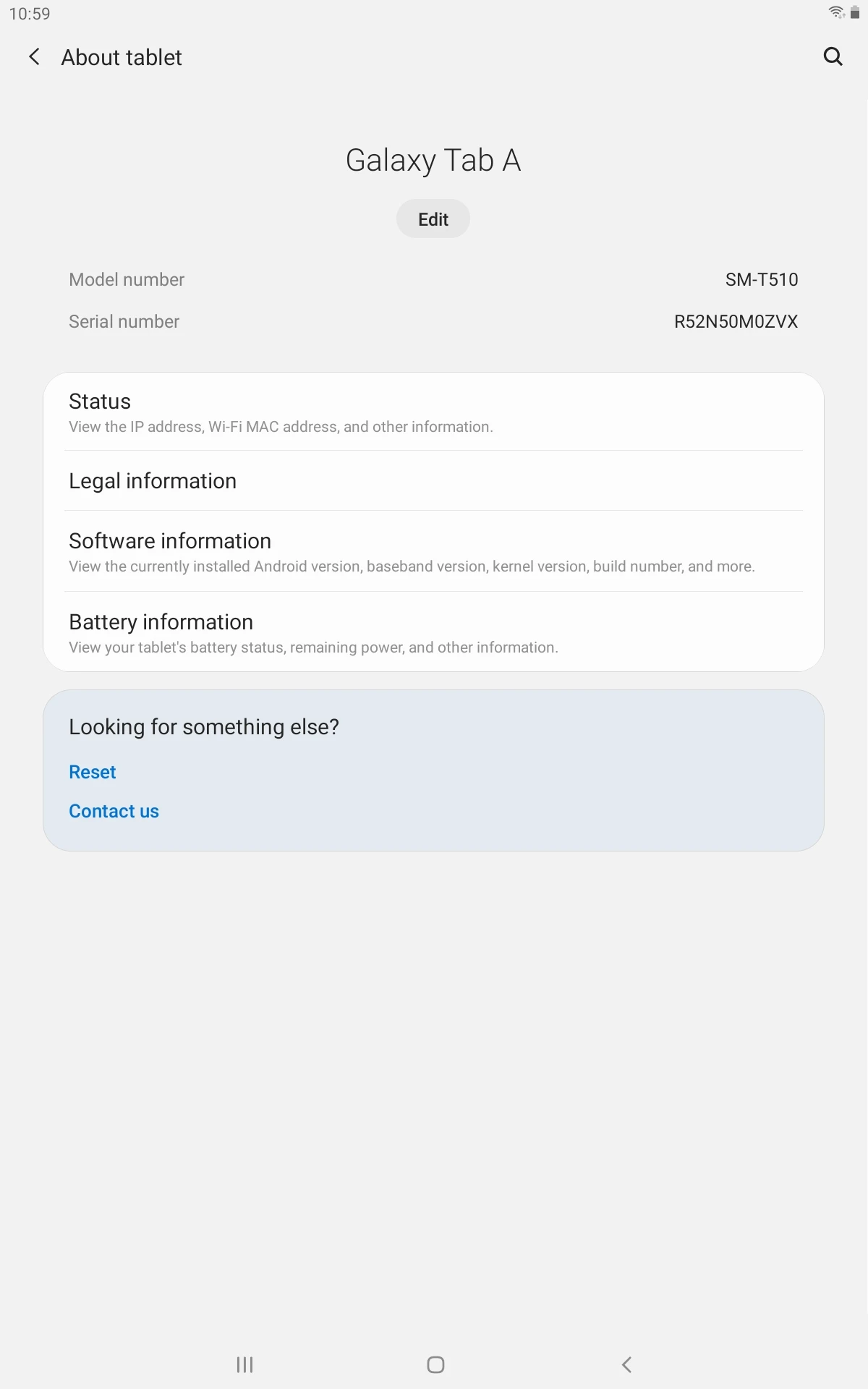
-
Girish JotForm SupportReplied on June 26, 2020 at 7:08 AM
Thanks for providing us the device model.
Firstly, I can't see that this form is assigned to your client.
How is your client accessing your form from their app? OR has the client logged into your account from their app?
Secondly, could you confirm if that particular form is marked as "Offline form" on the app settings?
-
canfordparksangReplied on June 26, 2020 at 7:21 AM
The client is logged in with the same credentials. I set the account up for them and then handed it over. I have the tablet with me now and its flagged as available offline. I have checked the following:
- Available offline
- Can be viewed when offline
- Has storage permissions
- Form submits when offline
With all this checked the submissions do not get saved
-
Jed_CReplied on June 26, 2020 at 8:14 AM
I just tried offline mode on my android device and I'm unable to replicate the issue.

Can you please confirm if the app version installed on the Samsung tab is the latest version (1.12.13)?
Also, please ask your client to reboot his Samsung tab. The reason behind this is because Android device is running some Android services that usually stopped for unknown reason and rebooting the device restarts back these services that most apps used for them to work normal.
Let us know how it goes.
- Mobile Forms
- My Forms
- Templates
- Integrations
- INTEGRATIONS
- See 100+ integrations
- FEATURED INTEGRATIONS
PayPal
Slack
Google Sheets
Mailchimp
Zoom
Dropbox
Google Calendar
Hubspot
Salesforce
- See more Integrations
- Products
- PRODUCTS
Form Builder
Jotform Enterprise
Jotform Apps
Store Builder
Jotform Tables
Jotform Inbox
Jotform Mobile App
Jotform Approvals
Report Builder
Smart PDF Forms
PDF Editor
Jotform Sign
Jotform for Salesforce Discover Now
- Support
- GET HELP
- Contact Support
- Help Center
- FAQ
- Dedicated Support
Get a dedicated support team with Jotform Enterprise.
Contact SalesDedicated Enterprise supportApply to Jotform Enterprise for a dedicated support team.
Apply Now - Professional ServicesExplore
- Enterprise
- Pricing
































































