-
KatieWeston2020Asked on June 28, 2020 at 2:47 AM
After the payment section, users keep getting the error "429 Too Many Requests #30"
It's blocking payments to paypal.
Is this a jotform issue? As it seems that PayPal is getting the same IP address even through there are different people accessing the form.
Page URL: https://form.jotform.com/201742261971049 -
Ashwin JotForm SupportReplied on June 28, 2020 at 5:14 AM
I am sorry for the trouble caused to you. Please note that "429 Too many Requests" error message is displayed when more than 50 requests are set to PayPal from same IP within a minute.
Do you mean to say that PayPal shows same IP address for all transactions? I would suggest you to please share a screenshot of the IP addresses you see, and we will escalate it to our backend team. You may like to take a look at the following guide on how to upload image in forum post: https://www.jotform.com/help/438-How-to-Post-Screenshots-to-Our-Support-Forum
We will wait for your response.
-
KatieWeston2020Replied on June 28, 2020 at 6:42 AM
Hello! Yes, but somehow it blocks JotForm after about 20 payments. (There are 100s of people currently trying to pay it every hour) And it takes another hour until it allows them to pay again from the form.
I cant see what IP addresses are being used, but id assume people are not trying to access the same form 50 times each. Which is why im assuming that PayPal is getting confused because its all being directed from Jotform.
-
roneetReplied on June 28, 2020 at 10:15 AM
The PayPal website has a rate-limiting policy due to which they are restricting the requests that are coming to their website.
Please check these useful links:
https://developer.paypal.com/docs/rate-limiting/
https://www.paypal.com/us/smarthelp/article/why-did-i-get-http-error-code-429-ts2115
You may contact the PayPal Support team for further details.
Thanks.
-
KatieWeston2020Replied on June 28, 2020 at 12:04 PM
Can you assist with the following solutions, or does this have to be done via PayPal?
Do not poll and instead use webhooks or IPN. To learn more, see Webhooks and Instant Payment Notification. Rather than generate an OAuth 2.0 access token for each transaction, cache tokens. See OAuth 2.0 authorization protocol. -
Ashwin JotForm SupportReplied on June 28, 2020 at 1:19 PM
Please note that we do have web hook integration but as per the guide, this will require you to use REST API programming to achieve the workaround.
I would suggest you to please contact PayPal merchant technical support, and they will be able to help you on this: https://www.paypal.com/mts
Hope this helps.
Do get back to us if you have any questions.
-
KatieWeston2020Replied on June 29, 2020 at 11:21 PM
PayPal is not responding to my requests. Do you know if there's a way to add the JotForm IP address to my paypal accounts white list?
-
jherwinReplied on June 30, 2020 at 1:30 AM
Please check this guide/article: https://www.paypal.com/ph/smarthelp/article/how-do-i-whitelist-my-server%E2%80%99s-ip-address-so-it-can-access-paypal-apis-ts1926
You can also view Jotform IP address and domain here: Whitelisting-JotForm-IP-Addresses-and-Domains
-
KatieWeston2020Replied on June 30, 2020 at 10:25 AM
Unfortunately my PayPal business account does not have access to do the solutions these links ask for.
Whilst this may be a different topic, I'm unable use the PayPal checkout option. When I try to connect my PayPal via this gateway I get stuck on a loading screen (as attached)
-
KatieWeston2020Replied on June 30, 2020 at 11:19 AM
I've just heard back from PayPal and they've offered this response, which may direct your team to fix some coding.
For the 429 Error, it is usually generated when the OAuth AccesToken is getting created for each payment while the AccessToken should be created only 1 time and will last for around 8 hours. With that AccessToken you can create all the payments withing the 8 hours time. If this is your case then you can find here the documents on how to proceed:
https://developer.paypal.com/docs/rate-limiting/
https://developer.paypal.com/docs/api-basics/#oauth-20-authorization-protocol
-
Lorenz JotForm SupportReplied on June 30, 2020 at 11:53 AM
Hi,
We apologize for the inconvenience.
It seems that the Technical Support from PayPal provided you documentation which may help, as mentioned on this documentation https://developer.paypal.com/docs/rate-limiting/, would you mind enabling the IPN on your Paypal account and see if that would at least fix the issue.
Here's a guide: How-to-Enable-IPN-on-your-Paypal-Account
Let us know how it goes.
-
KatieWeston2020Replied on July 2, 2020 at 3:44 AM
Thank-you, I've followed these IPN steps but I'm still unable to connect to PayPal Checkout.
Can you please provide any other solutions? -
KatieWeston2020Replied on July 2, 2020 at 4:32 AM
If you have a look here, PayPal Business is now connected, although when you go to Pay it doesn't work.
https://form.jotform.com/201742261971049
-
Ashwin JotForm SupportReplied on July 2, 2020 at 6:07 AM
I did check your form and payment tool is correctly integrated to your PayPal account. Do you see any error message when you try to submit form? I would suggest you to please share a screenshot of the issue, and we will take a look. The following guide should help you how to upload image in forum post: https://www.jotform.com/help/438-How-to-Post-Screenshots-to-Our-Support-Forum
I am unable to test your form as it requires live payment. When I clicked on PayPal payment option, it shows the PayPal widow correctly for authentication. Please check the screenshot below:

We will wait for your response.
-
KatieWeston2020Replied on July 2, 2020 at 8:14 AM
That's not the experience I'm having. I've uploaded a giff screen grab for you. You can see when I click Paypal nothing happens.

-
Ashwin JotForm SupportReplied on July 2, 2020 at 9:31 AM
Thank you for sharing the screenshot. Which browser you are having this issue with?
I would suggest you to please clear your browser cache and try again. You may also preview form in another browser as well and get back to us if the issue persists.
We will wait for your response.
-
KatieWeston2020Replied on July 2, 2020 at 11:08 PM
Hello! I've done what you've asked, but the problem is still occurring. Im using the PayPal Business integration (and my PayPal is a business account)
-
jherwinReplied on July 3, 2020 at 12:24 AM
I can confirm that this form (201742261971049) is working fine using a debit/credit card.
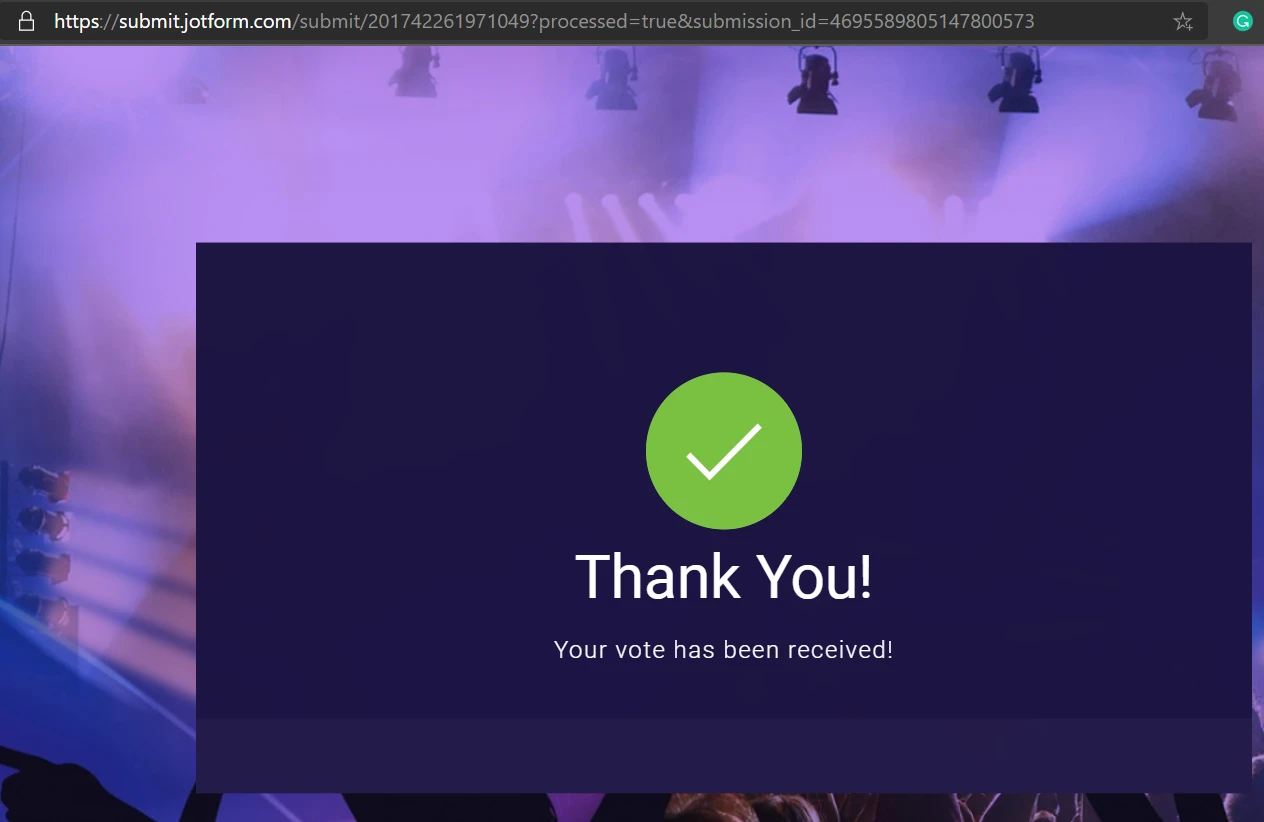
I added a coupon code so I could total the amount to 0.01AUD only and test submit your form, as you can see in my screenshot below, my submission and payment went through.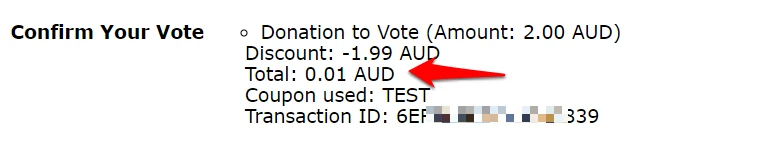
I see that the issue is in the PayPal checkout button only, please try to reconnect your PayPal account again and see if that will fix the issue. It's throwing update_client_config_error in the browser console error and reconnecting your account may fix that issue.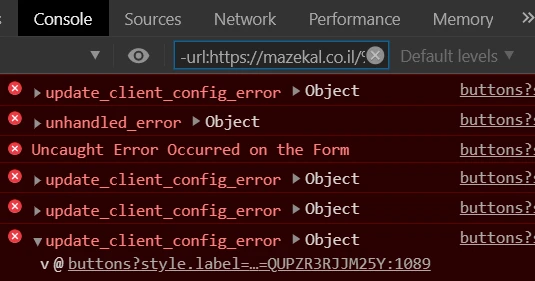
Please give it a try and let us know how it goes. -
KatieWeston2020Replied on July 3, 2020 at 12:33 AM
It seems to be working now. I cleared the JotForm cache, and then had to reset and reconnect twice.
- Mobile Forms
- My Forms
- Templates
- Integrations
- INTEGRATIONS
- See 100+ integrations
- FEATURED INTEGRATIONS
PayPal
Slack
Google Sheets
Mailchimp
Zoom
Dropbox
Google Calendar
Hubspot
Salesforce
- See more Integrations
- Products
- PRODUCTS
Form Builder
Jotform Enterprise
Jotform Apps
Store Builder
Jotform Tables
Jotform Inbox
Jotform Mobile App
Jotform Approvals
Report Builder
Smart PDF Forms
PDF Editor
Jotform Sign
Jotform for Salesforce Discover Now
- Support
- GET HELP
- Contact Support
- Help Center
- FAQ
- Dedicated Support
Get a dedicated support team with Jotform Enterprise.
Contact SalesDedicated Enterprise supportApply to Jotform Enterprise for a dedicated support team.
Apply Now - Professional ServicesExplore
- Enterprise
- Pricing

































































