-
SoulerFloatDocumentsAsked on July 2, 2020 at 6:39 PM
Hi!
I've been giving your system a trial for a month now, spent time building beautiful forms and testing it out with my client base only recently I noticed one of my forms reset to an earlier version causing embarrassment to my business as the form was still going out to clients.
Attached is the section that's appeared which was not my final draft and should not have been in the form. I've removed that section now.
Why did this happen? I'm now in the process of rebuilding the form but would really like some re-assurance from you that this will not happen again?
Thanks.
-
Amjad_AReplied on July 2, 2020 at 9:32 PM
Hi there!
Thanks for reaching out to us!
We sincerely apologize for any inconvenience you may have encountered.
Kindly be informed that you can view and revert to previous versions of your form using Revision History.You can revert back to any of the checkpoints by selecting the desired one, then clicking on the "Revert to this Version" button found on the "Revision History" page.
I highly recommend that you read this guide for more information on how you can get this done.
I hope I have been of any help.
Should you have any further inquiries, we will be more than happy to help. -
SoulerFloatDocumentsReplied on July 3, 2020 at 12:28 AMThanks for the response, I looked at the history already. What’s weird about that is the changes aren’t actually stuff I’ve changed on the forms so I can’t honestly trust the history revisions to restore to previous version. Why is that?I’ve run into another problem, every time I try to download the forms I get error 404 when it loads the website to download them. What’s with that?
... -
Mianala Jotform SupportReplied on July 3, 2020 at 3:03 AM
Hello SoulerFloatDocuments,
We apologize for the inconvenience. We would like to investigate the issue. Can you please share a specific time or period of time when this issue has happened?
I have opened a new thread for your latest question. Please use the following link to see the answer: https://www.jotform.com/answers/2427911. If you require any additional information regarding your newest question, please post it in the newly opened thread. Thank you for your cooperation. Looking forward for your response.
-
SoulerFloatDocumentsReplied on July 3, 2020 at 4:28 PMHi again,
So the mystery of the reverted forms continues.
All my client completed forms show an old template in use in line but I just so happened to have printed off my first form to be sure it was working property and the sections I configured are there yet in the portal its showing sections missing and others that shouldn’t be there, very odd.
The form is Souler Float – Floater Intake and Disclaimer Form
The section that shouldn’t have been there and was removed in 1st draft of this document highlighted in the attachment ‘Float Form Alien Disclaimer Section’
The section that was missing and was present in my final saved drafted before taking the form live is highlighted in the attachment ‘Float Form Payment Section Completely Missing’
The 1st test customer submission ‘Test User’ with the wrong passage included which since me making the edits has miraculously disappeared from all the forms now in the submissions inbox, see ‘Mr-test-Testy-Jr-05-20-2020’
The print out I have from my 1st live client submission also emits the section which includes the XXXXX yet yesterday it showed this section on her form.
... -
Jimmy_DReplied on July 3, 2020 at 5:51 PM
Hi!
Unfortunately, reverting the form to a previous version will delete also delete submissions data related to fields that were removed when the form was reverted.
If you don't wish to use the Revision History function again, one way you can get the data back is through your email notifications history. You will not be able to get them back on the submissions page, but at least be able to copy them manually.
To view your email History, please refer to this guide.- How-to-View-All-Your-Form-Email-History
I have enabled JotForm Sheets on your account. It lets you add additional columns to the submission that can be printed on the submissions report.
I hope this was helpful.
Feel free to get back to us with further details if you have more questions.
-
SoulerFloatDocumentsReplied on July 3, 2020 at 9:28 PMHi Jimmy,
That’s exactly my point, I didn’t revert anything from history because the things listed in history I did not recognize as being anything related to why this form suddenly went from being my saved and published form to being my draft version.
I’m not sure you guys are grasping what I’m seeing here;
1. There was no deleting of previous submissions
2. All submitted forms showed the active published correct document
3. In the last few days the published form reverted to my original draft version without warning
4. All previously submitted forms then showed with the incorrect document version, seemingly overwriting the published form
5. Upon editing the published form to put back the missing text the already submitted forms suddenly show the correct form template again
How is it that a published form isn’t locked in and how it is a signed submitted form from a client isn’t locked once it has been signed and submitted?
These are basic features I’d expect from a professional form submission platform. I’m still waiting for an answer as to why my original published form was reverted back to an old draft that was never published and why my already submitted forms one minute were showing the correct published template, then the draft template and after I edited the published template to put things back the way the should be the Inbox full of previously completed forms are suddenly back to what they should be. There’s no possible explanation for this other than software glitches. I’m an engineer, so if your system is buggy then please just say so, don’t just feed me pointless user guides and excuses.
Thanks.
... -
Girish JotForm SupportReplied on July 3, 2020 at 10:05 PM
Hello,
We apologize for the inconvenience caused.
I checked your form "Souler Float - Floater Intake and Disclaimer Form 2020" and it currently does not have your old draft fields.
I can also see from the revision history that you have removed that Disclaimer field:

All your form submissions, currently show the updated fields.
Forms once modified, do not change fields automatically. If it did, then that could be an issue that needs further investigation.
In the current state it is difficult to identify and investigate the issue since currently your form looks correct as per the latest changes. Even the published form showed the fields correctly.
If this is a bug, to investigate further we will need to review the form which has these old draft fields. So, if this issue arises again, kindly create a clone of the form so that we could investigate if there is a bug.
- Mobile Forms
- My Forms
- Templates
- Integrations
- INTEGRATIONS
- See 100+ integrations
- FEATURED INTEGRATIONS
PayPal
Slack
Google Sheets
Mailchimp
Zoom
Dropbox
Google Calendar
Hubspot
Salesforce
- See more Integrations
- Products
- PRODUCTS
Form Builder
Jotform Enterprise
Jotform Apps
Store Builder
Jotform Tables
Jotform Inbox
Jotform Mobile App
Jotform Approvals
Report Builder
Smart PDF Forms
PDF Editor
Jotform Sign
Jotform for Salesforce Discover Now
- Support
- GET HELP
- Contact Support
- Help Center
- FAQ
- Dedicated Support
Get a dedicated support team with Jotform Enterprise.
Contact SalesDedicated Enterprise supportApply to Jotform Enterprise for a dedicated support team.
Apply Now - Professional ServicesExplore
- Enterprise
- Pricing