-
OxfamSwedenAsked on August 4, 2020 at 10:25 AM
Hi!
I want to track who submitted which form and therefore we have given all our field agents an individual ID. So I'm wondering if there is a widget, or a workaround to remember the last entry in a specific field on my form? Like something similar to auto-fill in a browser.
I tested your "Prepopulate tool" and generated a specific URL. Unfortunately, the generated URL changes back to the original after submission, because we need the form to reload after each submission.
Hope you can help us,
Viktor -
Bojan Support Team LeadReplied on August 4, 2020 at 11:19 AM
Greetings Viktor.
If I understood you correctly, you wish to display the same information in a specific field after the form is submitted?
If this is the case, you can update the thank you page with the URL you have generated using the "Prepopulate tool":
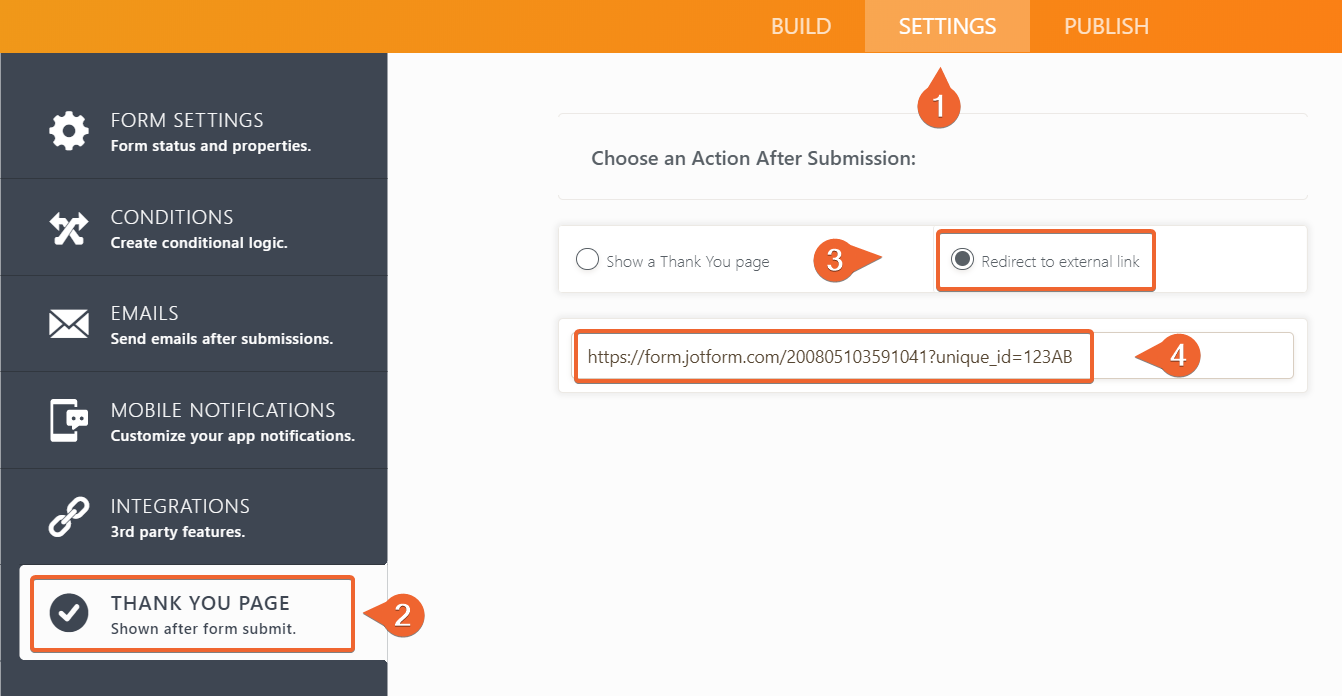
This way, each time a form is submitted, the user will be redirected to the entered page.
If you wish to automatically add the value from the form in the link, you can wrap the unique name of the field in the curly brackets:
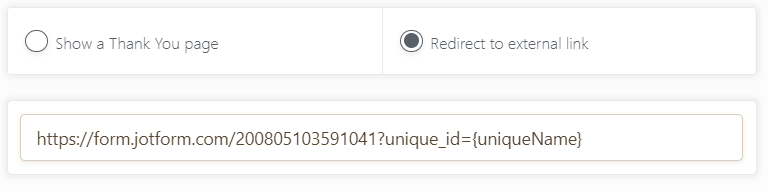
This way, users will need to enter the value in the form only the first time. After they submit the form, the value from the field will be automatically populated.
You can click here to see where to find a unique name.
I have created a test form for you. You can view it on the following link:
https://jotform.com/202164914854053Feel free to enter a value, and submit the form as many time as you wish. The first time when you open the form, the field will be empty. Each time you submit the form, the field will be populated with the value previously entered. You can also clone my form to your account, to see how it's created. You can click here to see how to clone the form.
Let us know if this solution works for you.
-
OxfamSwedenReplied on August 4, 2020 at 11:37 AM
Hi!
Thanks for your help - this looks promising. However, I still wonder if it will suit our needs.
Let's say that we have 10 agents and all have their own unique ID. All of them are using the same form. Won't the unique ID be overwritten each time someone else submitts a form?
Thanks,
Viktor
-
Bojan Support Team LeadReplied on August 4, 2020 at 12:49 PM
Are they using a different device to fill the form?
If they are, nothing will be overwritten if you create a thank you page using the field's unique name since the URL will be generated dynamically, depending on the value entered the first time.
If they are using the same device, there is no way to know who submitted the form last, so this is not possible in this case.
Let us know if you have any additional questions.
-
OxfamSwedenReplied on August 5, 2020 at 5:39 AM
Thanks! Yes, everyone has their own devices.
I followed your instructions and I can see that the unique name in the URL is replaced with the chosen value after I click submit for the first time. But the value is not replaced in the form field (like in your test form) when it reloads. Do you know why?Here's a link to our form. It's the field called "Fundraiser ID" that I want to prepopulate.
-
Bojan Support Team LeadReplied on August 5, 2020 at 6:56 AM
The problem in your form is that you did not update the field name. Your link in the Thank you page should look like this:
https://form.jotform.com/OxfamSweden/inhouse?fundraiserId={fundraiserId}
This way, the value of the field named fundraiserId will be placed in the same field.
Let us know if this solution will work for you.
-
OxfamSwedenReplied on August 5, 2020 at 8:55 AM
Ah, now I get it! Thank you, this works.
Is there a limit to how long the value be repopulated? Or could something, like rebooting the app, cause the URL to be reset? -
Richie JotForm SupportReplied on August 5, 2020 at 9:19 AM
Is there a limit to how long the value be repopulated? Or could something, like rebooting the app, cause the URL to be reset?
I'm not sure if there is a limit on the value populated.
Do note that the URL parameter will get the value of your field.
https://www.jotform.com/help/351-How-to-Automatically-Pass-Form-Data-to-Another-Form
- Mobile Forms
- My Forms
- Templates
- Integrations
- INTEGRATIONS
- See 100+ integrations
- FEATURED INTEGRATIONS
PayPal
Slack
Google Sheets
Mailchimp
Zoom
Dropbox
Google Calendar
Hubspot
Salesforce
- See more Integrations
- Products
- PRODUCTS
Form Builder
Jotform Enterprise
Jotform Apps
Store Builder
Jotform Tables
Jotform Inbox
Jotform Mobile App
Jotform Approvals
Report Builder
Smart PDF Forms
PDF Editor
Jotform Sign
Jotform for Salesforce Discover Now
- Support
- GET HELP
- Contact Support
- Help Center
- FAQ
- Dedicated Support
Get a dedicated support team with Jotform Enterprise.
Contact SalesDedicated Enterprise supportApply to Jotform Enterprise for a dedicated support team.
Apply Now - Professional ServicesExplore
- Enterprise
- Pricing




























































