-
jmcneilcrbcAsked on September 2, 2020 at 9:17 AM
I have added the CSS codes mentioned above and it has gone vertical. However, the user is forced to scroll horizontally to get all fields. Is there a way to make the box larger? It's only just too small so the scroll bar really seems unnecessary and will make a mobile interface more difficult.
-
Ashwin JotForm SupportReplied on September 2, 2020 at 10:54 AM
Please inject the following custom CSS code in your form (not configurable list widget) and that will solve your problem:
#customFieldFrame_22 {
width: 400px !important;
}
The following guide should help you how to inject custom CSS code in form: https://www.jotform.com/help/117-How-to-Inject-Custom-CSS-Codes
Hope this helps.
Do get back to us if you have any questions.
-
jmcneilcrbcReplied on September 2, 2020 at 1:39 PM
Thanks Ashwin! I added the code and it did fix the issue for tablet/desktop, but the mobile has to scroll even more now. Any idea how to fix the mobile interface?
-
KrisLei Jotform SupportReplied on September 2, 2020 at 6:15 PM
Hi,
Kindly try to replace the 400px to 100% for the width attribute:
iframe[src*="configurableList"] {width: 100% !important;}
#customFieldFrame_22 {
width: 100% !important;
}
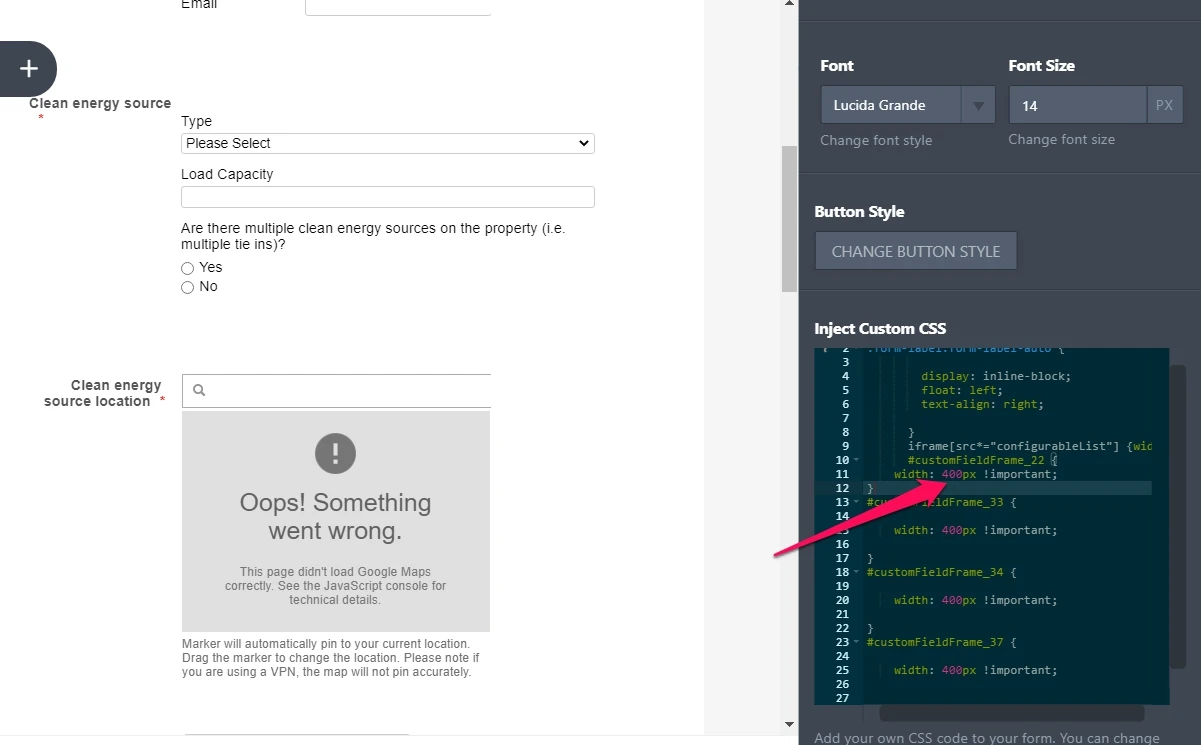
I cloned your form and here's the result:

Let us know if it didn't meet your requirements.
-
jmcneilcrbcReplied on September 2, 2020 at 6:20 PM
Hi KrisLei,
Unfortunately, replacing the 400px with 100% did not resolve the issue, and now the tablet/desktop views are also back to scrolling.
-
KrisLei Jotform SupportReplied on September 2, 2020 at 8:33 PM
My apologies.
To verify are you referring to this form, 201706493199058? Can you try to this form on your end please, to see if it will meet your requirements?: https://form.jotform.com/202457423596965
I have made some changes to the CSS codes on the widget and add some CSS codes as well on the form, to display the fields 100% and without the scrollbars. You may clone it if it does meet your requirements: How-to-Clone-an-Existing-Form-from-a-URL
-
jmcneilcrbcReplied on September 3, 2020 at 6:55 PM
Thanks KrisLei, that seems to have resolved the issue! I have a second form that is experiencing the same issue. Are you able to make the same adjustment on this form?
-
Jed_CReplied on September 3, 2020 at 11:38 PM
Please add the CSS code below inside the widget's CSS tab.
@media screen and (max-width: 480px){
#list tbody:first-child > tr > td {
width: 78%;
}
#list > tbody:first-child tr td.col1 {
width: 78%;
}
}

Sample output:

Let us know if you need further help.
-
jmcneilcrbcReplied on September 8, 2020 at 3:17 PM
Hi Jed,
I entered the code in both widgets and am still having some issues with the mobile interface only. The desktop and tablet appear to be formatting correctly.
Widget #1 (Property owner or designated rep): It appears to have resized correctly, but the content is now orienting to the right side of the screen instead of the left side. It seems to have made the box above (single button choice) do the same.
Widget #2 (Clean Energy Source): This still has a scroll bar.
Thank you!
~Jennifer -
KrisLei Jotform SupportReplied on September 8, 2020 at 5:29 PM
Hello Jennifer,
Kindly give me sometime to further check this on my end. I'll get back to you with the necessary codes. Thank you.
-
jmcneilcrbcReplied on September 8, 2020 at 5:32 PM
Thanks KrisLei, I really appreciate your help!
-
KrisLei Jotform SupportReplied on September 8, 2020 at 6:16 PM
Widget #1 (Property owner or designated rep): It appears to have resized correctly, but the content is now orienting to the right side of the screen instead of the left side. It seems to have made the box above (single button choice) do the same.
Kindly try to change the Label Alignment from Right to Left:

Widget #2 (Clean Energy Source): This still has a scroll bar.
Then replace the 400px to 100% the CSS code for the width of #customfieldFrame_22 attribute to remove the scrollbar:

You may check the results here on my cloned form: https://form.jotform.com/202516870740958
Let us know if you need further assistance.
-
jmcneilcrbcReplied on September 8, 2020 at 7:02 PM
Thanks KrisLei, that did the trick!
- Mobile Forms
- My Forms
- Templates
- Integrations
- INTEGRATIONS
- See 100+ integrations
- FEATURED INTEGRATIONS
PayPal
Slack
Google Sheets
Mailchimp
Zoom
Dropbox
Google Calendar
Hubspot
Salesforce
- See more Integrations
- Products
- PRODUCTS
Form Builder
Jotform Enterprise
Jotform Apps
Store Builder
Jotform Tables
Jotform Inbox
Jotform Mobile App
Jotform Approvals
Report Builder
Smart PDF Forms
PDF Editor
Jotform Sign
Jotform for Salesforce Discover Now
- Support
- GET HELP
- Contact Support
- Help Center
- FAQ
- Dedicated Support
Get a dedicated support team with Jotform Enterprise.
Contact SalesDedicated Enterprise supportApply to Jotform Enterprise for a dedicated support team.
Apply Now - Professional ServicesExplore
- Enterprise
- Pricing

































































