-
mikerawlinsonAsked on September 15, 2020 at 6:50 AM
We have a booking form on our site and is set to 40 submissions and the time should grey out when it is full ..
The 18.00 time is not greying out and when our members try to book the slot it gives a notice which i have sent a screen shot of.
can you help.
-
Richie JotForm SupportReplied on September 15, 2020 at 8:06 AM
May we know the date that you're trying to book so that we can check?
Can you please try re-embedding your form using the Iframe code?
Guide:https://www.jotform.com/help/148-Getting-the-Form-iFrame-Code
Please give it a try and let us know if the issue still remains.
-
mikerawlinsonReplied on September 15, 2020 at 12:34 PM
the date is 15/09/2020 and is at 18.00...
re embedded code but it is still not greyed out ......
Thank you .
-
Richie JotForm SupportReplied on September 15, 2020 at 1:50 PM
Checked your form and it seems the time slot 18:00 is not showing anymore for the Date 15/09/2020
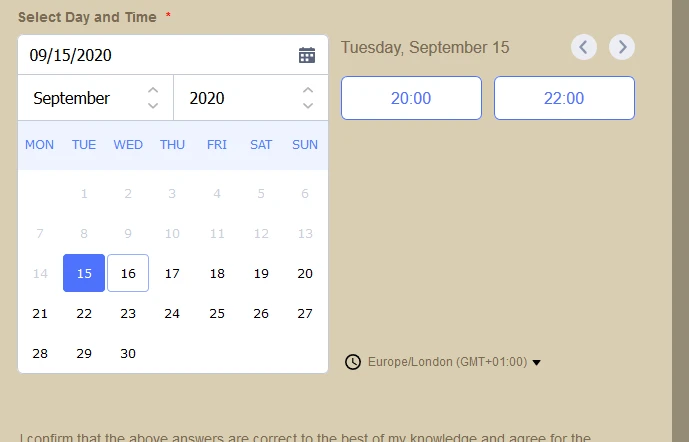
It seems the slot may have reached the 40 submission limit already.
Please check again and let us know how it goes.
-
mikerawlinsonReplied on September 15, 2020 at 2:17 PM
it has been on there all day ...it comes off after the time slot has passed ......but when its coming up to the time slot it shows that there is a slot still available when it not and thats when we get the message that I have attached in my first post..
There is a bug as this has happened before.
Also now I go on there and I cannot change the end date ......see attached photo .
We have members booking after 31/10/2020 and getting a different confirmation time sent back to them ...... as the clocks change and go back 1 hour .
Mike
-
Ariel JotForm SupportReplied on September 15, 2020 at 5:16 PM
Hi,
Thank you for contacting Support.
When multiple form fillers load the form and a slot is available, and 2 or more of them perform a near instantaneous submission, the error message will appear if the limit was reached from one of the submitted entries.

The error message was intended for such case.
Otherwise, the form Appointment field will show the following error, if the slot is not available prior to loading the form.

Hope that helps. Let us know if you have any questions or if you need further assistance.
-
mikerawlinsonReplied on September 16, 2020 at 4:32 AM
I am not sure you are reading my problem right ....... when the maximum number is reached the time slot should be greyed out ......it is still showing as available ...... when we first had the form on the site as soon as it reached the maximum number the time slot greyed out and now it stays on .....
need this sorting fast now as its becoming a big problem for our members.
Mike
-
Richie JotForm SupportReplied on September 16, 2020 at 6:13 AM
Thank you for the added information. It seems the time slot is still showing (not greyed out)even though it was already taken giving out the incomplete values error.
However, we can't replicate the issue at our end using the cloned version of your form.
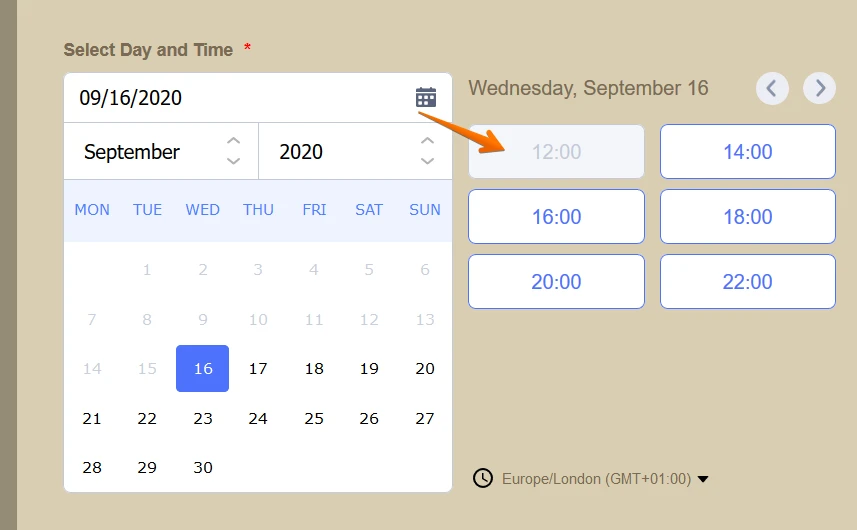
I have cleared your form cache.
If the issue persists, let us know the Date and the time slot so that we can test a submission using your form.
-
mikerawlinsonReplied on September 16, 2020 at 10:55 AM
The slot for 18.00 for today is fully booked with 40 members......but still shows as available ....it should be greyed out ..
This is creating a big problem as some members are turning up thinking they have booked.
Mike
-
Richie JotForm SupportReplied on September 16, 2020 at 12:18 PM
To clarify, you're referring to Sep 16 18:00-19:30 correct?

I have checked your form submission and I have totaled the submission on the selected date and time to only 38 submission.

Can we test a submission using your form to replicate the issue?
Looking forward for your response.
-
mikerawlinsonReplied on September 16, 2020 at 12:32 PM
Yes.... please try it .....there must be something wrong with the cell count because it tells them there are no more spaces .......but its not greyed out .
Something is not right .
Mike
-
Richie JotForm SupportReplied on September 16, 2020 at 2:00 PM
We do apologize for the inconvenience.
May we know if the issue is only happening to this specific form? Unfortunately,I can't replicate the issue on a cloned and the date and time slot has passed already.
Please share the console log if you receive another error message.
To get the console log, here is a guide:https://www.jotform.com/help/453-How-to-get-a-console-report-from-most-common-browsers
You may post it a screenshot: How-to-add-screenshots-images-to-questions-to-the-support-forum
Looking forward for your response.
-
mikerawlinsonReplied on December 3, 2020 at 10:44 AM
Here we go again ...just reopened and using the booking form and we are getting "incomplete values" again after we reach the maximum number of members ....
You told us that your backroom boys were sorting this out ......we have been closed for a month and come back to this problem .
we pay for this service and its just not fair to give this kind of product that causes us real problems with members having to call us and complain and its your fault.
Please fix it and don't tell me they are working on the problem ...if they are still working on it they should be sacked as they are not doing their job.
Mike
-
Richie JotForm SupportReplied on December 3, 2020 at 12:06 PM
I have moved your question to a new ticket so that we can escalate the issue to our back-end team.
Kindly follow this link https://www.jotform.com/answers/2742849-
- Mobile Forms
- My Forms
- Templates
- Integrations
- INTEGRATIONS
- See 100+ integrations
- FEATURED INTEGRATIONS
PayPal
Slack
Google Sheets
Mailchimp
Zoom
Dropbox
Google Calendar
Hubspot
Salesforce
- See more Integrations
- Products
- PRODUCTS
Form Builder
Jotform Enterprise
Jotform Apps
Store Builder
Jotform Tables
Jotform Inbox
Jotform Mobile App
Jotform Approvals
Report Builder
Smart PDF Forms
PDF Editor
Jotform Sign
Jotform for Salesforce Discover Now
- Support
- GET HELP
- Contact Support
- Help Center
- FAQ
- Dedicated Support
Get a dedicated support team with Jotform Enterprise.
Contact SalesDedicated Enterprise supportApply to Jotform Enterprise for a dedicated support team.
Apply Now - Professional ServicesExplore
- Enterprise
- Pricing






























































