-
Romero_ShaunAsked on September 16, 2020 at 11:57 AM
I have an original PDF document that each field has a different font size. How do i edit the submission font sizes on the original pdf upon submission? The PDF editer does not let me edit the fields on the original PDF.
-
Anita_KReplied on September 16, 2020 at 1:40 PM
Hi,
thank you for reaching out to us.
If you need to make edits on your original PDF, you can do that with your standard PDF editing software of choice on your computer, and then use "Update PDF" option on the Upload tab to upload the new version.
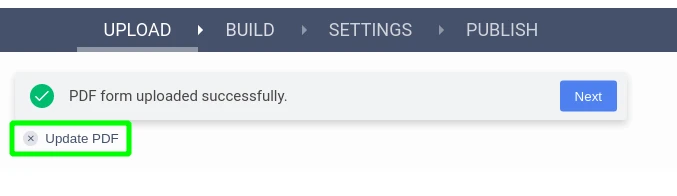
Please let us know if you have further questions.
-
Romero_ShaunReplied on September 16, 2020 at 1:52 PM
Here is a screenshot of my issue. The fonts are different sizes in the fields. These are the submissions made by others that are then placed on the original pdf.
How can i change these?
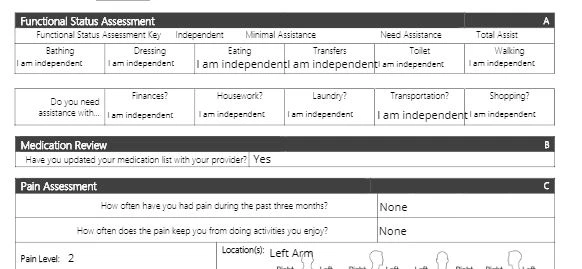
-
KrisLei Jotform SupportReplied on September 16, 2020 at 4:35 PM
Hello,
I assumed that you are referring to this form, 202586152378056, but I can't see that the original PDF form is uploaded in it. If you are referring to a different form can you provide us with the form's link so that we can guide you accordingly?
However, it seems that there's no option yet to change the font size on the Original PDF form. The way I see it the font size on the Original PDF form is based on the size of the text box that is mapped on the on it:

You may try to resize the text boxes by drag and dropping it according to your preferred size.
I will escalate raised a ticket to our backend team on your behalf to request this feature for an option to change the font size on the original PDF form. However, we can't provide an estimated time of when this could be implemented but you'll be updated via this ticket.
-
Romero_ShaunReplied on September 18, 2020 at 12:28 AMIf you look at the picture I attached you can see that where the form
fields are filled in, the text from one field to the next is a different
size. I've checked and it's not the original PDF because those fields are
... -
Ariel JotForm SupportReplied on September 18, 2020 at 3:27 AM
Hello,
We appreciate the additional information, but seems like we've received your message truncated. Can you try posting the details again?
Also, please share the URL of the form you're working on, so we know exactly where to look. -Where to Find My Form URL.
If the form is embedded, please share with us the URL of the page where the form is embedded.
Note that the font size of mapped field on the Smart PDF changes depending on the allocated space and the number of characters entered on the field.
My colleague has already forwarded this to our Developers. As soon as we hear back from them, we will let you know.
-
cerenbReplied on December 7, 2020 at 8:58 AM
Hello,
The team implemented the requested feature, from now on you will be able to customize answers displayed on the Original PDF. Please see the screen captures below:
Open the PDF Editor:
You can open PDF Editor while you are on Smart PDF Forms page

Or you can open PDF Editor from My Forms page:

Once you are on PDF Editor, click on the paint roller icon on the right side of the page:

From the right panel, you can customize answer style, size, font,color, text alignment, original pdf name etc.

- Mobile Forms
- My Forms
- Templates
- Integrations
- INTEGRATIONS
- See 100+ integrations
- FEATURED INTEGRATIONS
PayPal
Slack
Google Sheets
Mailchimp
Zoom
Dropbox
Google Calendar
Hubspot
Salesforce
- See more Integrations
- Products
- PRODUCTS
Form Builder
Jotform Enterprise
Jotform Apps
Store Builder
Jotform Tables
Jotform Inbox
Jotform Mobile App
Jotform Approvals
Report Builder
Smart PDF Forms
PDF Editor
Jotform Sign
Jotform for Salesforce Discover Now
- Support
- GET HELP
- Contact Support
- Help Center
- FAQ
- Dedicated Support
Get a dedicated support team with Jotform Enterprise.
Contact SalesDedicated Enterprise supportApply to Jotform Enterprise for a dedicated support team.
Apply Now - Professional ServicesExplore
- Enterprise
- Pricing































































