-
fivestarjuicellcwaAsked on September 19, 2020 at 3:17 PM
Hi there, I created a form and am trying to get it to work with my PayPal.
There is only one in my account, can you please look and tell me what needs to happen for it to work.
Thank you
-
KrisLei Jotform SupportReplied on September 19, 2020 at 4:25 PM
Hello,
I have checked your form and I can see that it is successfully connected to Paypal, are you showing any errors when you are trying to submit the form? Kindly share with us a screenshot of the error or the issue, to further investigate it on our end?
Please follow this guide on posting your screenshot on the ticket as we are unable to view images attached to emails: How-to-Post-Screenshots-to-Our-Support-Forum
You may also try to test your Paypal Payment form before going on live mode, please refer to this guide: How-to-Test-your-PayPal-Payment-Form
I hope this helps. Let us know if you need further assistance.
-
fivestarjuicellcwaReplied on September 19, 2020 at 5:28 PMIt’s still not excepting payment it’s like buffering
Sent from my iPhone
... -
jonathanReplied on September 19, 2020 at 6:27 PM
We apologize for inconvenience. I checked on your form and I can confirm as well that PayPal Business payment integration was correctly configured on the form. So the issue should not be on the payment option.
Upon further checking, I found that there were multiple Conditions in the form that only have error on them.
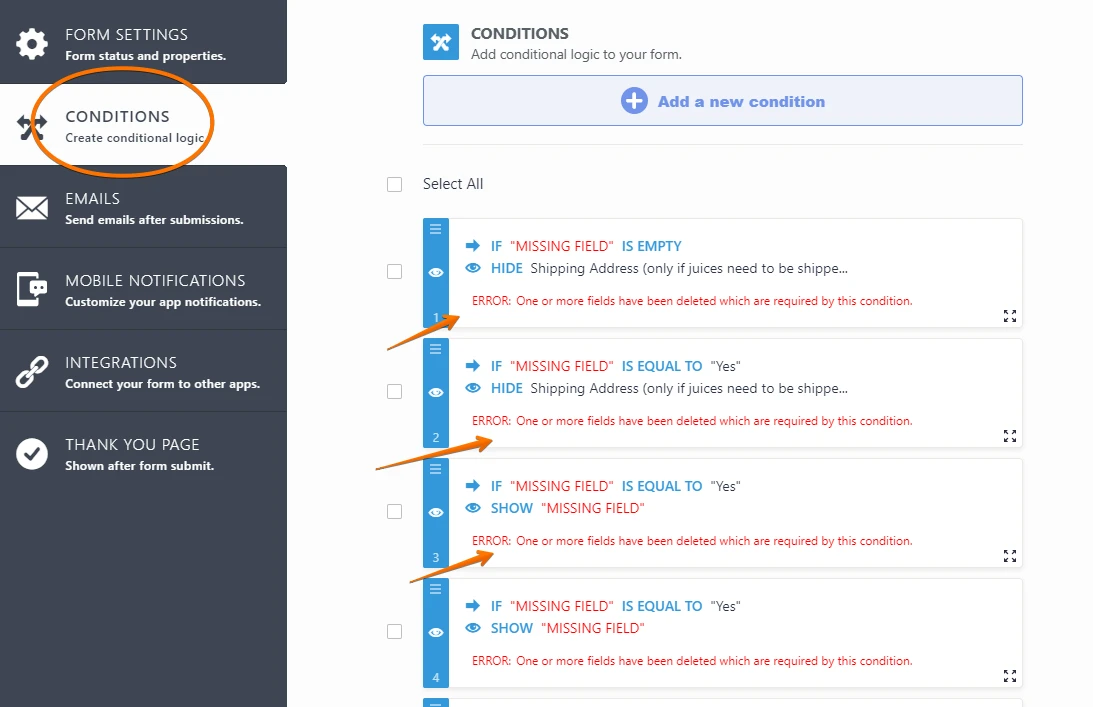
It is highly possible that the submission issue the form was having was due to those existing errors in the form Conditions.
I suggest you fix the form first by removing/disabling those error Conditions in the form. You can test the form again after fixing the Conditions.
Let us know if issue persist even after doing all these already.
- Mobile Forms
- My Forms
- Templates
- Integrations
- INTEGRATIONS
- See 100+ integrations
- FEATURED INTEGRATIONS
PayPal
Slack
Google Sheets
Mailchimp
Zoom
Dropbox
Google Calendar
Hubspot
Salesforce
- See more Integrations
- Products
- PRODUCTS
Form Builder
Jotform Enterprise
Jotform Apps
Store Builder
Jotform Tables
Jotform Inbox
Jotform Mobile App
Jotform Approvals
Report Builder
Smart PDF Forms
PDF Editor
Jotform Sign
Jotform for Salesforce Discover Now
- Support
- GET HELP
- Contact Support
- Help Center
- FAQ
- Dedicated Support
Get a dedicated support team with Jotform Enterprise.
Contact SalesDedicated Enterprise supportApply to Jotform Enterprise for a dedicated support team.
Apply Now - Professional ServicesExplore
- Enterprise
- Pricing




























































