-
tburfordAsked on September 24, 2020 at 1:55 AM
How can I retrieve incomplete submissions if I did not save the link?
-
nurullahReplied on September 24, 2020 at 3:42 AM
Hi,
You can view your incomplete submissions from your submissions page.
1 - Enter your submissions page, open incomplete submissions and copy a session id from incomplete submissions.

2 - Then use this session id and your form id in this link to view it. You can find your form id in the url after opening submissions page.
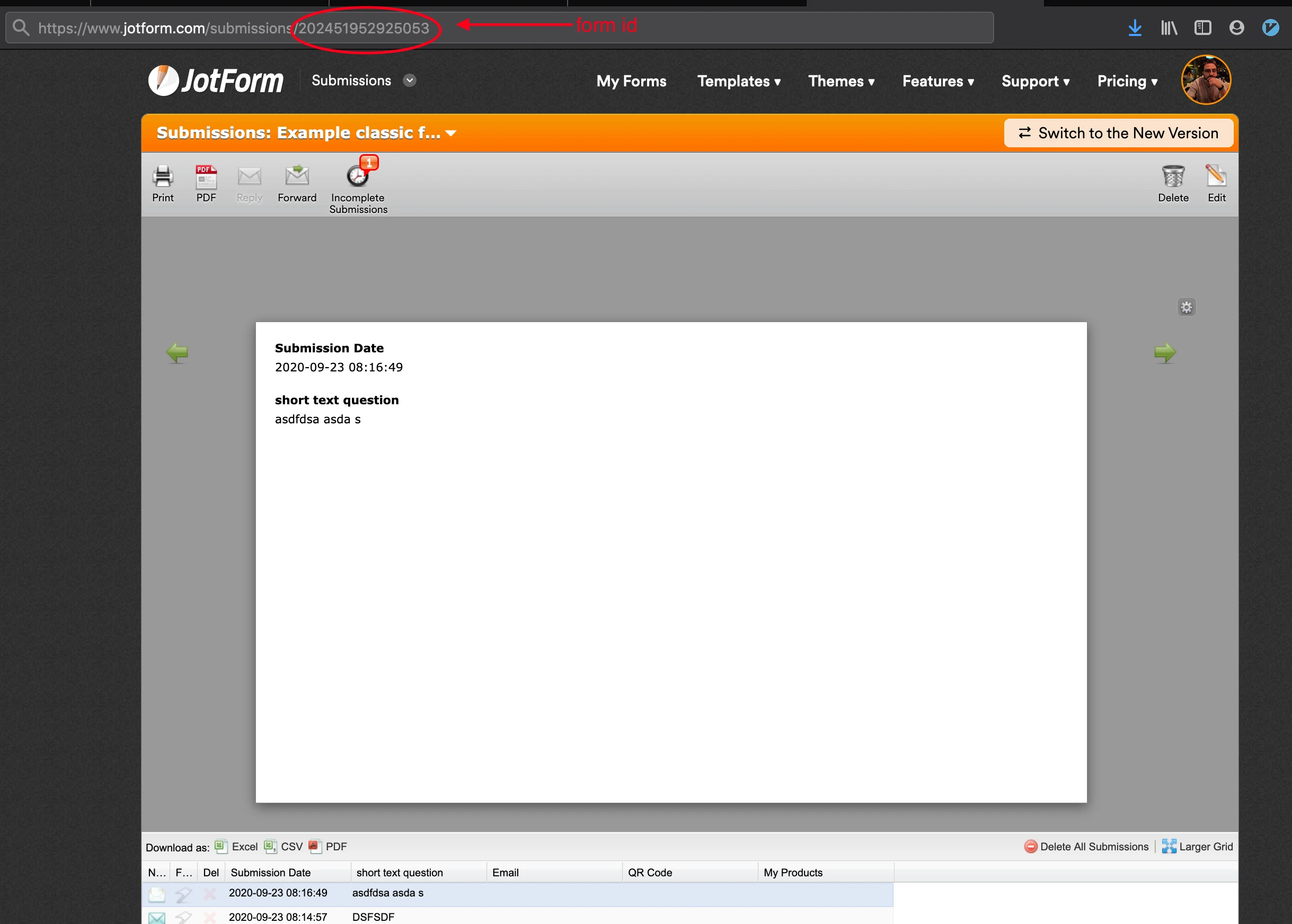
https://www.jotform.com/FORMID?session=SessionValue
You can see creating of this link in this gif;

If you require further assistance, please feel free to contact us.
-
tburfordReplied on September 24, 2020 at 10:28 PMHi, see screenshot included resulting in the link provided
[cid:image001.png@01D69333.B95B1E60]
... -
Ariel JotForm SupportReplied on September 25, 2020 at 3:25 AM
Hi,
Thank you for reaching out.
We apologize for the inconvenience, but screenshots directly attached to emails do not show up on our support system. Can you try posting the screenshot again?
Please refer to our "How to Post Screenshots to Our Support Forum" guide for more related information on how to do just that.
Also, can you share the URL of the form in question? -Where to Find My Form URL.
If the form is embedded, please share with us the URL of the page where the form is embedded.
We'll be waiting for your reply.
-
tburfordReplied on September 26, 2020 at 10:28 PMThe content of the screenshot showed the result when clicking the link provided to find incomplete submissions: https://www.jotform.com/FORMID?session=SessionValue
“Whoops! Unfortunately, the page you were looking for could not be found. It may be temporarily unavailable, moved or no longer exists. Please check the spelling and retry”
... -
Vanessa_TReplied on September 26, 2020 at 11:11 PM
Please note that you have to change the highlighted ones with your actual Form ID and Session Value
https://www.jotform.com/FORMID?session=SessionValue
Please refer to my colleague's complete guide here.
- Mobile Forms
- My Forms
- Templates
- Integrations
- INTEGRATIONS
- See 100+ integrations
- FEATURED INTEGRATIONS
PayPal
Slack
Google Sheets
Mailchimp
Zoom
Dropbox
Google Calendar
Hubspot
Salesforce
- See more Integrations
- Products
- PRODUCTS
Form Builder
Jotform Enterprise
Jotform Apps
Store Builder
Jotform Tables
Jotform Inbox
Jotform Mobile App
Jotform Approvals
Report Builder
Smart PDF Forms
PDF Editor
Jotform Sign
Jotform for Salesforce Discover Now
- Support
- GET HELP
- Contact Support
- Help Center
- FAQ
- Dedicated Support
Get a dedicated support team with Jotform Enterprise.
Contact SalesDedicated Enterprise supportApply to Jotform Enterprise for a dedicated support team.
Apply Now - Professional ServicesExplore
- Enterprise
- Pricing





























































