-
waybasicsAsked on September 25, 2020 at 1:58 AM
Hi,
I am using a jotform in my Shopify store. For some reason, it's not working now. After clicking submit it's giving an error of file upload. It's saying File could not be uploaded for some reason. Could you please help me with this.
Thanks
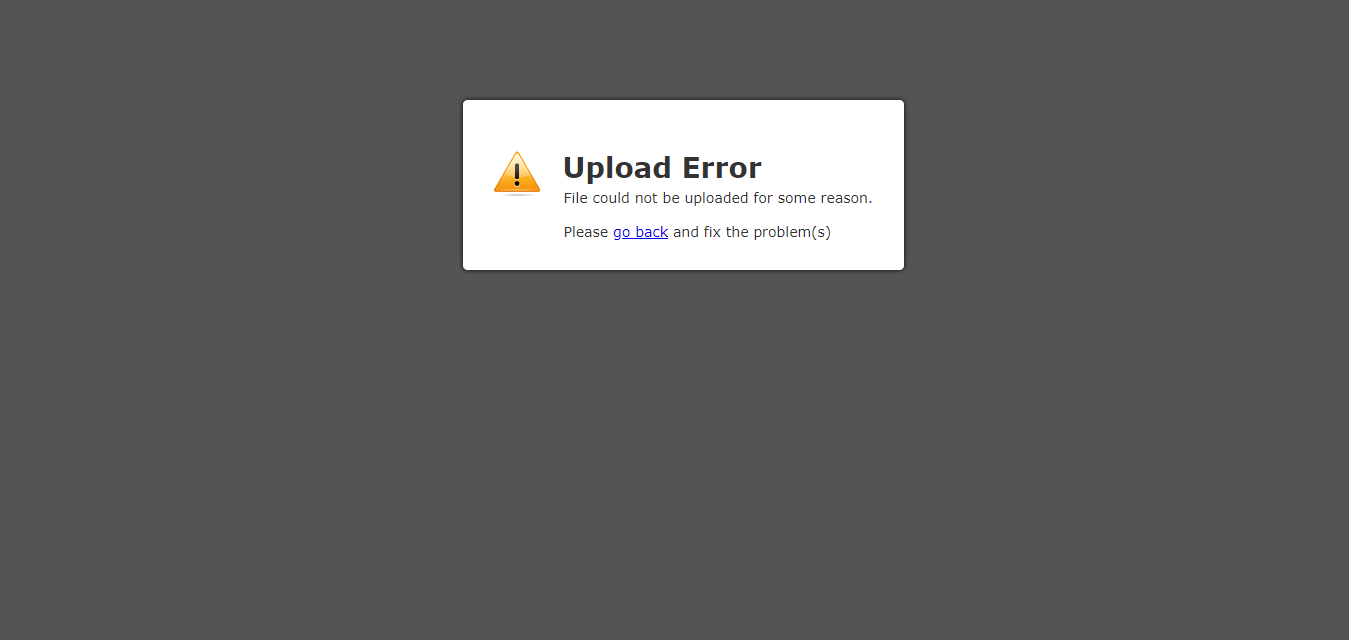 Page URL: https://www.waybasics.com/pages/lifetime
Page URL: https://www.waybasics.com/pages/lifetime -
Ashwin JotForm SupportReplied on September 25, 2020 at 4:57 AM
I did test your form, and I am able to replicate the issue you are having. It seems you have used the form's full source code to embed your form in your webpage and that is causing this issue.
I would suggest you to please embed your form using its iFrame embed code and that should solve your problem. The following guide should help you how to grab your form's iFrame embed code: https://www.jotform.com/help/148-getting-the-form-iframe-code
Hope this helps.
Do get back to us if you have any questions.
-
waybasicsReplied on September 28, 2020 at 12:20 AM
Hi,
Thanks for your response. Yes, with the iframe code it's working but then the layout of the form will not be as it is now. I need the same layout. Is there any way to fix it?
Thanks!
-
Ashwin JotForm SupportReplied on September 28, 2020 at 1:43 AM
You seem to have customized the look and feel of the form fields using the form's full source code. Please note that you can achieve the same thing by injecting custom CSS code in form. The following guide should help you how to inject custom CSS code in form: https://www.jotform.com/help/117-how-to-inject-custom-css-codes
You may also like to take a look at the following guide which should help you how to customize form using CSS: https://www.jotform.com/help/75-customize-your-form-using-custom-css-codes
Hope this helps.
Do get back to us if you have any questions.
- Mobile Forms
- My Forms
- Templates
- Integrations
- INTEGRATIONS
- See 100+ integrations
- FEATURED INTEGRATIONS
PayPal
Slack
Google Sheets
Mailchimp
Zoom
Dropbox
Google Calendar
Hubspot
Salesforce
- See more Integrations
- Products
- PRODUCTS
Form Builder
Jotform Enterprise
Jotform Apps
Store Builder
Jotform Tables
Jotform Inbox
Jotform Mobile App
Jotform Approvals
Report Builder
Smart PDF Forms
PDF Editor
Jotform Sign
Jotform for Salesforce Discover Now
- Support
- GET HELP
- Contact Support
- Help Center
- FAQ
- Dedicated Support
Get a dedicated support team with Jotform Enterprise.
Contact SalesDedicated Enterprise supportApply to Jotform Enterprise for a dedicated support team.
Apply Now - Professional ServicesExplore
- Enterprise
- Pricing



























































