-
Dunlap_JulieAsked on October 25, 2020 at 11:25 PM
After browsing the forum & seeing a few different options, I've added the donation option as a specific product. However, I'd like for the $1 to not appear -- just the drop down menu for purchasers to select their donation amount from in addition to their purchases. Is there anyway to do that?

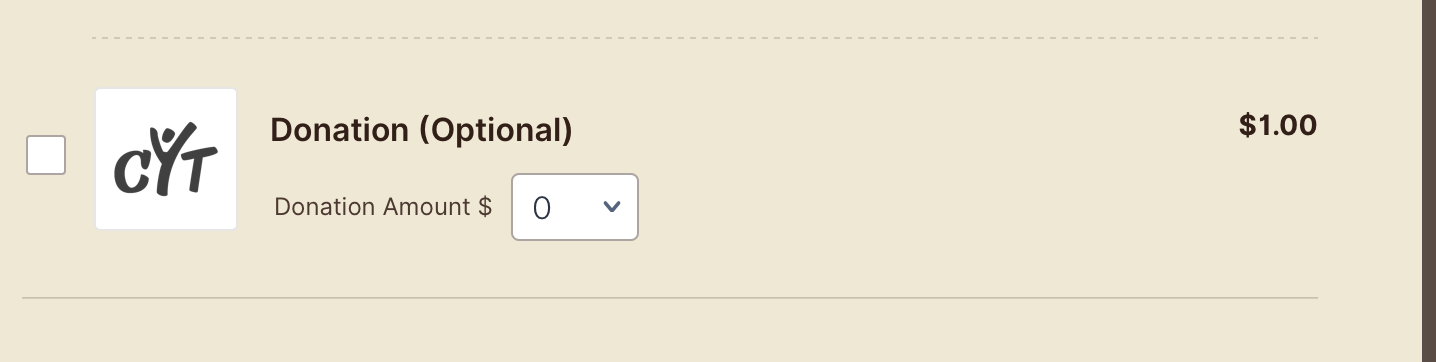
-
Sam_GReplied on October 26, 2020 at 8:48 AM
Hi Dunlap_Julie,
Let me work on this and will update you here.
Thank you.
-
Sam_GReplied on October 26, 2020 at 9:07 AM
Hi Dunlap_Julie,
Thank you for your patience.
Kindly change the amount from $1.00 to $0.00.
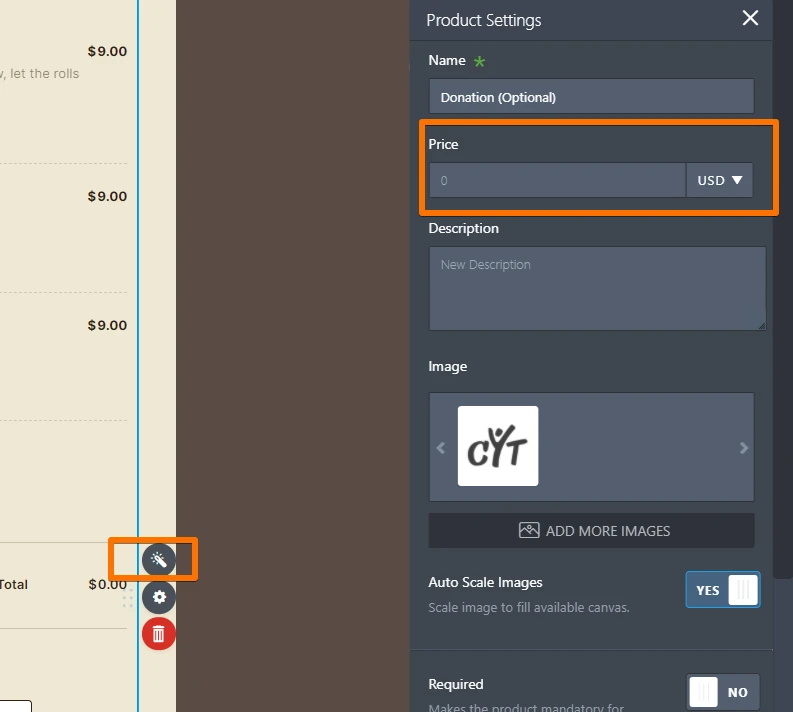
Once changed, kindly add this CSS code:
#input_3_1003.form-checkbox,
#input_3_1003_price {display: none;
}
Guide: https://www.jotform.com/help/117-How-to-Inject-Custom-CSS-Codes
It should look like this:
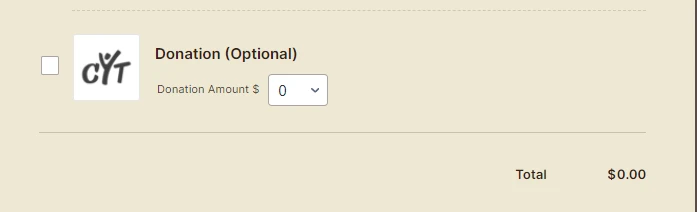 I hope this helps.
I hope this helps.Let us know if you need further assistance.
-
Dunlap_JulieReplied on October 26, 2020 at 11:02 AM
Thanks! The $1 no longer appears, but when I select any amount from the drop down menu for donations, none are added to the transaction total.
On a related note, is it possible to do something like this:

Or for the drop down menu, offer specific amounts like $5, $15, $20, $25 and than an option for the person to fill in an amount of their own?
Thanks for the help!
-
Laura JotForm SupportReplied on October 26, 2020 at 2:30 PM
Hi,
Please try changing the price for the donation, then it should appear in the transaction total accordingly. If the price is 0 it will not count in the total.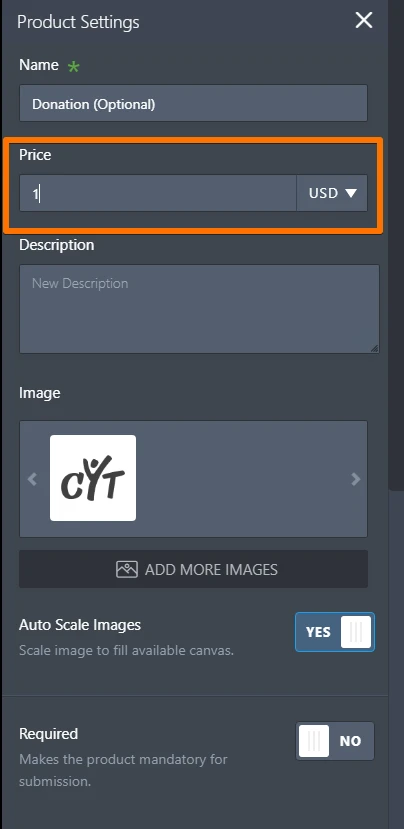
Unfortunately with the product field, it is not possible to change the layout as in your picture. There are only 3 options on how to set the selections, which are "please select", "dropdown", and "text box".
For example, if you set the settings to "dropdown", and set the price as 5USD, the user would be able to choose 5USD, 10USD, 15USD, 20USD etc. options, but there won't be a field where they could insert any amount.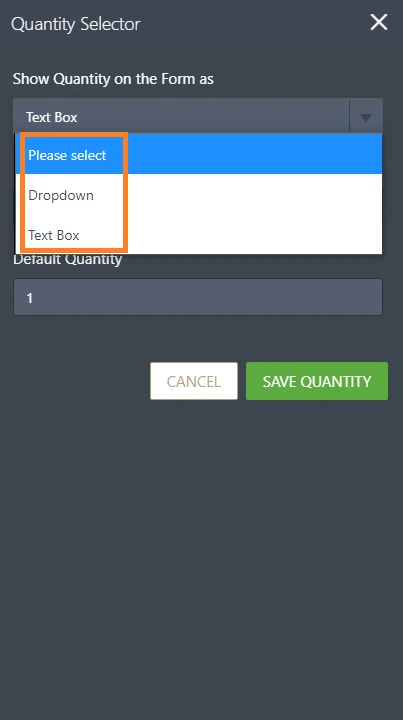
The layout for the donation that you were looking to create, could possibly be created by adding normal fields to your form, then adding a calculation to sum everything up, and passing that total to the payment field.
This way, you wouldn't be able to use the product field anymore though, so you would have to count all of your products the same way using the field calculation, which would make the form quite more complicated than it is now. Probably the best option is to use the current donation field and choose the display options that are the most pleasant for you.
Here is a couple of related guides that you can still take a look at how the field calculation would work:
https://www.jotform.com/blog/form-calculator-widget/
https://www.jotform.com/help/259-how-to-perform-form-calculation-using-a-widget
https://www.jotform.com/help/275-how-to-pass-a-calculation-to-a-payment-field
Hopefully this helped, and please let us know if you have any further questions!
Best Regards,
- Mobile Forms
- My Forms
- Templates
- Integrations
- INTEGRATIONS
- See 100+ integrations
- FEATURED INTEGRATIONS
PayPal
Slack
Google Sheets
Mailchimp
Zoom
Dropbox
Google Calendar
Hubspot
Salesforce
- See more Integrations
- Products
- PRODUCTS
Form Builder
Jotform Enterprise
Jotform Apps
Store Builder
Jotform Tables
Jotform Inbox
Jotform Mobile App
Jotform Approvals
Report Builder
Smart PDF Forms
PDF Editor
Jotform Sign
Jotform for Salesforce Discover Now
- Support
- GET HELP
- Contact Support
- Help Center
- FAQ
- Dedicated Support
Get a dedicated support team with Jotform Enterprise.
Contact SalesDedicated Enterprise supportApply to Jotform Enterprise for a dedicated support team.
Apply Now - Professional ServicesExplore
- Enterprise
- Pricing




























































