-
purposemanifestingAsked on October 27, 2020 at 2:56 PM
Hello,
A few questions.
- Why am I able to submit a form without the payment? Am I doing something wrong?
- Why doesn't the yellow PayPal button show when I select it after published? (image attached)
- Added my paypal information, but still unable to submit a payment due to the yellow button not showing up.
- Why am I not able to insert credit card information in published form?
- Not sure how to use the Conditions because I'm not a Microsoft SQL expert. Does this have to do with why I'm not able to submit a payment, why the yellow paypal button doesn't show up, and why I'm not able to insert my credit card info?
Thank you!
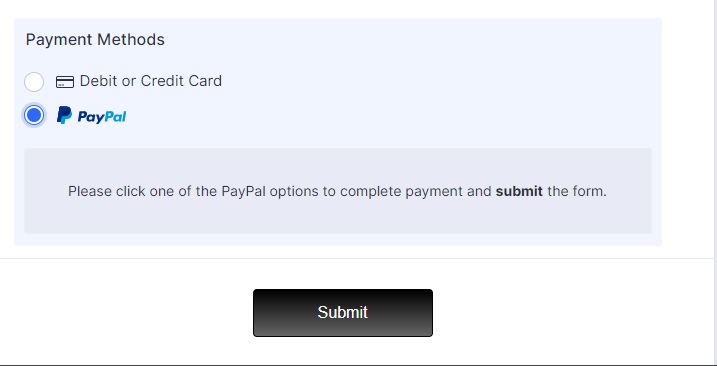 Page URL: https://form.jotform.com/203000525956145
Page URL: https://form.jotform.com/203000525956145 -
KrisLei Jotform SupportReplied on October 27, 2020 at 5:16 PM
Hi,
1) Why am I able to submit a form without the payment? Am I doing something wrong?
You can enable the Require field on the payment field to prevent your end-users to submit the form without making a payment: How-to-Set-a-Field-as-Required-or-Non-Required
2) Why doesn't the yellow PayPal button show when I select it after published? (image attached)
I have cloned your form and it seems to show fine on my end:
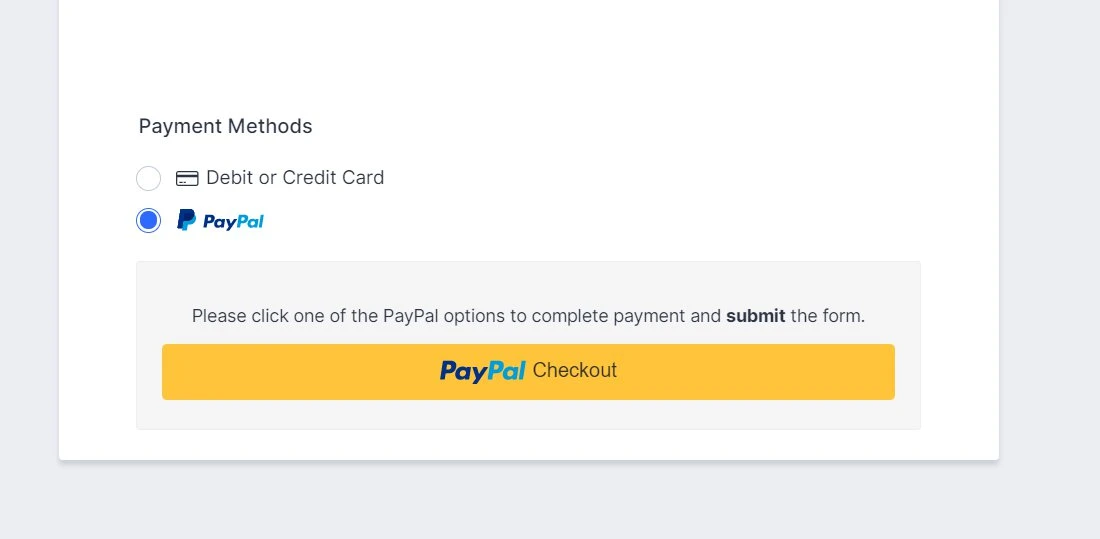
However, your form contains to payment field, please note that it's not possible to have multiple payment fields on a form and this will cause conflicts and issues on the form. Please delete one of the fields and complete the integration: how-to-integrate-form-to-PayPal-checkout
3) Added my paypal information, but still unable to submit a payment due to the yellow button not showing up.
I have tried to check your form but it returns an error because of the duplicate payment field. You may try cloning my form here: https://form.jotform.com/203006375214949
For reference: how-to-clone-an-existing-form-from-a-url
4) Why am I not able to insert credit card information in published form?
It seems that this is due to the same issue as I have mentioned above. Then if you would like to test your Paypal form, here's a detailed guide: how-to-test-your-paypal-payment-form
5) Not sure how to use the Conditions because I'm not a Microsoft SQL expert. Does this have to do with why I'm not able to submit a payment, why the yellow paypal button doesn't show up, and why I'm not able to insert my credit card info?
Kindly follow the recommendations above and give it a try. Let us know if the issue persists. Thank you.
-
purposemanifestingReplied on October 27, 2020 at 6:28 PMThank you so much for responding...greatly appreciated!!! I decided to
create another payment form that did NOT give me ANY issues. Again, thank
you!
...
- Mobile Forms
- My Forms
- Templates
- Integrations
- INTEGRATIONS
- See 100+ integrations
- FEATURED INTEGRATIONS
PayPal
Slack
Google Sheets
Mailchimp
Zoom
Dropbox
Google Calendar
Hubspot
Salesforce
- See more Integrations
- Products
- PRODUCTS
Form Builder
Jotform Enterprise
Jotform Apps
Store Builder
Jotform Tables
Jotform Inbox
Jotform Mobile App
Jotform Approvals
Report Builder
Smart PDF Forms
PDF Editor
Jotform Sign
Jotform for Salesforce Discover Now
- Support
- GET HELP
- Contact Support
- Help Center
- FAQ
- Dedicated Support
Get a dedicated support team with Jotform Enterprise.
Contact SalesDedicated Enterprise supportApply to Jotform Enterprise for a dedicated support team.
Apply Now - Professional ServicesExplore
- Enterprise
- Pricing



























































