-
jsindrichAsked on October 29, 2020 at 10:26 AM
Hello,
You advertise your site as free forms. Yesterday I spent many hours creating my form only to discover afterward that anyone submitting the form would receive an authentication error because a PayPal business account is required, which cost $30 a month, therefore is not a free form.
This should be made a lot clearer on the form itself when filling it in.
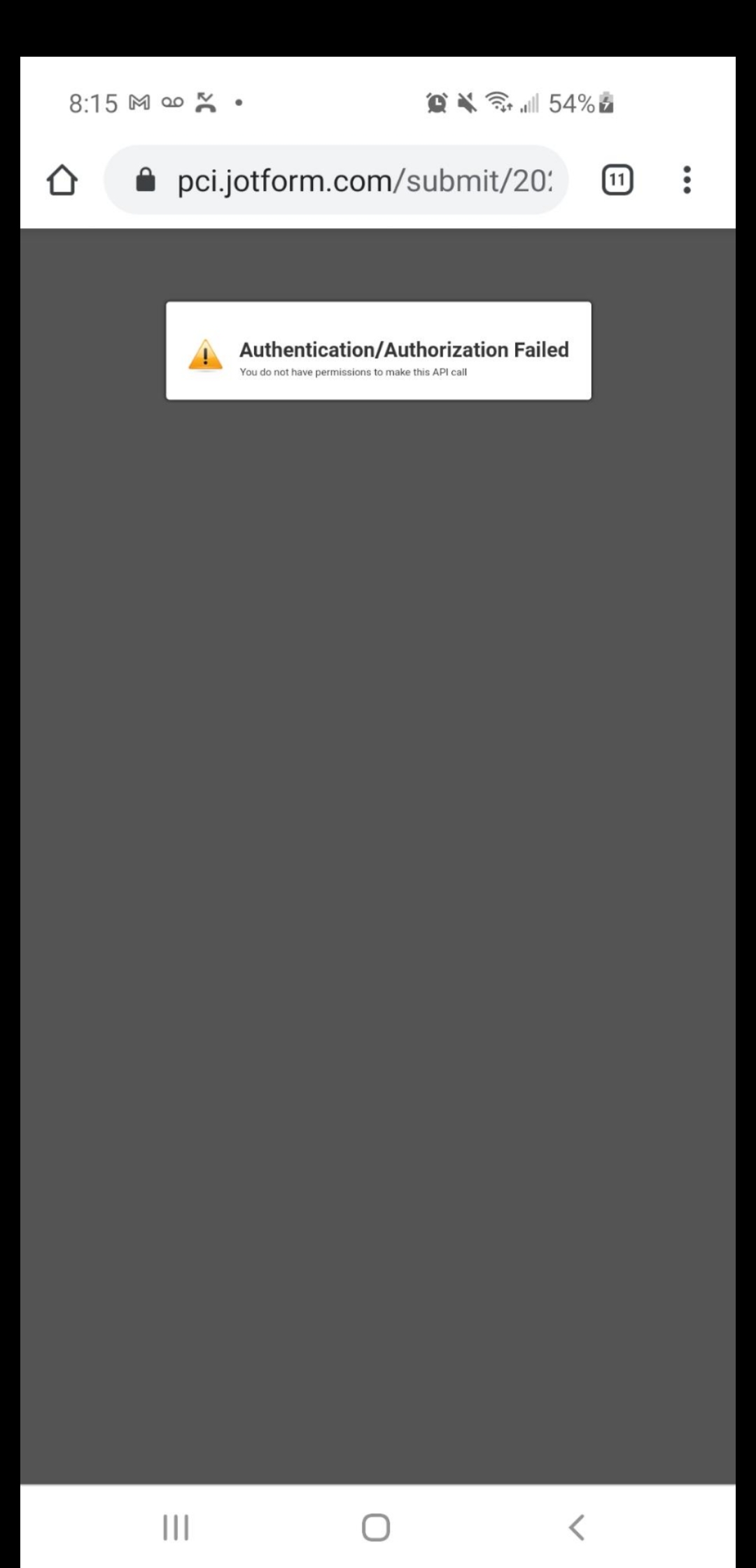
-
Johann_AReplied on October 29, 2020 at 11:40 AM
Greetings,
You don't have to pay to use a form with Paypal integration.
→ Under the free account, you have the right to use payment forms, you are just limited with the numbers of submissions and payment submissions you are receiving, as you can see below :
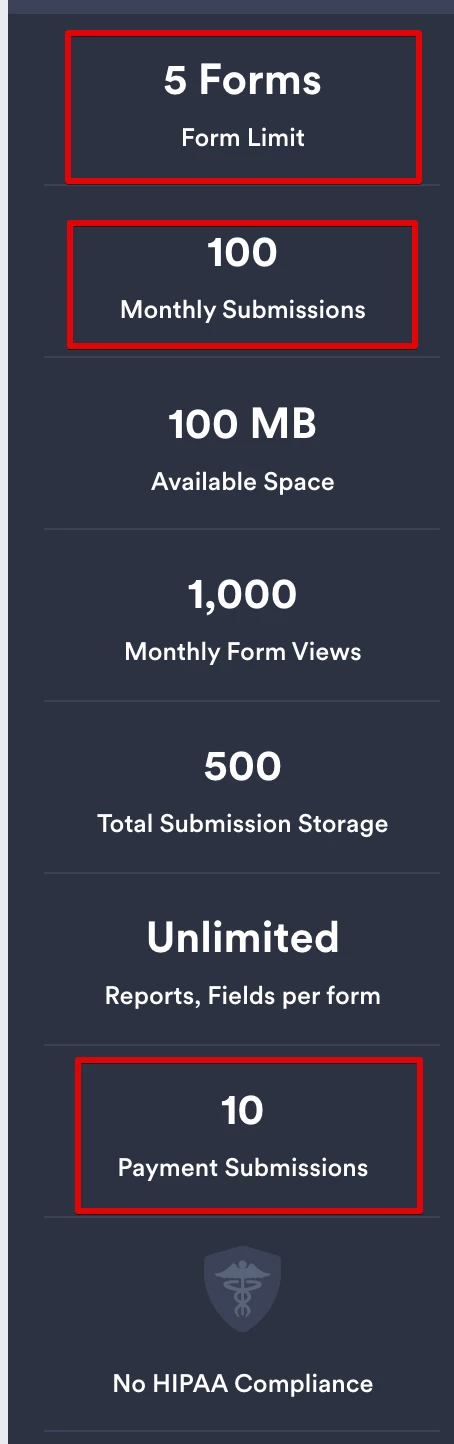
The message that is actually displaying on your screen is to warn you that your Paypal account is not connected to the form.
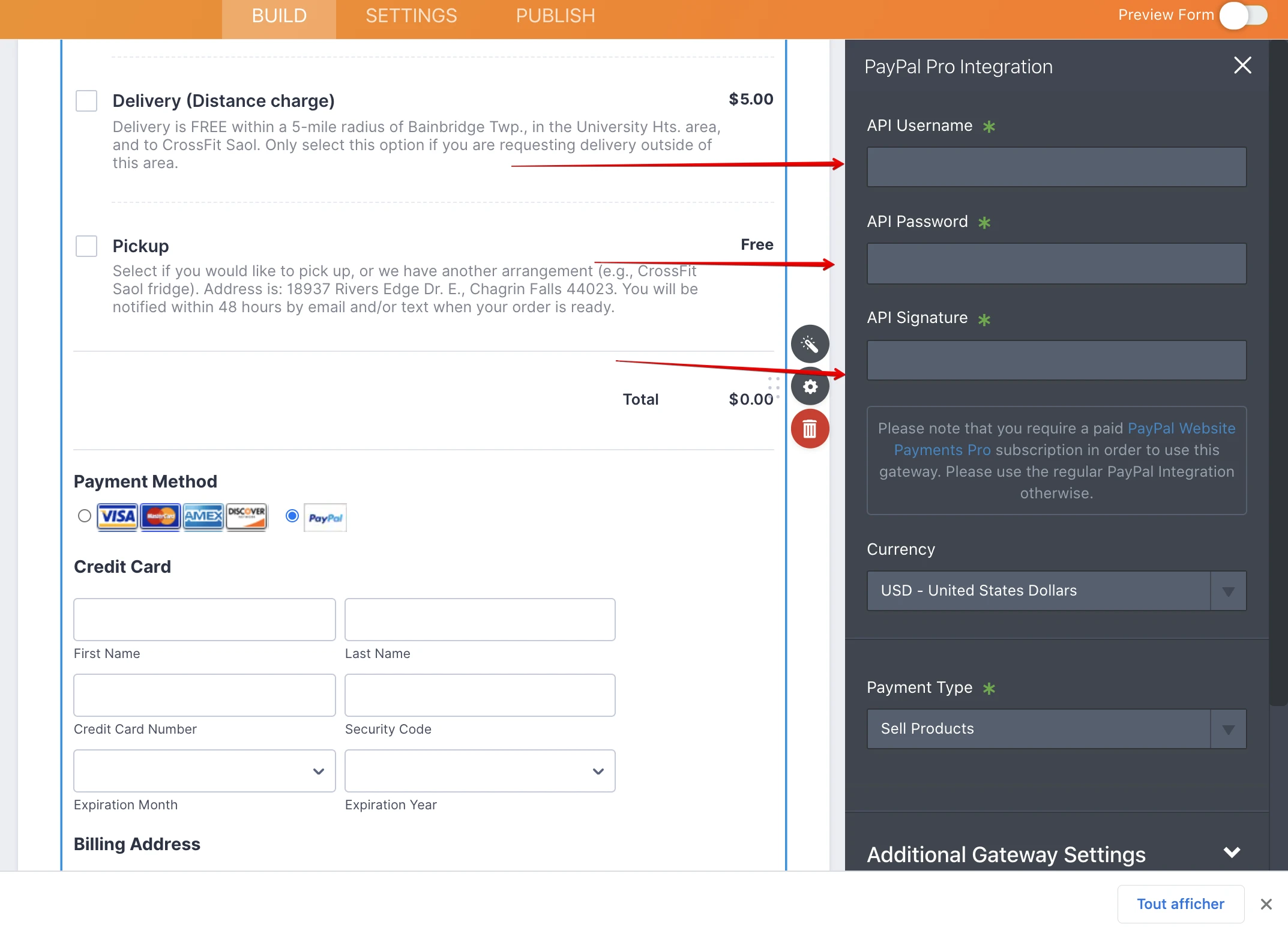
Guide: how-to-integrate-form-with-paypal-pro
More guidelines here: https://www.jotform.com/paypal/pro/
Let us know how it goes,
Johann.
-
jsindrichReplied on October 29, 2020 at 12:28 PMJohann,
Can you let me know why I get the authentication failed message after a
user submits the form then?
Thank you,
Jackie
... -
John Support Team LeadReplied on October 29, 2020 at 2:57 PM
Hello Jackie - If it's for this form: , I can see that you are using PayPal Pro integration but you haven't configured it yet:
This is the reason why the error is received.
Please refer to this guide on how-to-integrate-form-with-paypal-pro. Note that this requires a Paypal Business account to work.
-
John Support Team LeadReplied on October 29, 2020 at 2:59 PM
Also, if you don't have a Paypal Business account yet, you can try using the PayPal Personal integration instead. Just remove the Paypal field in your form then add the PayPal Personal field. You need not worry about the products you already created as it will be carried over to the new payment field.
Here's a guide on how-to-integrate-form-with-paypal-personal.
- Mobile Forms
- My Forms
- Templates
- Integrations
- INTEGRATIONS
- See 100+ integrations
- FEATURED INTEGRATIONS
PayPal
Slack
Google Sheets
Mailchimp
Zoom
Dropbox
Google Calendar
Hubspot
Salesforce
- See more Integrations
- Products
- PRODUCTS
Form Builder
Jotform Enterprise
Jotform Apps
Store Builder
Jotform Tables
Jotform Inbox
Jotform Mobile App
Jotform Approvals
Report Builder
Smart PDF Forms
PDF Editor
Jotform Sign
Jotform for Salesforce Discover Now
- Support
- GET HELP
- Contact Support
- Help Center
- FAQ
- Dedicated Support
Get a dedicated support team with Jotform Enterprise.
Contact SalesDedicated Enterprise supportApply to Jotform Enterprise for a dedicated support team.
Apply Now - Professional ServicesExplore
- Enterprise
- Pricing




























































