-
pretreville.copro.formulaireAsked on November 27, 2020 at 6:39 PM
Hello JotForm,
I have the following single choice (radio button) question:
If the user check red OR green then I want all the other questions to be automatically pre-filled and disabled.
The only way I was able to PARTIALLY do it, is by setting all sub-sequent questions with the desired "selected by Default" answer (although I did not really want to do that as now my form exhibits default answers which can be perceived as a bias)
and then the following condition:
This takes care of the red case (please refer to 1st screenshot). In an attempt to take car of the green case, I also added the following condition:
By doing so now the green case works but the red case is not working any more (please refer to 1st screenshot).
In summary I want a OR logic in between those 2 conditions:
if: 5. Participation a l'AG et votes
State: Is Equal To
Value: Je ne participe pas a l'AG et donne mon pouvoir
OR
State: Is Equal To
Value: Je participe par telephone et donne mon pouvoir
Do: Disable
FIELD: 10 APPROBATION DU PROCES-VERBAL DE L'ASSEMB....
It seems that only the one at the top is taken into account.
Waiting on your feedback.
Thank you in advance.
D
-
John Support Team LeadReplied on November 27, 2020 at 7:23 PM
You can try combining them into a single condition only. Here's an example:
This works like an "OR" statement. If any of the two criteria are met, the DO-part will be executed.
Please try that and let us know if you need further assistance.
-
pretreville.copro.formulaireReplied on November 28, 2020 at 12:03 PM
Not sure why I did not manage that the first time!
Anyway thank you for your help, it works of course.
Any comment on forcing an answer from a condition please?
For instance, single choice questions:
- Q1
Answer A
Answer B
Answer C
- Q2
Answer D
Answer E
Answer F
If Q1 answer is A then Q2 answer is automatically set to E and Q2 is disabled.
The above is what I really would like to have.
Best regards.
D
-
Nikola JotForm SupportReplied on November 28, 2020 at 1:07 PM
You can use Update/ Calculate Filed conditional logic to populate the Q2 field when the Q1 is equal to Answer A.
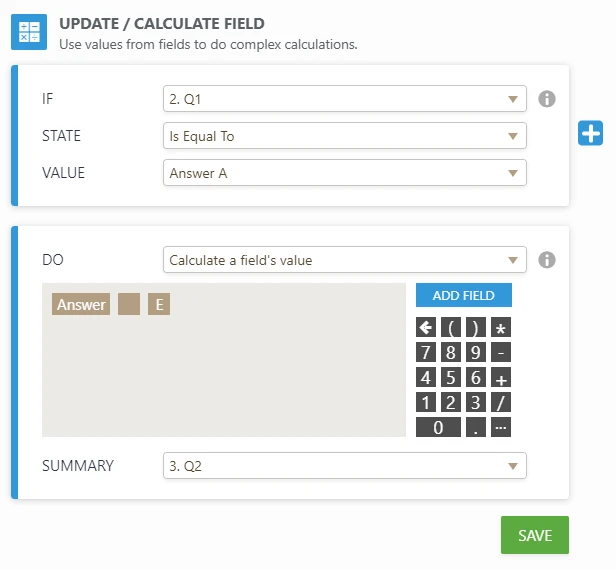
Related Guide: How to Insert Text or Calculation into a Field Using Conditional Logic
And you can use Enable/ Require Field conditional logic to disable the Q2 field when the Q1 field is equal to Answer A.
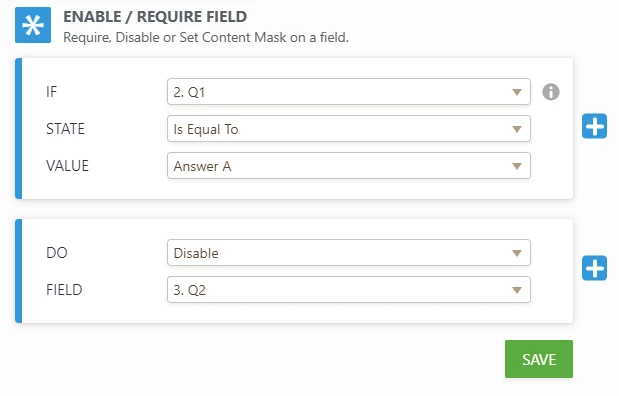
Related Guide: How to Enable/Disable Fields Using Conditional Logic
-
Nikola JotForm SupportReplied on November 28, 2020 at 1:11 PM
I forgot to include the link to the second guide and my demo form. Sorry about that.
Related Guide: How to Enable/Disable Fields Using Conditional Logic
Demo form: https://form.jotform.com/203324859827060
-
pretreville.copro.formulaireReplied on November 28, 2020 at 9:07 PM
Nik,
Thanks for that. This is exactly what I wanted. I was able to reproduce your example without trouble. When I try to apply it to my form ... it fails. I clearly need another pair of eyes to catch my mistake.
Here is the single choice that triggers the conditions (I am showing the full parameterization: General, OPtions, Surveying, Advanced):
and here are the update/calculate field condition parameterized on this single choice:
After clicking on save:
and here is the single choice parameterization affected by the above single choice:
Unfortunately when I answer "Je participe par telephone et donne mon pouvoir" or "Je ne participe pas a l'AG et donne mon pouvoir" to the single choice "Participation a l'AG et votes" "Pour" is not automatically selected as an answer to single choice "APPROBATION DU PROCÈS-VERBAL DE L'ASSEMBLÉE GÉNÉRALE ORDINAIRE 2019".
I am stucked.
Thanks in advance for your help.
Best regards.
D
-
roneetReplied on November 28, 2020 at 11:29 PM
On testing further I have noticed that the conditions are working as expected. Have you already fixed it?

Thanks.
-
pretreville.copro.formulaireReplied on November 29, 2020 at 10:25 AM
You have direct access to the form. Ok.
Thank you for trying. I have logged out logged in (just trying random things at that point) and when activating Preview Form, this is what I get when filling the form:
I click on "Suivant" I get that:
All good, I click on "Suivant" and this is what I get:
"Pour" should be selected but it is not!
Same story with the other condition (the one you are showing me through your screen recording):
Click on "Suivant"
"Pour" should be selected but it is not!
I am completely confused. You are showing me it is working and I am showing you it is not.
One difference compare to you is the camera use at item "Veuillez photographier votre carte d'identite pour identification". It seems that you are able to take a picture while I cannot and instead upload a file. Could that explain the different behavior. Note that at the beginning when I was testing I could also take a picture but since few days it seems that the form cannot access the webcam any more and falls back to the file upload.I really appreciate your help as I am clue less.
Best regards.
D
-
Nikola JotForm SupportReplied on November 29, 2020 at 11:13 AM
I have tested your form and the condition is not working on my end as well. After I reviewed the condition I noticed that you are trying to pass the value to the PDF Embedder widget (field #11 - 2°. APPROBATION), not to the Single Choice field (field #12 - 2°. APPROBATION), so it seems that you accidentally selected the wrong field.
Please update your condition, select the correct field, and test the form again.

Cloned Form: https://form.jotform.com/203334640372953
I updated the condition on my cloned form. Please test it to see if it working properly.
The issue with the Take Photo widget is not related to the subject of this thread. To avoid confusion, I created a new thread for that issue - https://www.jotform.com/answers/2732324
I will update you on the other thread shortly.
-
pretreville.copro.formulaireReplied on November 29, 2020 at 11:45 AM
Pfffff same "title" indeed and I got confused. I can only apologize for wasting your ressources (and mine!! :-)) but as I said, at that point I really needed someone to show me my crap in front of my eyes. Thank you for that.
I made the correction and all is working accordingly.
Best regards.
D
- Mobile Forms
- My Forms
- Templates
- Integrations
- INTEGRATIONS
- See 100+ integrations
- FEATURED INTEGRATIONS
PayPal
Slack
Google Sheets
Mailchimp
Zoom
Dropbox
Google Calendar
Hubspot
Salesforce
- See more Integrations
- Products
- PRODUCTS
Form Builder
Jotform Enterprise
Jotform Apps
Store Builder
Jotform Tables
Jotform Inbox
Jotform Mobile App
Jotform Approvals
Report Builder
Smart PDF Forms
PDF Editor
Jotform Sign
Jotform for Salesforce Discover Now
- Support
- GET HELP
- Contact Support
- Help Center
- FAQ
- Dedicated Support
Get a dedicated support team with Jotform Enterprise.
Contact SalesDedicated Enterprise supportApply to Jotform Enterprise for a dedicated support team.
Apply Now - Professional ServicesExplore
- Enterprise
- Pricing





























































