-
Edmon86Asked on November 28, 2020 at 5:12 PM
Dear all,
Is it possible to set up a mail digest including all form submissions of the previous XX hours, scheduled at a specific time of day and including custom fields only (e.g. "Dear XXX, today there were XXX submissions on your form")?
Thanks !
-
roneetReplied on November 28, 2020 at 8:53 PM
You may consider creating a report download link, see the next guide:
Then, including it in the form reminder email. Please insert the URL of the report into the email content.
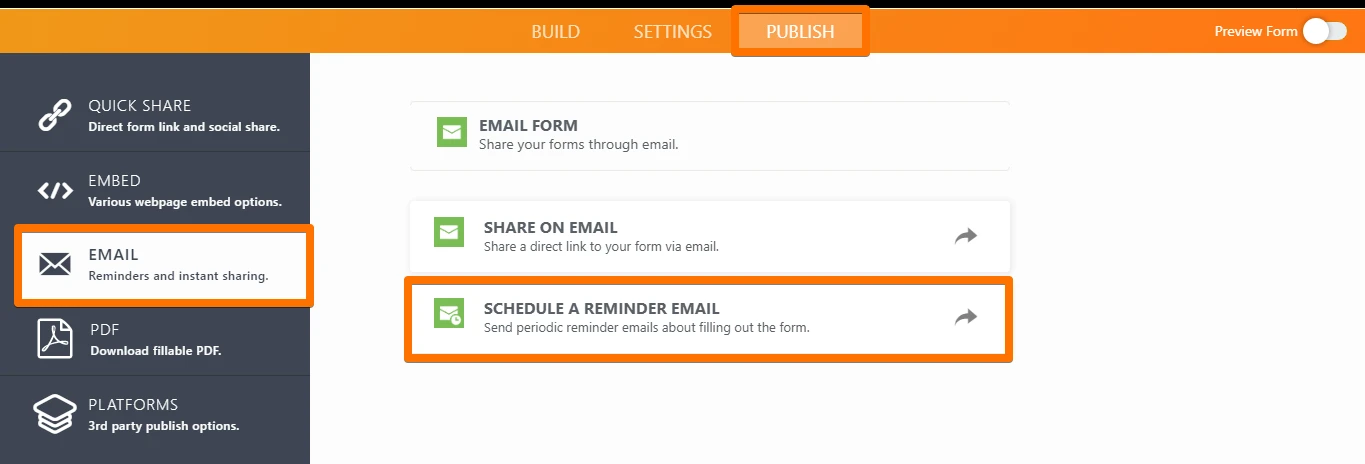
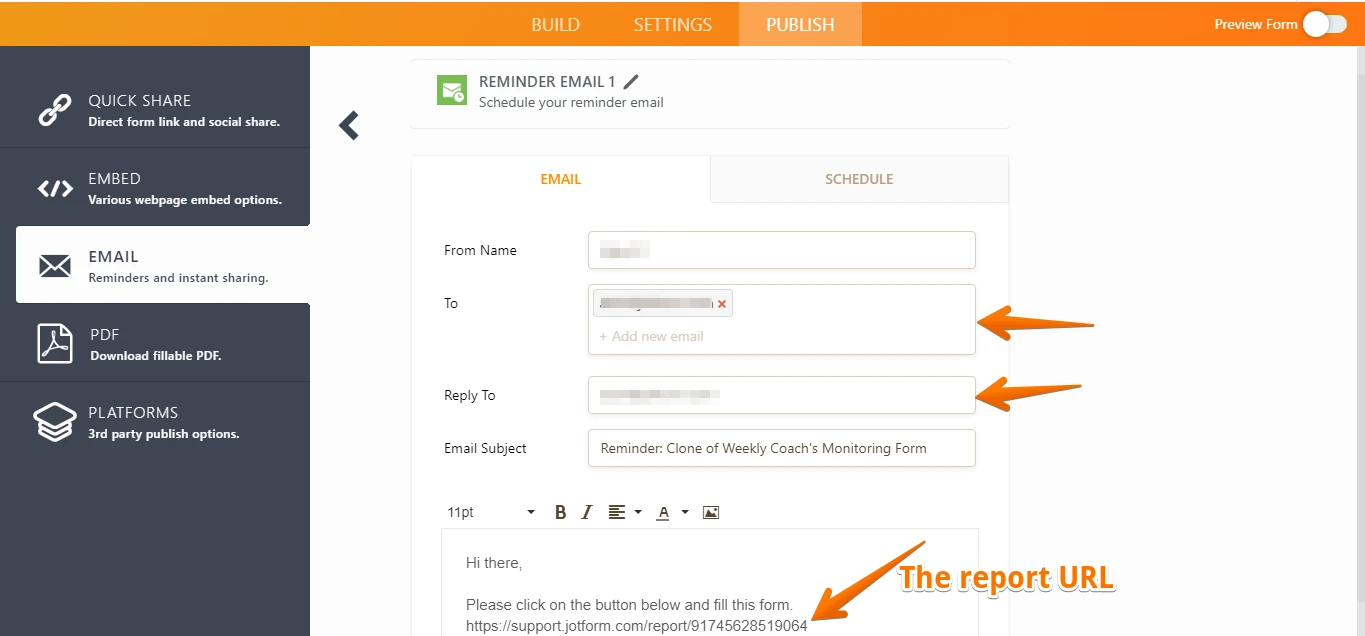
This way you will be able to click on a link in the email to download the Excel report file.
Thanks.
-
Edmon86Replied on November 29, 2020 at 11:10 AM
Thanks, this definitely goes into the right direction!
And would you/anyone have an idea on how to embed some information directly in the reminder email (for example the number of subscribers), without linking to the full report ?
-
Kenneth JotForm SupportReplied on November 29, 2020 at 1:36 PM
Hi there,
If you meant to add in the number of guests to the Reminder emails, you may do so by inserting the Unique name:

I hope that helps.
Best.
-
Edmon86Replied on December 11, 2020 at 3:15 PM
Thanks Kenneth,
Any chance of also displaying the total amount of form submissions in the reminder email?
For example: "Dear XXX, today you received XX form submissions".
Thank you!
-
Zahra_SReplied on December 11, 2020 at 7:01 PM
Hi there,
It looks like you want to have a submission count you want to display in the reminder email.
We have a really cool widget for this purpose.
SUBMISSION COUNTER WIDGET: https://www.jotform.com/widgets/submissions-counter
What you can do with this widget:
- Add it to your form from the Widgets tab.
- Customize the text with the counter.
- Hide the field from the form.
- You have the option to display Today Submissions or Total Submissions.
- Use the unique name of the field to display it in your reminder email.
- You can customize the color, size, and look of the counter.
- Ensure that the unique name isn't mentioned in the autoresponder email because when we add any field in the form, it automatically adds to the email. You can easily edit your emails.
Related Guide: how-to-edit-the-email-template-for-notifications-and-autoresponders
Demo Form: https://form.jotform.com/60961441672962
I hope this helps!
Let us know if you need further assistance.
- Mobile Forms
- My Forms
- Templates
- Integrations
- INTEGRATIONS
- See 100+ integrations
- FEATURED INTEGRATIONS
PayPal
Slack
Google Sheets
Mailchimp
Zoom
Dropbox
Google Calendar
Hubspot
Salesforce
- See more Integrations
- Products
- PRODUCTS
Form Builder
Jotform Enterprise
Jotform Apps
Store Builder
Jotform Tables
Jotform Inbox
Jotform Mobile App
Jotform Approvals
Report Builder
Smart PDF Forms
PDF Editor
Jotform Sign
Jotform for Salesforce Discover Now
- Support
- GET HELP
- Contact Support
- Help Center
- FAQ
- Dedicated Support
Get a dedicated support team with Jotform Enterprise.
Contact SalesDedicated Enterprise supportApply to Jotform Enterprise for a dedicated support team.
Apply Now - Professional ServicesExplore
- Enterprise
- Pricing





























































