-
OdellConstructionAsked on December 10, 2020 at 12:11 PM
Hello,
I am having an issue with the save and continue option on my form.
I have created the two forms as per the instructions on your support page and copied and pasted the link with the proper tags.
The issue is that when I test the form is seems to work for me to connect my name and email to the 2nd form but when anyone else tests the form is does not link the two forms with name or email.
Can someone help me fix this?



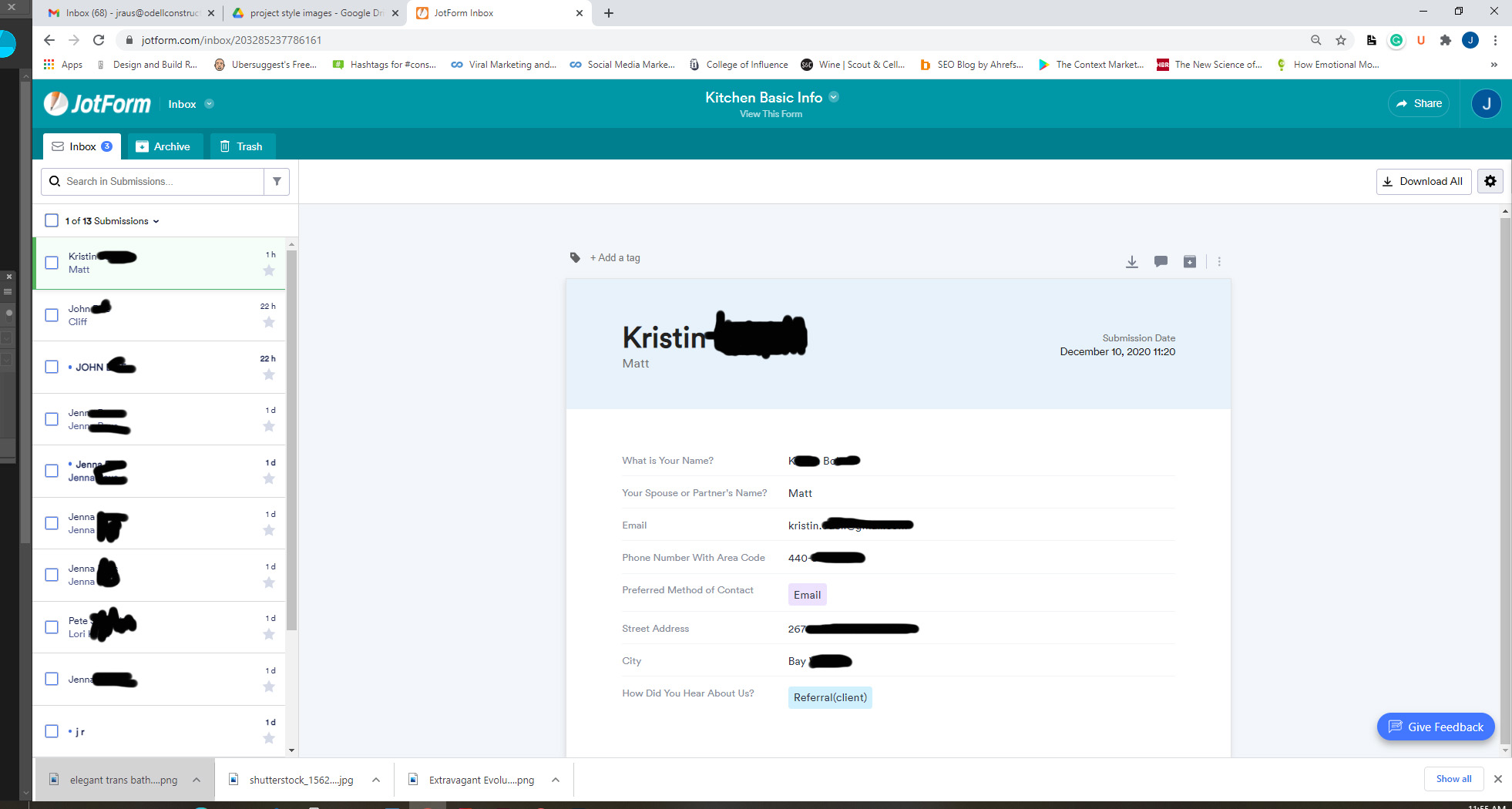 Page URL: https://form.jotform.com/203285237786161
Page URL: https://form.jotform.com/203285237786161 -
KrisLei Jotform SupportReplied on December 10, 2020 at 1:43 PM
Hello,
My apologies for the confusion.
I have checked your form and it seems that the Save and Continue Later option is disabled on your form's settings:

To clarify, are you trying to let the user save their partially filled form and continue it at a later time? If it is, you can try enabling the Save and Continue later option on the form's settings as shown on the screenshot above. Here's a related guide:-setting-up-the-continue-forms-later-feature-in-card-forms
However, if you are trying to prepopulate the fields on this form, https://form.jotform.com/200855476604054, you can refer to this guide: how-to-automatically-pass-form-data-to-another-form
If it didn't meet your requirements, can you provide us with additional information on your workflow to assist you better? Thank you.
-
OdellConstructionReplied on December 10, 2020 at 2:03 PM
Thanks for the response.
This is actually the option I am referring to.
https://www.jotform.com/help/97-deprecated:-how-to-save-forms-and-continue-later
I would like for the client to submit their first form and then be directed to a 2nd form which will carry their name and email over ( for organization on our end) so they do not have to enter it again.
-
KrisLei Jotform SupportReplied on December 10, 2020 at 3:54 PM
Thank you for the additional information.
The guide you've provided is deprecated, and it is applied to save the information on the same form. The conventional approach in prepopulating a form based on the data from a different form is to pass the data using the URL parameters, and please refer to this detailed guide: how-to-automatically-pass-form-data-to-another-form
You would need to generate a prefilled URL of the second form based on the data from the original form using URL parameters as shown on the guide above.
I hope this helps. Let us know if you need further assistance.
- Mobile Forms
- My Forms
- Templates
- Integrations
- INTEGRATIONS
- See 100+ integrations
- FEATURED INTEGRATIONS
PayPal
Slack
Google Sheets
Mailchimp
Zoom
Dropbox
Google Calendar
Hubspot
Salesforce
- See more Integrations
- Products
- PRODUCTS
Form Builder
Jotform Enterprise
Jotform Apps
Store Builder
Jotform Tables
Jotform Inbox
Jotform Mobile App
Jotform Approvals
Report Builder
Smart PDF Forms
PDF Editor
Jotform Sign
Jotform for Salesforce Discover Now
- Support
- GET HELP
- Contact Support
- Help Center
- FAQ
- Dedicated Support
Get a dedicated support team with Jotform Enterprise.
Contact SalesDedicated Enterprise supportApply to Jotform Enterprise for a dedicated support team.
Apply Now - Professional ServicesExplore
- Enterprise
- Pricing



























































