-
mucikyAsked on December 22, 2020 at 2:13 PM
Hello
I would like to have the attached reCaptcha to be removed after submitting an order as it puts off any potential customer. I have previously asked this to be removed and it keeps displaying again. I have tried various internet connections, various PC and keeps showing.
Previously it has never occured.
Thank you
Iveta
-
Kat JotForm SupportReplied on December 22, 2020 at 4:41 PM
Hi Iveta,
Happy to help!
I looked through your forms and was unable to pinpoint the particular form and replicate the issue after cloning each of your three forms.
Is your form embedded on an external website? If so, could you kindly share the exact URL of where the form is embedded and may we have your permission to send through some test submissions to test this?
We await your reponse.
-
mucikyReplied on December 25, 2020 at 5:37 PM
Hello
Thank you for ur response.
The form is embedded at https://www.fit-body24.com/smile-white-order-page
Pls feel free to test it.
Thank you
Iveta
-
mucikyReplied on December 25, 2020 at 6:11 PM
What actually happens with my order page is that your captura displays on top of the paga right after submitting an order and people don´t even know they have to fill in another column so their order won´t come through. CAN YOU PLEASE REMOVE IT ASAP?
-
Kenneth JotForm SupportReplied on December 25, 2020 at 6:32 PM
Hi there,
I was able to successfully submit the form upon testing:
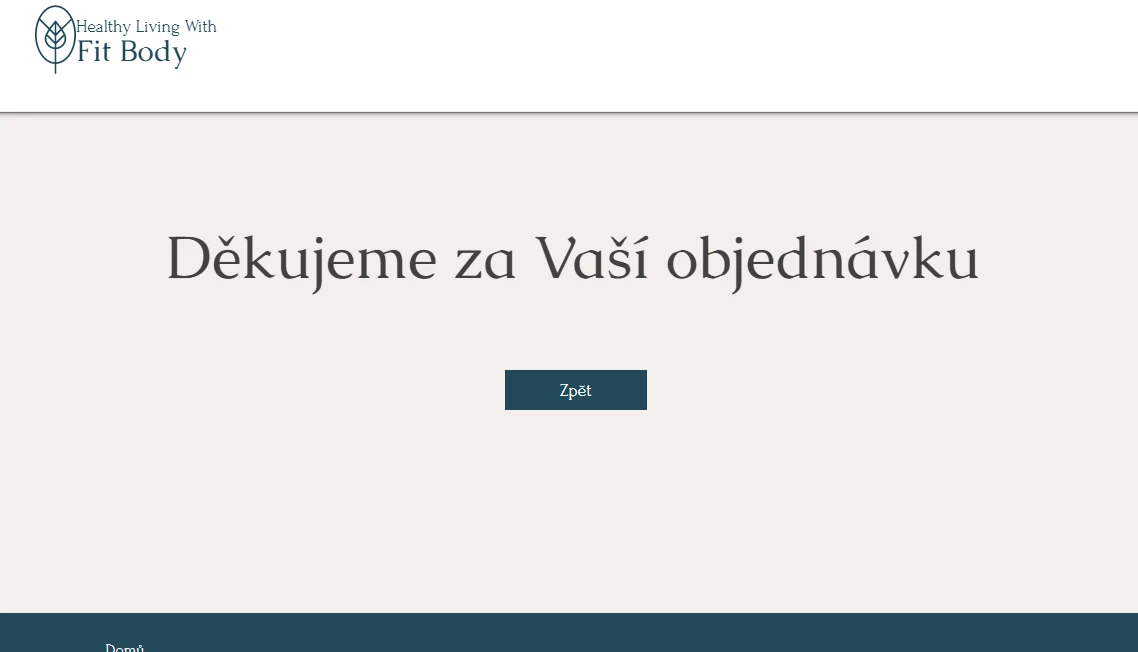
Can you please embed the form via the iFrame method? Here is how: https://www.jotform.com/help/148-getting-the-form-iframe-code
I will also clear your form cache so let us know how it goes.
Best.
-
mucikyReplied on December 25, 2020 at 7:06 PM
Hello
I have embed the form via the iFrame method too and it is still the same :(
It seems I am not the only one having the same problem with ReCaptcha
https://www.jotform.com/answers/2784326-Remove-ReCaptcha-from-my-form
-
Mike_G JotForm SupportReplied on December 25, 2020 at 8:16 PM
We would like to apologize for any inconvenience. The form embedded on the website you linked has no captcha field and I believe it is safe to assume that your account rate limited. When an account is rate limited, the captcha is shown before someone can submit the form under it. It's a system mechanism that prevents possible attacks on forms. This applies to the account, not on forms.
I have escalated this ticket to our developers requesting your account to be whitelisted. If we have an update, you'll be notified as soon as possible on this ticket.
Thank you for your kind understanding on this matter.
-
mucikyReplied on December 26, 2020 at 3:25 AM
Hello, please explain what do you mean by rate limited. The recaptcha is shown AFTER submitting the form! Not before submitting the form! So instead of being transfered to my thank you page AFTER submitting the form the recaptcha is shown. This puts off any potential buyer. Some dont even know they have to click on reCaptcha as it displays on the top of the page which is not seen when submitting the form, you have to scroll up to see it.
Please confirm you understand the recaptcha shows AFTER submitting my order form.
-
Rehan Support Team LeadReplied on December 26, 2020 at 3:56 AM
Greetings,
This issue has been escalated to the backend team, once we have an update, we'll let you know here. Please note that the "rate-limited" is actually a mechanism implemented to detect spam submissions and is usually activated when an unusual number of submissions are received in a small time frame.
Should you have any questions, please let us know.
Thanks
-
mucikyReplied on December 27, 2020 at 9:44 AM
Hello
How long it will take to get an update please?
Thank you
Iveta
-
Ashwin JotForm SupportReplied on December 27, 2020 at 9:48 AM
Please note that we have already escalated this issue to our backend team. Though we cannot provide any ETA on this, but we will get back to you as soon as we have any update from them. Please stand by for updates from them.
-
mucikyReplied on December 27, 2020 at 6:43 PM
Hello again
I have created a testing page with an order form from "Cognito"for you to see that no CAPTCHA IS SEEN after clicking on submit button which means that there is no issue on my end. Since Cognito offers the same services as JotForm and makes creating forms a lot easier I wonder if moving to Cognito won´t be a better solution. Perhaps this will help you to improve your services too and my experience with your services will save an effort and time to others.
Here is the link to view the testing form https://www.fit-body24.com/test
Iveta
-
Sigit JotForm SupportReplied on December 27, 2020 at 8:35 PM
Hi, Iveta!
We apologize for any inconvenience this may have caused.
We also appreciate you giving us an update and thank you for the additional information. I'll also send our developers a follow-up. Once we have an update, we will notify you right away on this ticket.
To clarify does reCaptcha appear on your whitelisted form? Keto Fat Burner.
-
mucikyReplied on December 28, 2020 at 10:43 AM
Hello
Yes, it does apper on other forms too, pls see attached
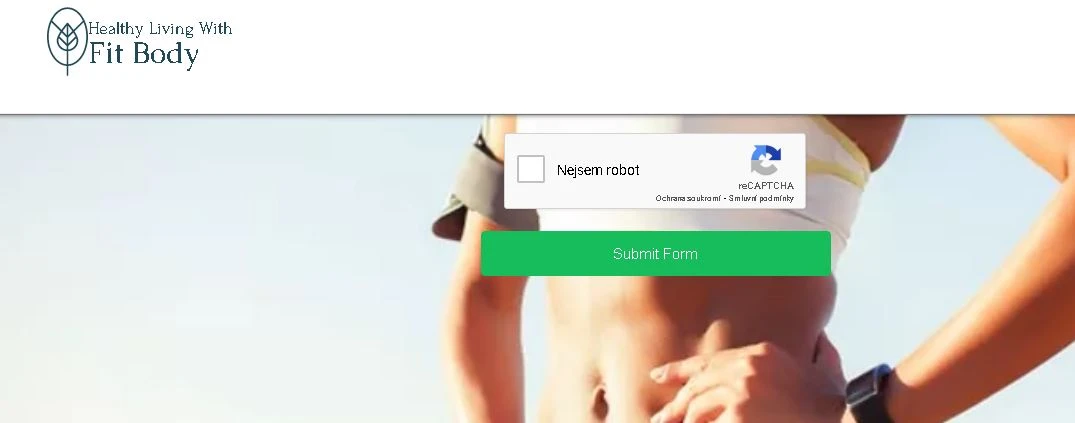
-
Sam_GReplied on December 28, 2020 at 11:33 AM
Hi Muciky,
Thank you for the additional information.
I will be informing our backend team that this is happening to your other forms.
We appreciate your patience.
-
Uygar Bayar JotForm DeveloperReplied on January 3, 2021 at 11:48 PM
Hi,
We whitelisted your username. Sorry for the inconvenience.
-
mucikyReplied on January 7, 2021 at 6:31 AM
It seems to be working fine now. I wish I didn´t have to spend so much time on trying to explain what the problem this :( but finally you got it fixed :)
- Mobile Forms
- My Forms
- Templates
- Integrations
- INTEGRATIONS
- See 100+ integrations
- FEATURED INTEGRATIONS
PayPal
Slack
Google Sheets
Mailchimp
Zoom
Dropbox
Google Calendar
Hubspot
Salesforce
- See more Integrations
- Products
- PRODUCTS
Form Builder
Jotform Enterprise
Jotform Apps
Store Builder
Jotform Tables
Jotform Inbox
Jotform Mobile App
Jotform Approvals
Report Builder
Smart PDF Forms
PDF Editor
Jotform Sign
Jotform for Salesforce Discover Now
- Support
- GET HELP
- Contact Support
- Help Center
- FAQ
- Dedicated Support
Get a dedicated support team with Jotform Enterprise.
Contact SalesDedicated Enterprise supportApply to Jotform Enterprise for a dedicated support team.
Apply Now - Professional ServicesExplore
- Enterprise
- Pricing


































































