-
dpskiteamAsked on January 29, 2021 at 2:05 PM
I am creating a raffle entry form and have used PRODUCTS for ticket purchases.
I need to limit the overall available sales to 100 tickets - is there a way for me to set the form so that it stops offering purchases at 100 tickets sold?
Or a better integration to use?
Page URL: https://form.jotform.com/210285734735054 -
Yuta_JReplied on January 29, 2021 at 6:58 PM
Hi @dpskiteam,
Thank you for reaching out to us. Yes, we have a couple of widgets that you could use to limit the quantity of your products on the form. Please take a look at the following links to see if you'd like to use them on your form.
http://widgets.jotform.com/widget/inventory
http://widgets.jotform.com/widget/quantity_gift_registry
http://widgets.jotform.com/widget/gift_registry
I hope you'll find this useful and if you have any other questions or concerns, please reach out to us again.
Best,
Yuta
-
dpskiteamReplied on February 1, 2021 at 7:28 PM
Thank you. I added the inventory widget, but am not sure how to connect it (integrate it) for payment?
I need to collect payment and not over sell the inventory. Maybe this isn't the correct way to do it? Help, please - thanks!
-
Yuta_JReplied on February 1, 2021 at 11:46 PM
Hello,
Thank you for coming back to us. May I ask which payment integration have you used for your form? If you integrated with Stripe Integration, you would need to have Stripe account to make this integration work. If you chose correct integration on your form and it is still not working, please let us know which payment method you have chosen. We will use our test account to see if there'll be some issue with that payment gateway.
Please also check out our article on "How to integrate Stripe ACH to your form?" to see if you configured correctly as well.
Best,
Yuta
-
dpskiteamReplied on February 2, 2021 at 1:08 PM
Initially, I began this form with MY PRODUCTS to sell the tickets
I integrated Square for payment as it is my gateway payment of choice.
However, within MY PRODUCTS I cannot limit the number of total sales (I have 100 products avail and then I'm sold out). My goal is to end sales automatically as the 100th product is sold and pulled from inventory.
So I tried the INVENTORY widget, but it doesn't appear to allow me to add a payment integration, so it's useless for me.
I really need to launch this today so any help you can provide would be so appreciated!
-
Yuta_JReplied on February 2, 2021 at 3:15 PM
Hello,
We are sorry for the inconvenience which may have caused. Please let me try to run a test with Square integration to see if I could replicate the issue. I will get back to you as soon as I test the payment gateway.
Best,
Yuta
-
Yuta_JReplied on February 3, 2021 at 8:41 AM
Hello,
I'm sorry for getting back to you late. I tried to integrate Square payment gateway and it seems it is working on my end. May I ask what kind of error message you are getting when you integrate Square payment gateway? If you simply not able to connect to Square in your form, please try to login to your Square account first, and then try to connect to Square payment gateway.
If you are still facing the issue integrating Square, please kindly attache the screenshot of your error page, so that we could further investigate your issues. To add a screenshot in this forum, please take a look at this article for more details. "How to Post Screenshots to Our Support Forum"
Best,
Yuta
-
dpskiteamReplied on February 3, 2021 at 1:09 PM
I don't get an error.
I HAVE SQUARE integrated into MY PRODUCTS and it works just fine.
I was hoping to use the INVENTORY WIDGET as the sales mechanism rather than MY PRODUCTS WIDGET in order to automatically limit the number of products sold due to limited inventory and cannot find a way to integrates SQUARE within the widget to take payment.
I have even tried deleting MY PRODUCTS and the SQUARE INTEGRATION in order to install it with INVENTORY.
CAN SQUARE, OR ANY PAYMENT, INTEGRATION BE USED WITH THE INVENTORY WIDGET?
-
Yuta_JReplied on February 3, 2021 at 3:33 PM
Hello,
Our "Square payment integration" can be used with "Inventory Widget". On the left hand side panel, please find "Square integration", drag and drop the Square integration to your Inventory Widget field and drop it. And then you'd like to connect to your Square account.
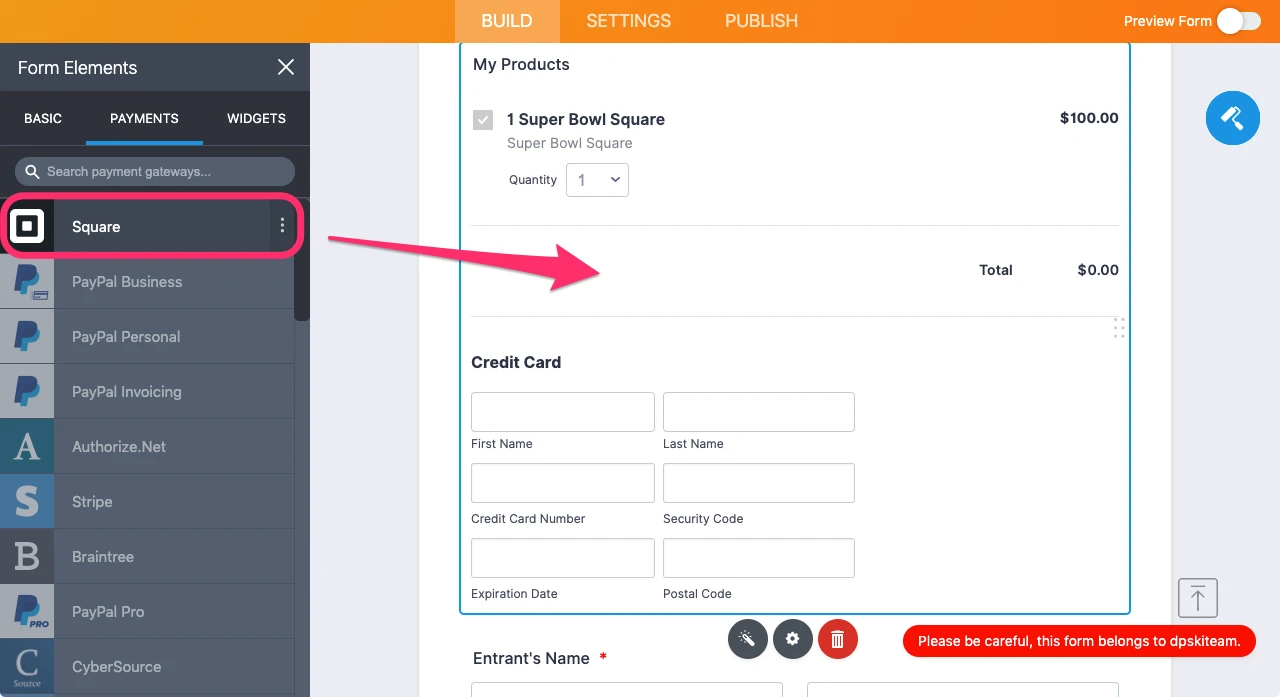
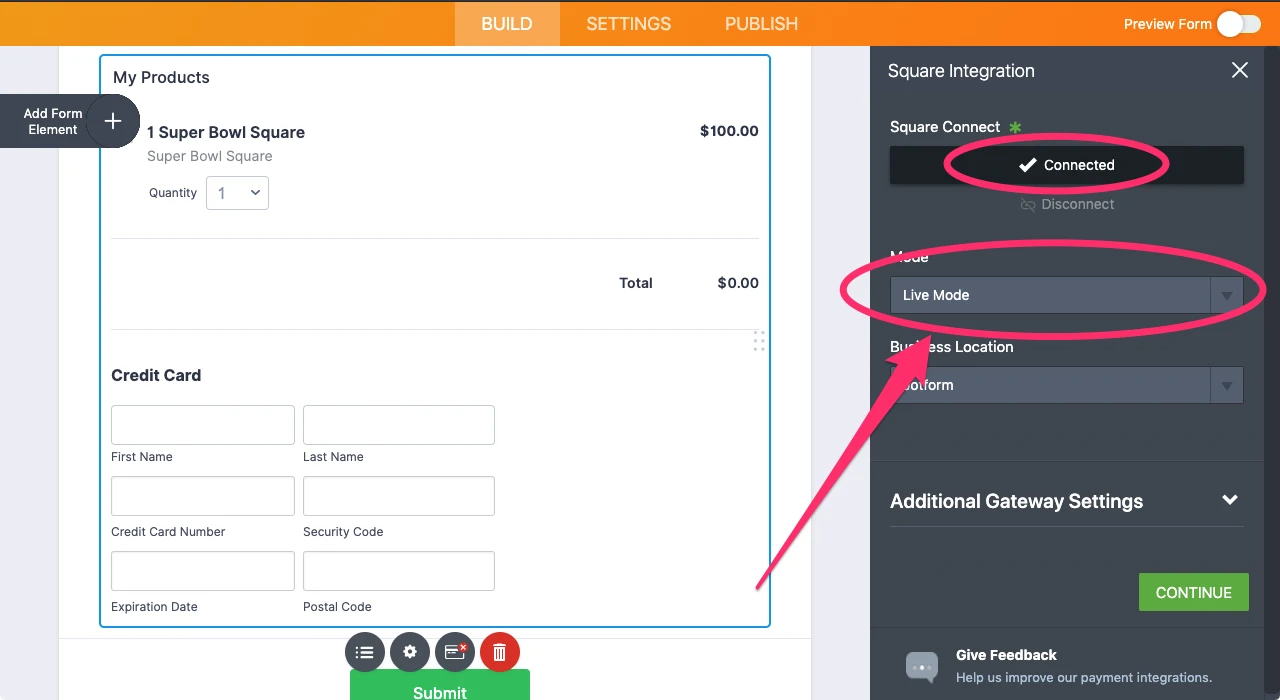
Please select Live Mode and connect to your Square account. Test Mode will not be able to collect payment from your users. Please check out the following. link for more detailed information on "How to Integrate Form with Square".
Our payment integration would integrate with most of our product widgets. If you are having any issue integrating your payment gateway, please kindly send us the screen of the issue as this would help us find out the issue you are currently facing. To post a screenshot in this forum, please check out this article for detailed information. https://www.jotform.com/help/438-how-to-post-screenshots-to-our-support-forum
Best,
Yuta
- Mobile Forms
- My Forms
- Templates
- Integrations
- INTEGRATIONS
- See 100+ integrations
- FEATURED INTEGRATIONS
PayPal
Slack
Google Sheets
Mailchimp
Zoom
Dropbox
Google Calendar
Hubspot
Salesforce
- See more Integrations
- Products
- PRODUCTS
Form Builder
Jotform Enterprise
Jotform Apps
Store Builder
Jotform Tables
Jotform Inbox
Jotform Mobile App
Jotform Approvals
Report Builder
Smart PDF Forms
PDF Editor
Jotform Sign
Jotform for Salesforce Discover Now
- Support
- GET HELP
- Contact Support
- Help Center
- FAQ
- Dedicated Support
Get a dedicated support team with Jotform Enterprise.
Contact SalesDedicated Enterprise supportApply to Jotform Enterprise for a dedicated support team.
Apply Now - Professional ServicesExplore
- Enterprise
- Pricing



























































