-
GMCKS_PranicAsked on January 30, 2021 at 7:51 PMi am also facing the same issue. Have tried accessing my account and forms across multiple internet connections and browsers, as well as devices, yet the issue persists. Even my clients are having trouble filling up the form. In fact, I can’t even log in through the main landing page. I have to click on ‘sign up with an email’ and then click ‘login’ but when I’m signed in, I get the same page as the original poster above, and then I can’t click anything on the page. I’m confused on what to do as well.
-
VincentJayReplied on January 30, 2021 at 7:53 PM
Hi,
Could you please share a screenshot of the issue? Here's a guide on how to post a screenshot here on the Support Page: https://www.jotform.com/help/438-how-to-post-screenshots-to-our-support-forum
Try using a VPN and see if the issue still persists.
-
GMCKS_PranicReplied on January 31, 2021 at 3:47 PM
Hello,
if I use a VPN to resolve the issue, would that mean my clients also need VPNs to access the form? They are having trouble filling up the form, the link to click ‘next’ doesn’t work and they can’t complete the process.
-
Elton Support Team LeadReplied on January 31, 2021 at 9:05 PM
We reviewed your forms and they are in good standing. We can fill out the form with no problems with the page break (next and back) buttons. I have also added your IP address into our whitelist so please try it again without using VPN.
For your users, it's possible that some JotForm resources were not loaded on their browser so some form features were not functioning properly. I'm not quite certain but this could be a restriction by our server or the user's internet service provider (ISP). Anyway, I suggest you download your form source code and upload it to your server so users will be accessing the form resources from your server, not within JotForm servers. This will help resolve their access problem.
Guide: https://www.jotform.com/help/104-how-to-get-the-full-source-code-of-your-form
If you have more questions, let us know.
-
GMCKS_PranicReplied on February 1, 2021 at 5:41 AM
Hello,
Thank you for all the suggestions. Unfortunately I’m still having trouble with my account. Im curious to know if your other subscribers from Nigeria are facing the same challenges.
I had to sign up with another online service because of deadlines.
though the option of embedding the form is available, it would defeat the purpose because I’m not able to access anything within my account. I can’t log in so easily, I can’t build, edit or view forms and submissions, I can’t access any of the features. Nothing on the page loads properly or has accessible links.
I think I would prefer if my account is just deleted, and maybe whenever I need to use the service again, I’ll see if at that point I can sign up and register. But at this moment, with all the back and forth going on, nothing seems to be effectively answering my queries and confusions. Perhaps it’s just one of those dead-end technical issues that no one knows how to resolve, because you’re not seeing what I’m seeing.
i even downloaded the JotForm app but that doesn’t work either! Am sending snapshots of my attempts to log in and sing up.
it could be a server issue, a device issue, a network issue, a VPN issue, an IP address issue, a captcha issue, who knows. All I know is that it still persists and nothing is changing, nothing is improving, nothing is working.
I’m also also attaching a snapshot of what I’m seeing using my phone. Despite all efforts, it still appears the same.
Please go ahead and delete my account GMCKS_pranic. Thank you.
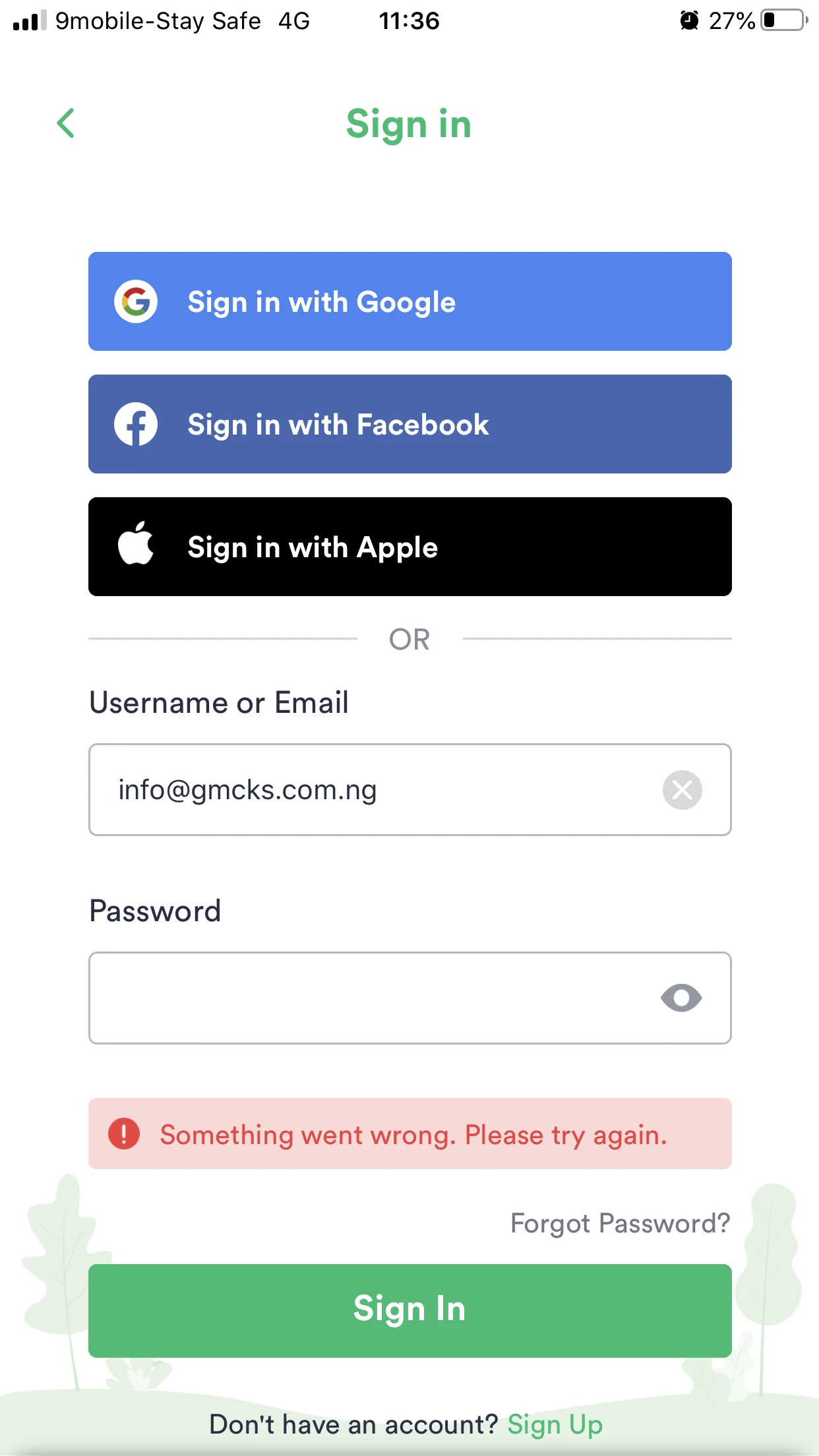
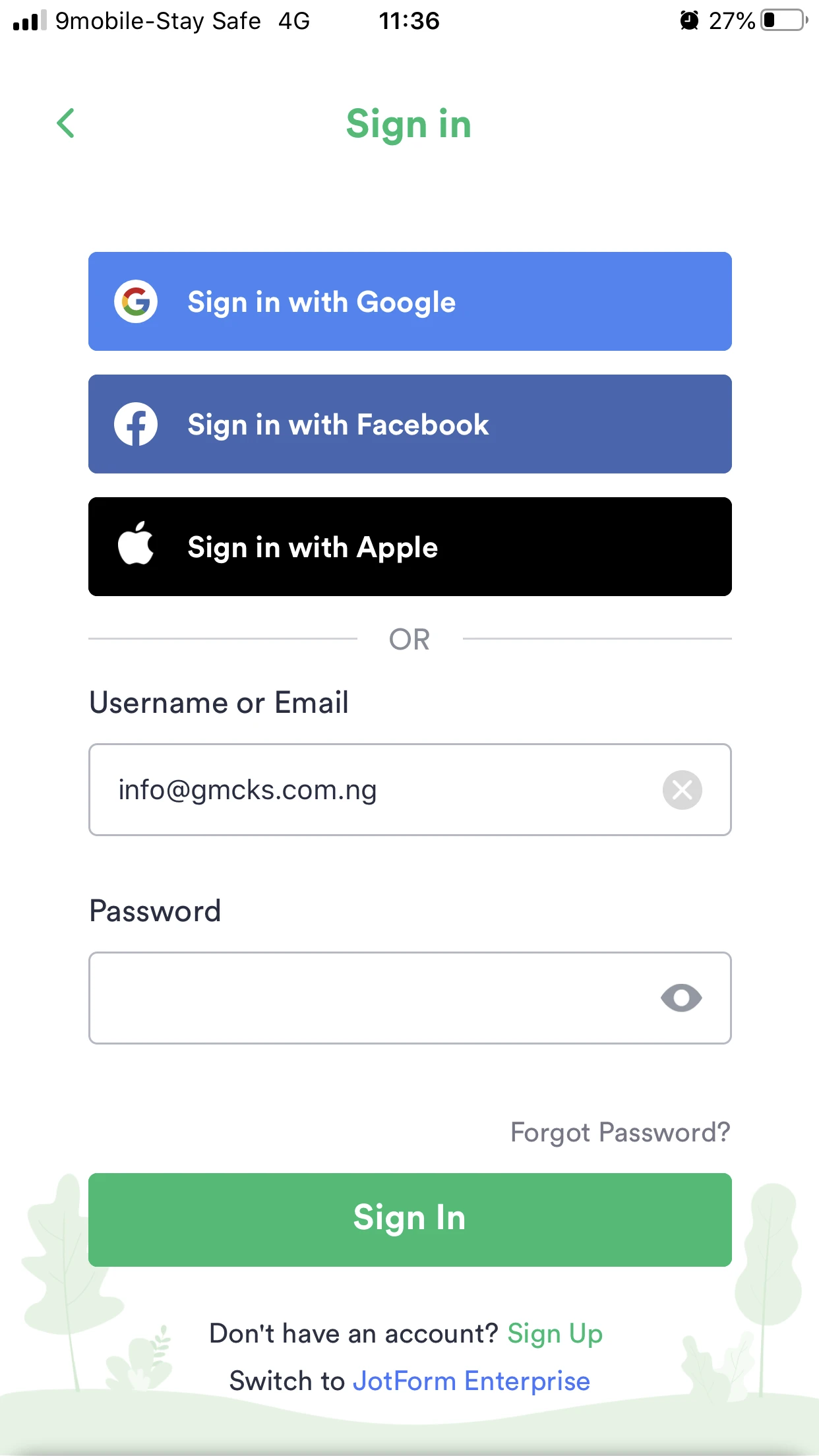
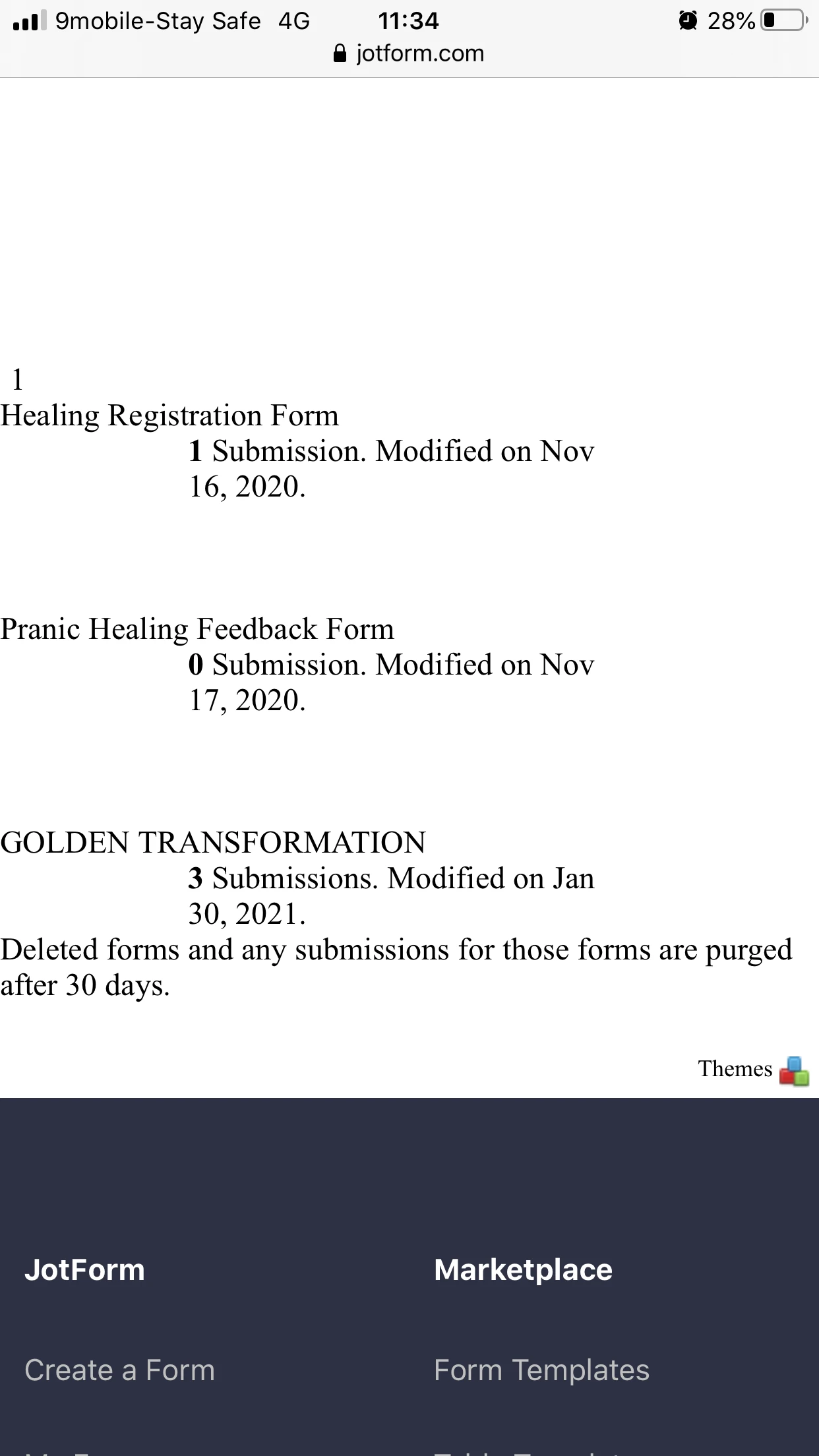
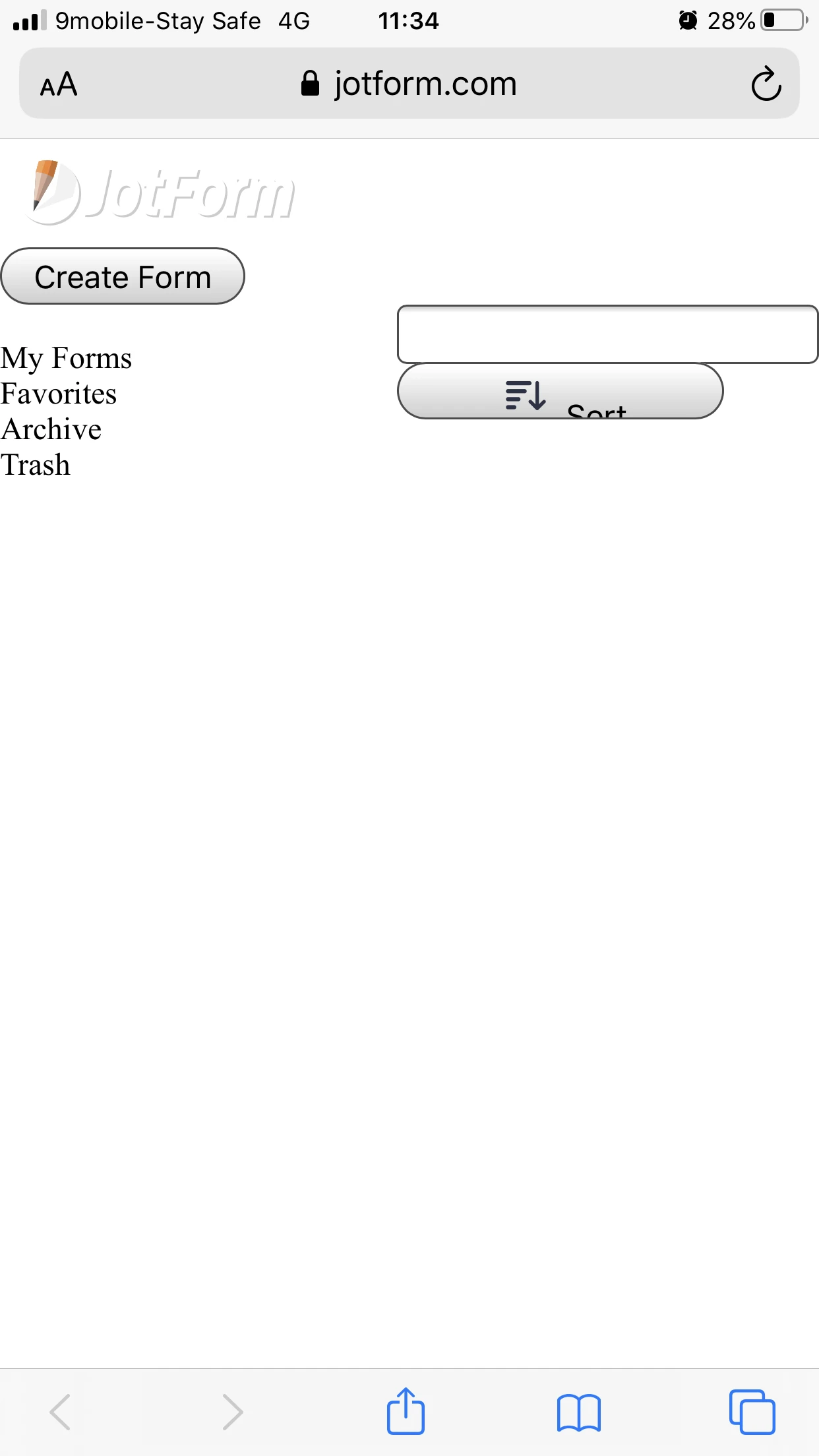
-
Rehan Support Team LeadReplied on February 1, 2021 at 7:37 AM
Kindly accept our apologies for the inconvenience. I've deleted your account as per your request. Should you have any other concerns then please let us know.
Thanks
-
GMCKS_PranicReplied on February 1, 2021 at 9:51 AM
Hello,
thank you for your message.
the website is now working fine after my account was deleted. Though I can’t sign up with the same email address, at least I’ve got the option to start all over again. Definitely it had something to do with my account settings, which was cleared once the account was deleted. It had nothing to do with browser, my internet connection, my IP address... it was the settings on your side, which you and your colleagues couldn’t figure out.
for how long will I not be able to use the info@gmcks.com.ng email address? Can I try to sign up using the same email address after a month or two?
thanks very much
-
roneetReplied on February 1, 2021 at 12:10 PM
I see there is no account with the email info@gmcks.com.ng.
Are you unable to create the account with this email address? You need to click on the Sign Up option to create an account.
Can you try creating a JotForm account in incognito mode? You would be able to use the email address as it is not occupied.
Let us know if you are still unable to create an account with this email.
Also, are you able to log in via the Desktop? if yes, then please re-install the JotForm mobile app.
Thanks.
-
roneetReplied on February 7, 2021 at 9:46 AM
The account with the username GMCKS_Pranic has a different email address 1*@g**ks.com.n mapped to it. This account has 3 forms. You may reset the password using the username GMCKS_Pranic. Once you reset the password you will get a link in your JotForm registered email to reset the password.
Guide: https://www.jotform.com/help/489-how-to-reset-jotform-account-password
I see you have recently created an account with the email info@gmcks.com.ng.
Once you successfully reset the password then you may update the email to info@gmcks.com.ng.
Thanks.
- Mobile Forms
- My Forms
- Templates
- Integrations
- INTEGRATIONS
- See 100+ integrations
- FEATURED INTEGRATIONS
PayPal
Slack
Google Sheets
Mailchimp
Zoom
Dropbox
Google Calendar
Hubspot
Salesforce
- See more Integrations
- Products
- PRODUCTS
Form Builder
Jotform Enterprise
Jotform Apps
Store Builder
Jotform Tables
Jotform Inbox
Jotform Mobile App
Jotform Approvals
Report Builder
Smart PDF Forms
PDF Editor
Jotform Sign
Jotform for Salesforce Discover Now
- Support
- GET HELP
- Contact Support
- Help Center
- FAQ
- Dedicated Support
Get a dedicated support team with Jotform Enterprise.
Contact SalesDedicated Enterprise supportApply to Jotform Enterprise for a dedicated support team.
Apply Now - Professional ServicesExplore
- Enterprise
- Pricing






























































