-
scantlebury2918Asked on February 1, 2021 at 7:42 PM
I'm getting this message on the Assign form page:
You’ve reached your invitation limit. You can only invite 10 people. To add more, please upgrade your account.
Yet, when I go to the My Plan page, I see that I can have 100 submissions per month. How many invites am I allowed per month?
Best regards,
Mark Scantlebury
scantle@earthlink.net
-
Octavius Executive Operations SpecialistReplied on February 2, 2021 at 12:39 AM
Hello,
Thank you for your feedback. Monthly Submissions Limit is the number of submissions you can receive on a monthly basis. The count covers the calendar date which means 1st day to the last day of the month. For the FREE accounts, the Monthly Submissions Limit is 100.
The invitation limit and the Monthly Submissions Limit are two different limits. Therefore, you cannot assign more than 10 people to your form. You can check the Pricing page to upgrade your account if you wish to assign more than 10 people to your form.
You can visit the Understanding Your Account Usage and Limits to learn more about the Account Limits.
Please note that when you assign someone to fill your form, they will have to create a JotForm account to view/fill your form. If your aim is to Share your form without assigning people, you can use the Share On Email option.
Please follow these steps,
1) In the Form Builder, open the Publish tab and select the Email.
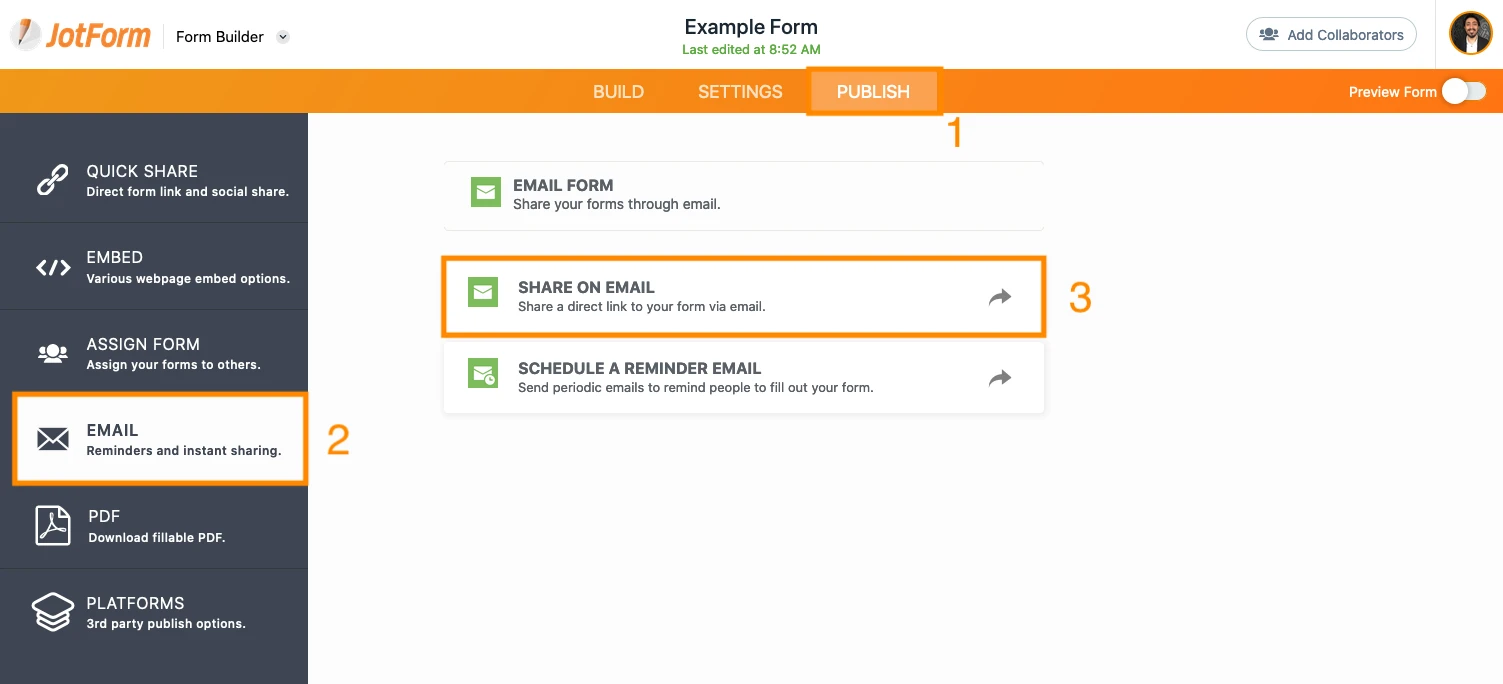
2) Select the Share on Email, and go to the Recipients tab to enter the email addresses of the recipients.
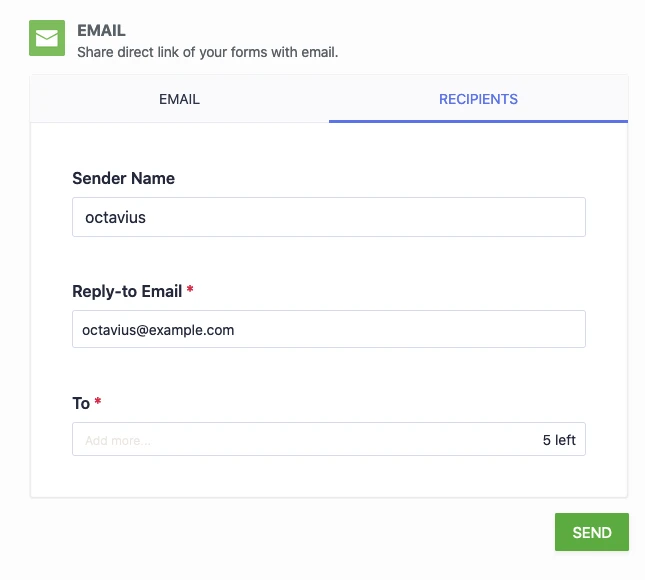
If you need further assistance, please let us know.
- Mobile Forms
- My Forms
- Templates
- Integrations
- INTEGRATIONS
- See 100+ integrations
- FEATURED INTEGRATIONS
PayPal
Slack
Google Sheets
Mailchimp
Zoom
Dropbox
Google Calendar
Hubspot
Salesforce
- See more Integrations
- Products
- PRODUCTS
Form Builder
Jotform Enterprise
Jotform Apps
Store Builder
Jotform Tables
Jotform Inbox
Jotform Mobile App
Jotform Approvals
Report Builder
Smart PDF Forms
PDF Editor
Jotform Sign
Jotform for Salesforce Discover Now
- Support
- GET HELP
- Contact Support
- Help Center
- FAQ
- Dedicated Support
Get a dedicated support team with Jotform Enterprise.
Contact SalesDedicated Enterprise supportApply to Jotform Enterprise for a dedicated support team.
Apply Now - Professional ServicesExplore
- Enterprise
- Pricing



























































