-
Miss_AmericanAsked on February 8, 2021 at 11:03 PM
Hello there,
The form is not allowing me to add credit card information which prevents me from submitting.
-
hestia Jotform SupportReplied on February 9, 2021 at 2:45 AM
Hi @Miss_American,
Thank you for reaching us.
I have cloned your form to test it on my end and couldn't replicate the issue. For your information, nothing has been changed on your original form. I have connected my Stripe account and filled the form. I was able to enter my credit card information and submit the form successfully. Please see the screencast below:

Please make sure when you connected your Stripe account to the form on the "Stripe Integration" menu, you press the "CONTINUE" button on the bottom to save your connection. Check in the Stripe dashboard if there is an issue with your Stripe account. If these methods are not helpful, please provide more details such as the screenshots of the errors you are getting when you are trying to add credit card information or when you are trying to submit the form. If you need help on sending screenshots to our forum please check our guide --> How to Post Screenshots to Our Support Forum
We are waiting for your responses.
Thanks for using JotForm.
-
Peta-Gay LewisReplied on February 11, 2021 at 9:30 AM
I am sharing the screenshot here where I'm not able to add credit card details. Due to that I get an error message and can't submit the form:
-
Kenneth JotForm SupportReplied on February 11, 2021 at 10:19 AM
Hi there,
I was able to fillout the payment fields as well:
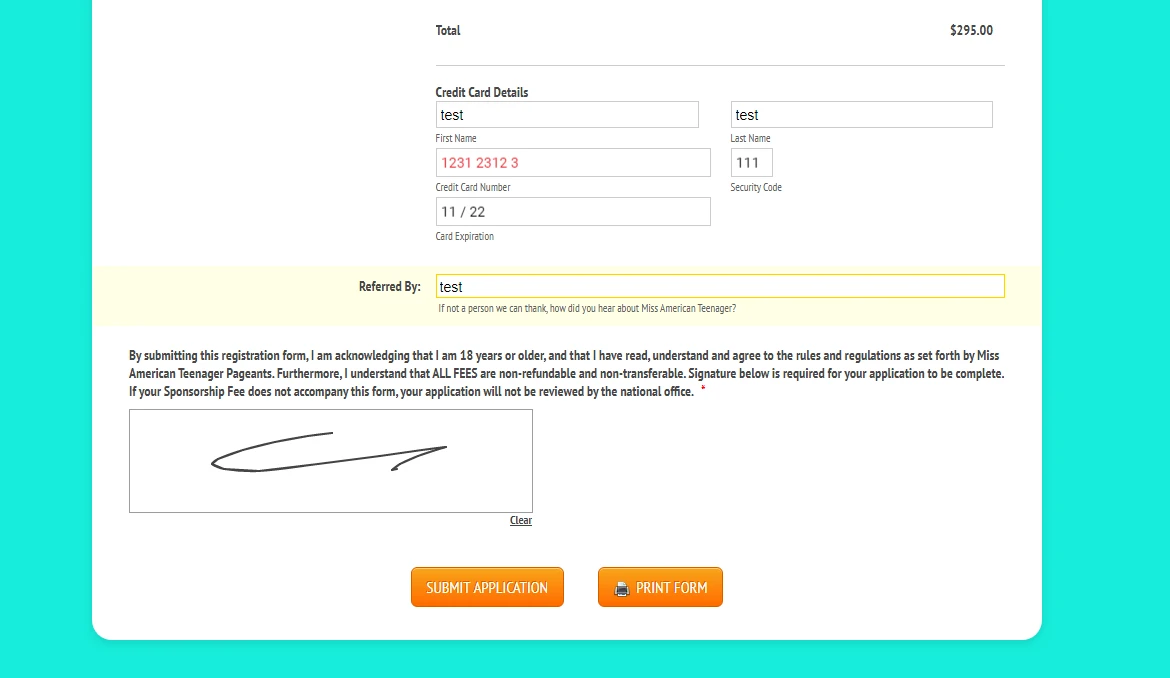
Can you please use a different browser(private window/incognito mode) or device?
I will also clear your form cache so let us know how it goes.
Best.
-
Miss_AmericanReplied on February 11, 2021 at 10:44 AMI'm still having the issue. After inputting my name it beings me to signature and I can't access the area to add credit card info:Yours in Pageantry,Peta-Gay LewisExecutive Director, Miss American Teenagerwww.missamericanteenager.com
... -
Kenneth JotForm SupportReplied on February 11, 2021 at 11:47 AM
Hi there,
Is the form embedded on a website?
If so, can you share the link with us.
Also, if the form was embedded, may we suggest that you use the iFrame Method?
Here is how: https://www.jotform.com/help/148-getting-the-form-iframe-code.
Best.
-
Miss_AmericanReplied on February 11, 2021 at 1:22 PMHere is the link to the website Apply | Miss American TeenagerI am now able to get the form to allow me to add in the data.Yours in Pageantry,Peta-Gay LewisExecutive Director, Miss American Teenagerwww.missamericanteenager.com
... -
Kenneth JotForm SupportReplied on February 11, 2021 at 2:43 PM
Hi there,
Upon filling out the form in https://missamericanteenager.com/apply I was able to enter values in the payment field:

Have you tried using a different device?
Perhaps you have a software installed on your current device like a (VPN, firewall) that prevents you from filling out card details?
Awaiting your response.
Best.
-
Miss_AmericanReplied on February 11, 2021 at 3:11 PMI had to do the inframe code. I've done that and it is now working. Thank you.Yours in Pageantry,Peta-Gay LewisExecutive Director, Miss American Teenagerwww.missamericanteenager.com
...
- Mobile Forms
- My Forms
- Templates
- Integrations
- INTEGRATIONS
- See 100+ integrations
- FEATURED INTEGRATIONS
PayPal
Slack
Google Sheets
Mailchimp
Zoom
Dropbox
Google Calendar
Hubspot
Salesforce
- See more Integrations
- Products
- PRODUCTS
Form Builder
Jotform Enterprise
Jotform Apps
Store Builder
Jotform Tables
Jotform Inbox
Jotform Mobile App
Jotform Approvals
Report Builder
Smart PDF Forms
PDF Editor
Jotform Sign
Jotform for Salesforce Discover Now
- Support
- GET HELP
- Contact Support
- Help Center
- FAQ
- Dedicated Support
Get a dedicated support team with Jotform Enterprise.
Contact SalesDedicated Enterprise supportApply to Jotform Enterprise for a dedicated support team.
Apply Now - Professional ServicesExplore
- Enterprise
- Pricing





























































