-
arickauerAsked on February 17, 2021 at 9:09 AM
I created a form and then published it and I am having 2 problems, both related to saving the form. First I wanted it so that participants can save and come back to their form. When I did this it just shows up as a blank white box as the save option. I have tested it out several times and tried different things and it works, but just does not look right. the
other problem is some participants are completing part of the form and then saving it and it saves a draft. The next time they go in to work more they save it again but it only brings up the original save and not the new additions they put in. Any help on this would be greatly appreciated!This form is only public for a short time frame so the sooner I can fix it the better - thanks!
Page URL: https://form.jotform.com/202996265574165 -
Jovanne JotForm SupportReplied on February 17, 2021 at 9:44 AM
Hi,
First, I wanted it so that participants can save and come back to their form. When I did this it just shows up as a blank white box as the save option.
Please try adding this custom CSS code:
Guide: https://www.jotform.com/help/117-how-to-inject-custom-css-codes
.sacl-button.form-sacl-button {
border: 1px solid #0d4aab;
background: #2e7be3 !important;
}
Here's a sample output:
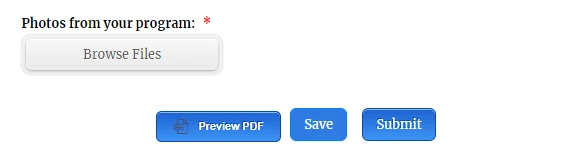
I have moved your other question to a separate ticket so we can answer it separately to avoid confusion. We will be responding on this thread https://www.jotform.com/answers/2904536 shortly.
Thank you.
- Mobile Forms
- My Forms
- Templates
- Integrations
- INTEGRATIONS
- See 100+ integrations
- FEATURED INTEGRATIONS
PayPal
Slack
Google Sheets
Mailchimp
Zoom
Dropbox
Google Calendar
Hubspot
Salesforce
- See more Integrations
- Products
- PRODUCTS
Form Builder
Jotform Enterprise
Jotform Apps
Store Builder
Jotform Tables
Jotform Inbox
Jotform Mobile App
Jotform Approvals
Report Builder
Smart PDF Forms
PDF Editor
Jotform Sign
Jotform for Salesforce Discover Now
- Support
- GET HELP
- Contact Support
- Help Center
- FAQ
- Dedicated Support
Get a dedicated support team with Jotform Enterprise.
Contact SalesDedicated Enterprise supportApply to Jotform Enterprise for a dedicated support team.
Apply Now - Professional ServicesExplore
- Enterprise
- Pricing



























































