-
abeAsked on February 17, 2021 at 2:39 PMwe like this order form Responsive Product Order Form
BUT WE HAVE DIFFERENT PRICE ON EVERY SIZE FOR THE SAME ITEM CAN THIS BE DONE ON THIS FORM ?
IF NOT DO YOU HAVE SIMILAR FORM THAT HAS THAT OPTION ?
-
Laura JotForm SupportReplied on February 17, 2021 at 6:51 PM
Hi,
You can set different prices for different sizes from the product options.
Open the product size settings, and toggle on "Special Pricing Per Option" setting. When you set the setting on, you will be able to set different prices for each size.
Let us know if you have any further questions, and we are happy to help! -
tiferestalisimReplied on February 18, 2021 at 4:33 PMThank You very much - It Was Very Helpful i have some more questions.
1)Since we don't want a very long form would we be able to put the product
in 2 columns ?
2)We want to do free shipping if the order is over $35.00 and flat rate
shipping if less than $35.00 can the form calculate this ?
3)Can I add a link to another form for more items ?
... -
Laura JotForm SupportReplied on February 18, 2021 at 6:06 PM
Hi,
Happy to hear that!
1) You can make the products into two columns form the product settings.
On the Products tab click on the Settings button.

Then set the Product List Layout to Two Columns:
2) With the product Shipping settings, you can either set a Flat Shipping rate, or per-product shipping. With the per-product shipping, you can create conditions where the first item has a shipping cost, and the second one of the same item has free shipping. How-to-add-shipping-cost-to-payment-forms
However, to offer free shipping for orders over 35USD, you can use a coupon code. Set the Shipping option on, and then configure a coupon with a 100% discount on shipping for orders over 35USD: Related guide:
Related guide:
How-to-add-coupon-code-to-payment-forms3) Yes, you can add a link for example by using the Paragraph field, and adding the link to the other form.
Hopefully this helps. Let us know if you have questions or would run into any problems when setting these up, and we are glad to help.
-
tiferestalisimReplied on February 19, 2021 at 1:22 PMThanks - We love your service and support is amazing. some more quotations
1)Can we have more or less options for different sizes in the same item for
example in size 14-16-18 we don't have an option for long sleeves vs other
size in the same item we do have this option.2)In the part where you fill in the billing and shipping info can I bring
together less space between the lines so the form will be shorter ?3)When will the customer's card be charged when they make the order or
after we check it and approve - what happens if we get an order on more
than we have in stock ?4)Can we flag some size or option that is out of stock?
We really appreciate you help
... -
Elton Support Team LeadReplied on February 19, 2021 at 6:25 PM
Hi,
You have multiple questions on this thread. To avoid confusion and jumping into different topics, we have to move your other 3 questions to the following tickets. We'll be on them shortly. As much as possible, please open each ticket for each of your questions. Thanks for your understanding and for your cooperation.
https://www.jotform.com/answers/2911455
https://www.jotform.com/answers/2911457
https://www.jotform.com/answers/2911459
With regards to your first question, if I have understood it correctly, the size options are product specific so you can edit the sizes in each product. Example for long sleeves, you can edit the size options you want in it by editing the Size options.
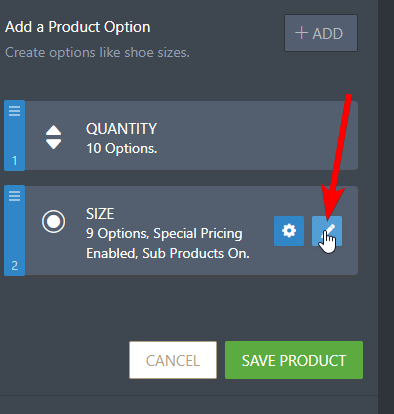
Thank you!
-
tiferestalisimReplied on February 24, 2021 at 4:44 PMThanks for your service . I have some more questions1)when we buy a paid plan it will be unbranded. will we also have the link
address without jotform on it ? how do we create the link address ?.2)can we have a few link addresses to 1 form ? we want to put different
links so can see where we get the most response from.
... -
Laura JotForm SupportReplied on February 24, 2021 at 5:58 PM
Hi,
I have split your questions into separate threads. Please find my answers below:
1) https://www.jotform.com/answers/29234212) https://www.jotform.com/answers/2923424
If you have any further questions, please let us know and we are happy to help!
- Mobile Forms
- My Forms
- Templates
- Integrations
- INTEGRATIONS
- See 100+ integrations
- FEATURED INTEGRATIONS
PayPal
Slack
Google Sheets
Mailchimp
Zoom
Dropbox
Google Calendar
Hubspot
Salesforce
- See more Integrations
- Products
- PRODUCTS
Form Builder
Jotform Enterprise
Jotform Apps
Store Builder
Jotform Tables
Jotform Inbox
Jotform Mobile App
Jotform Approvals
Report Builder
Smart PDF Forms
PDF Editor
Jotform Sign
Jotform for Salesforce Discover Now
- Support
- GET HELP
- Contact Support
- Help Center
- FAQ
- Dedicated Support
Get a dedicated support team with Jotform Enterprise.
Contact SalesDedicated Enterprise supportApply to Jotform Enterprise for a dedicated support team.
Apply Now - Professional ServicesExplore
- Enterprise
- Pricing





























































