-
easymovegtaAsked on February 18, 2021 at 3:08 AM
Hi I need help with changing SMS Confirmation Widget. I need it not to get cut off when viewed on a mobile phone.
Here is a link to my site where it is displayed
https://www.easymovegta.com/whattoknowaboutsellingyourhomeduringcovid/
I also would like all of the boxes to be the same size. If you notice my E-mail Validator Widget will put the button below the box when on the iphone.
I don't know any CSS coding so I am lost on how to make these changes. If you can also direct to place that can teach me how to make these changes that would be much appreciated.
-
Ariel JotForm SupportReplied on February 18, 2021 at 6:25 AM
Hello,
Try injecting this code into your form's CSS:
#customFieldFrame_9, #customFieldFrame_10 {
min-height: 36px;
}
#cid_7, #input_7 {
min-width: 217px;
width: 217px !important;
}
@media only screen and (max-width: 328px) {
#customFieldFrame_10 {
min-height: 80px;
}
}The following code to the SMS Confirmation widget's CSS:
#phone {
width: 218px;
height: 36px;
}
#send_btn {
height: 37px;
}
.sms-confirm-wrapper {
max-width: 100%;
}And this one to the E-mail Validator widget's CSS:
#mail {
width: 218px;
height: 36px;
}
#mailSubmit {
height: 36px;
border: none;
border-radius: 0;
box-shadow: none;
}Once applied, it should look something like so:
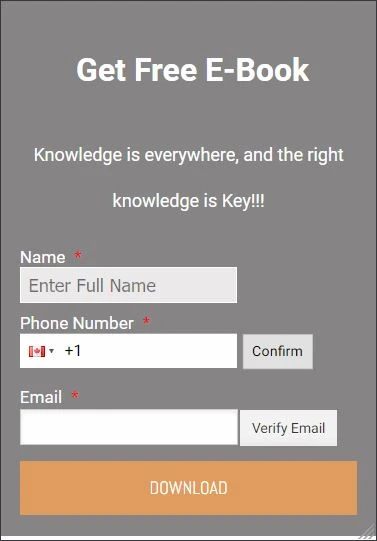
Give it a try and let us know how it goes.
Most of the rules involve width and height properties, you can learn more about it here: CSS Height and Width.
- Mobile Forms
- My Forms
- Templates
- Integrations
- INTEGRATIONS
- See 100+ integrations
- FEATURED INTEGRATIONS
PayPal
Slack
Google Sheets
Mailchimp
Zoom
Dropbox
Google Calendar
Hubspot
Salesforce
- See more Integrations
- Products
- PRODUCTS
Form Builder
Jotform Enterprise
Jotform Apps
Store Builder
Jotform Tables
Jotform Inbox
Jotform Mobile App
Jotform Approvals
Report Builder
Smart PDF Forms
PDF Editor
Jotform Sign
Jotform for Salesforce Discover Now
- Support
- GET HELP
- Contact Support
- Help Center
- FAQ
- Dedicated Support
Get a dedicated support team with Jotform Enterprise.
Contact SalesDedicated Enterprise supportApply to Jotform Enterprise for a dedicated support team.
Apply Now - Professional ServicesExplore
- Enterprise
- Pricing



























































