-
anniethnguyenAsked on February 26, 2021 at 7:57 PM
Hi there,
I want to embed a form with a calculation formula for people who visits my website to complete it (anonymously) and then show the result at the end on the form only without sending/submitting. Is there a way to do that? Looks like "submit" button is a default on every jotform now. Is there a way to not allow people to "submit" this particular form?
Thanks,
Annie
-
Patrick_RReplied on February 27, 2021 at 2:28 AM
Hi Annie! You can simply remove the Submit button from your form. In the Form Builder app, select the Submit button and click on the bin icon to delete it.
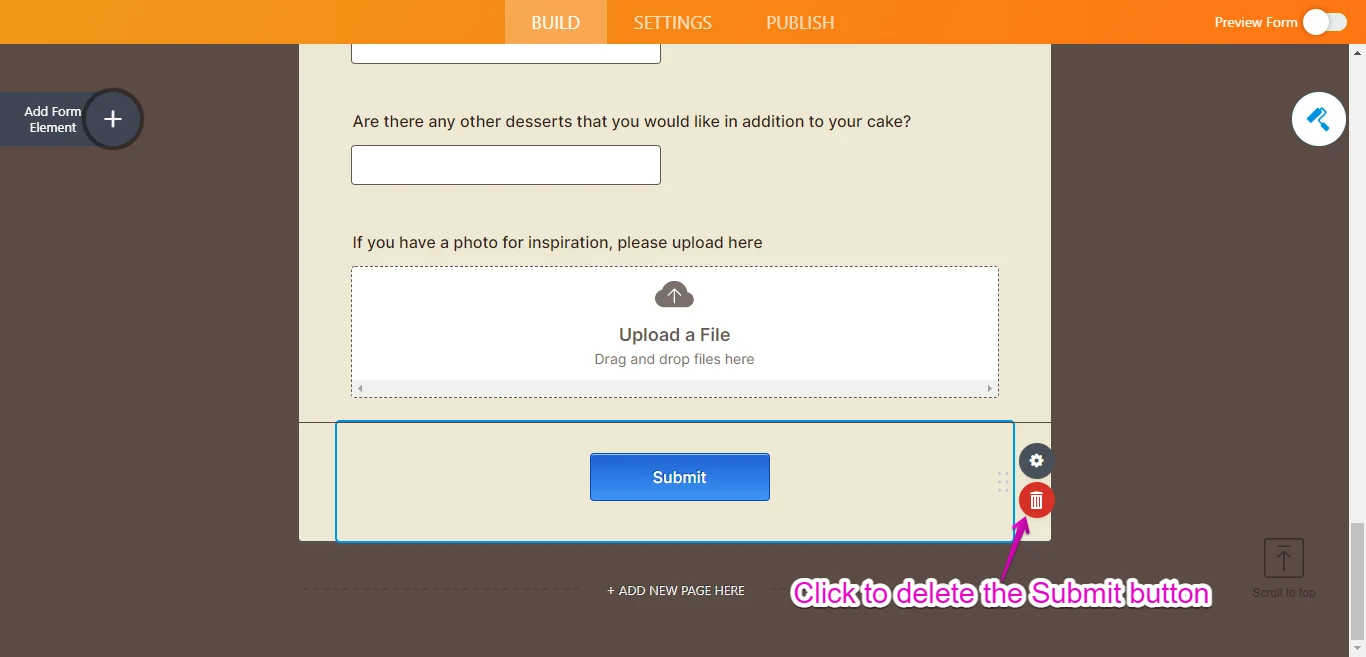
Thank you!
-
anniethnguyenReplied on February 27, 2021 at 3:20 PM
Hi there,
I change to name of the button to "calculate" and I want a calculation to perform on the form data after people complete the form and then clicks on "calculate" button but I don't want to the form/result to get submitted. How do I make it not sending this anonymous form. I will direct people to another web page only based on their result.
Thank you.
-
Patrick_RReplied on February 27, 2021 at 10:39 PM
Hello Annie! I believe that you're referring to this form: https://www.jotform.com/210566801588057
I checked your form and it seems that you're calculating the score and showing it in the field named "Total Score".
As the calculation is already being performed; you can delete the Submit button. Please note that this button when clicked will always lead to a submission; it is not possible to change this behavior.
However, if you want your users to click this button to see their results; then you can place the calculated score on the 'Thank you' page instead.
Guide: https://www.jotform.com/help/211-setting-up-the-thank-you-page
As, the submission will be recorded on clicking this button, you can then use our Auto Delete Submissions app to automatically delete submissions on this particular form.
- I will direct people to another web page only based on their result.
If you want to direct users to a different webpage based on the scores, then too you will need a Submit button on your form. Once a form is submitted; you can use our CHANGE “THANK YOU” PAGE conditions to send users to the applicable page.
Guide: change-thank-you-page-url-based-on-a-condition
Again, you can use our Auto Delete Submissions app to delete these submission from your form automatically.
Q) Will this setup work for you?
If you have any queries, let us know.
Thank you!
- Mobile Forms
- My Forms
- Templates
- Integrations
- INTEGRATIONS
- See 100+ integrations
- FEATURED INTEGRATIONS
PayPal
Slack
Google Sheets
Mailchimp
Zoom
Dropbox
Google Calendar
Hubspot
Salesforce
- See more Integrations
- Products
- PRODUCTS
Form Builder
Jotform Enterprise
Jotform Apps
Store Builder
Jotform Tables
Jotform Inbox
Jotform Mobile App
Jotform Approvals
Report Builder
Smart PDF Forms
PDF Editor
Jotform Sign
Jotform for Salesforce Discover Now
- Support
- GET HELP
- Contact Support
- Help Center
- FAQ
- Dedicated Support
Get a dedicated support team with Jotform Enterprise.
Contact SalesDedicated Enterprise supportApply to Jotform Enterprise for a dedicated support team.
Apply Now - Professional ServicesExplore
- Enterprise
- Pricing



























































