-
paulrobinAsked on March 2, 2021 at 1:18 PM
hi on one of my forms headed CPD Certification have changed the payment from PayPal checkout to PayPal commerce but when i view the live form it has remained as paypal checkout ? please help
i tried deleting this and re activating and also the paypal rep didnt have a clue
-
Jovanne JotForm SupportReplied on March 2, 2021 at 6:40 PM
Hi, thank you for contacting support.
As per checking, your payment form currently integrated into PayPal Commerce. The PayPal Checkout you see in the live form is just a text label for the button. You can customize the button label in the Payment Advanced settings.
I hope this helps. Let us know if you have further questions.
-
paulrobinReplied on March 3, 2021 at 12:11 PMhi yeah I've looked at that but there's still a problem I've attached a photograph it shows a very enlarged direct debit payment section and there's two click
buttons when they should be one above the name this is under payment methods
Kind Regards
Paul Robin MAcS TCM
On Tue, 2 Mar 2021 at 23:40, JotForm wrote:
New response received#yiv7211159694 p img {max-width:100%;} A new response has been received: Answered by Jovanne_A
Hi, thank you for contacting support.
Asper checking, your payment form currently integrated into PayPal Commerce. ThePayPal Checkout you see in the live form is just a text label for the button.You can customize the button label in the Payment Advanced settings.
I hope this helps. Let us know if youhave further questions.
View this thread on browser » Unsubscribe Thread 1614728431
... -
Jovanne JotForm SupportReplied on March 3, 2021 at 4:40 PM
Hi Robin,
The issue seems to be due to the current form theme you are using. Kindly update the theme to the default theme and see if that can help.
Please give it a try and let us know how it goes.
Thank you.
-
paulrobinReplied on March 5, 2021 at 10:44 AMhi i couldnt work out how to access themes and form designer?
can you give exact instructions
Kindest regards
Paul
Paul Robin FAcS MPCHM
Acupuncture Society Chairman
Head of TCM at the College of Chinese Medicine
+44(0)773 4668 402
Unsubscribe
On Wednesday, 3 March 2021, 21:41:00 GMT, JotForm wrote:
A new response has been received: Answered by Jovanne_A
Hi Robin,
The issue seems to be due to thecurrent form theme you are using. Kindly update the theme to the default themeand see if that can help.
Please give it a try and let us knowhow it goes.
Thank you.
View this thread on browser » Unsubscribe Thread 1614807658
... -
Jovanne JotForm SupportReplied on March 5, 2021 at 10:53 AM
Hi Paul,
Please refer to the screen recording below:

I hope this helps. Please give it a try and let us know how it goes.
-
paulrobinReplied on March 6, 2021 at 6:22 AMok sorted thanks
Kindest regards
Paul
Paul Robin FAcS MPCHM
Acupuncture Society Chairman
Head of TCM at the College of Chinese Medicine
+44(0)773 4668 402
Unsubscribe
On Wednesday, 3 March 2021, 21:41:00 GMT, JotForm wrote:
A new response has been received: Answered by Jovanne_A
Hi Robin,
The issue seems to be due to thecurrent form theme you are using. Kindly update the theme to the default themeand see if that can help.
Please give it a try and let us knowhow it goes.
Thank you.
View this thread on browser » Unsubscribe Thread 1614807658
... -
paulrobinReplied on March 9, 2021 at 12:11 PMHi I have noticed another problem on one of my forms where you upload a jpg and jpg is allowed in the settings. But when I try to view it I get a 404 can you help and have attached a pic see below the form is call CCM Student Homework Uploader
Kind Regards
Paul Robin MAcS TCM
... -
Jovanne JotForm SupportReplied on March 9, 2021 at 4:18 PM
Hi Paul,
Unfortunately, we are not able to view your attached screenshot. Please refer to this guide on how to post photos to your response.
GUIDE: how-to-post-screenshots-to-our-support-forum
As to your concern, can you please try disabling the require log-in to view uploaded files option in your account settings?
GUIDE:how-to-unrequire-log-in-to-view-uploaded-files
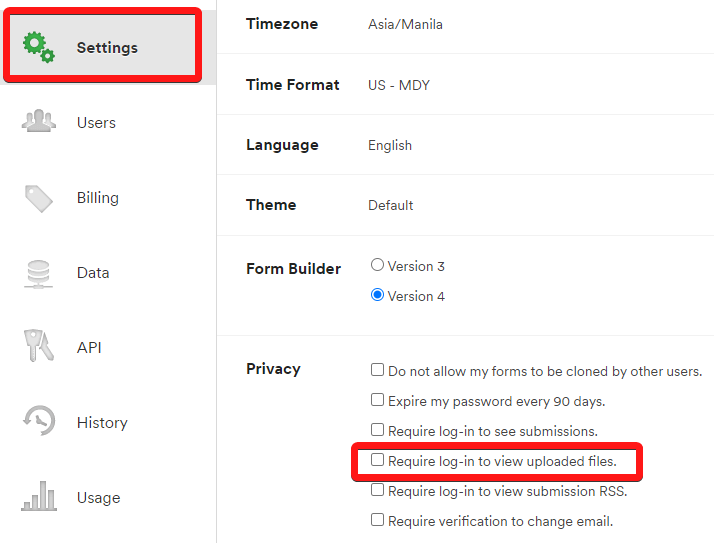
Please give it a try and let us know if the issue persists.
Thank you.
- Mobile Forms
- My Forms
- Templates
- Integrations
- INTEGRATIONS
- See 100+ integrations
- FEATURED INTEGRATIONS
PayPal
Slack
Google Sheets
Mailchimp
Zoom
Dropbox
Google Calendar
Hubspot
Salesforce
- See more Integrations
- Products
- PRODUCTS
Form Builder
Jotform Enterprise
Jotform Apps
Store Builder
Jotform Tables
Jotform Inbox
Jotform Mobile App
Jotform Approvals
Report Builder
Smart PDF Forms
PDF Editor
Jotform Sign
Jotform for Salesforce Discover Now
- Support
- GET HELP
- Contact Support
- Help Center
- FAQ
- Dedicated Support
Get a dedicated support team with Jotform Enterprise.
Contact SalesDedicated Enterprise supportApply to Jotform Enterprise for a dedicated support team.
Apply Now - Professional ServicesExplore
- Enterprise
- Pricing



























































