-
TV3licensesAsked on March 5, 2021 at 1:36 PM
Hello,
I have very important question, cause we are launching on monday.
I need a form, which will be a one question form, but I have like 20-30 different questions.
Now, what I need, I need that every time a person opens this form (it will be a pop up form on our website), he sees different question there. I need that somehow those questions would randomly change inside this form, and in random order the question will appear every other time. Is this possible?? To somehow hide all other questions in the form and that they would randomly change to the viewer every time? Noting, person needs to see only one questions from all of those.
This is the form -
-
Amin JotForm SupportReplied on March 5, 2021 at 6:24 PM
Hi there,
Thanks for reaching out to us!
Kindly note that you can show every single user only one random question as follows:
1) Add the Random Value Generator widget, then con figure it as shown below. Please set the "Characters" value to the length of total questions of the form. Example: 1 if you have up to 10 questions, 2 if you have up to 99, 3 if you have up to 999 questions, etc.
2) Set Show conditions to show X questions when the value of the widget above is Y.
Do this for all questions on form.
Related guide: How to Show or Hide Fields Base on User's Answer
I've created a demo form where I added 10 questions and 10 conditions for each.
My demo form: https://form.jotform.com/210637388035053
3) Finally, you may hide the value generator widget from the form.
Related guide: How-to-hide-form-fields
I hope I have been of any help.
Should you have any further inquiries, we will be more than happy to help.
-
TV3licensesReplied on March 6, 2021 at 7:45 AM
Thank you very much.
Maybe I din't get something, when I preview the form, I don't see any of the question. https://eu.jotform.com/build/210621163657350
Can you check please?
Also, I want to have rules, that, if the person answers correctly, he will see the Submit button and then when he clicks on it - the next pop up appears.
-
Richie JotForm SupportReplied on March 6, 2021 at 10:16 AM
Instead of using conditions, you may try the shuffle widget to shuffle your fields.
https://www.jotform.com/widgets/shuffle

If you want to have a rule, then you may use the conditions to show/hide a field based on answer.
Guide:https://www.jotform.com/help/316-how-to-show-or-hide-fields-base-on-users-answer
Sample form:https://form.jotform.com/210644135804954
Let us know if this fits your requirements.
-
TV3licensesReplied on March 6, 2021 at 10:41 AM
No, this shuffle solution is not what I need.
Please explain me more about the previous answer from Amin_N.
I need that on the form will show up only one question, and every time a different one. Please help me to set this up. Because the example that Admin_N gave was what I needed :))
I didn't quite fully understood how he did that.
Thanks.
-
Richie JotForm SupportReplied on March 6, 2021 at 11:54 AM
Okay, it seem my colleague is using the random value generator widget to show the fields depending on the value of the widget.
By using conditions, you can show the field based on the value of the widget.
To set this up,
1)Set your random value generator character to 1 if you would like to have values from 1 up to 10.
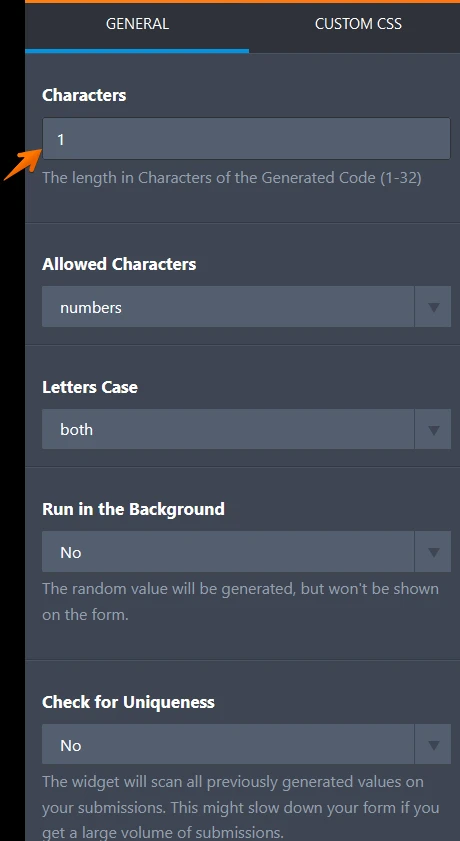
2)Set your fields to default hidden so that we can just use the show condition to show fields.
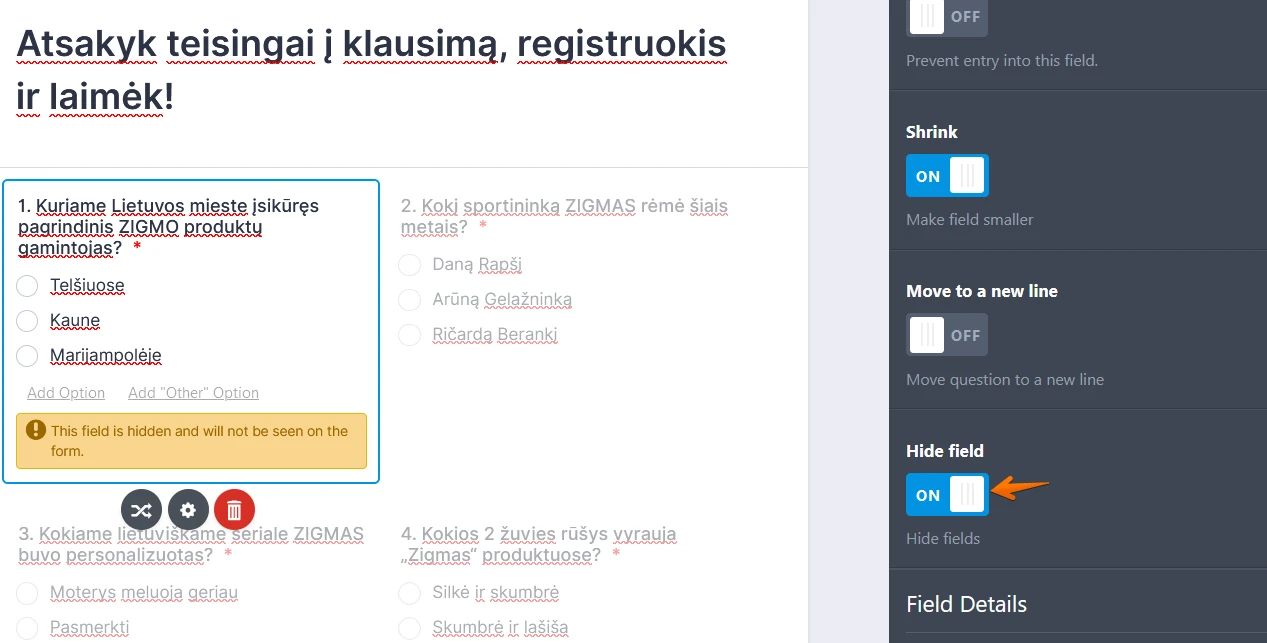
3) Set your show condition to show fields based on the value of the random generator.
Example: If random value is equal to 1 show field 20.
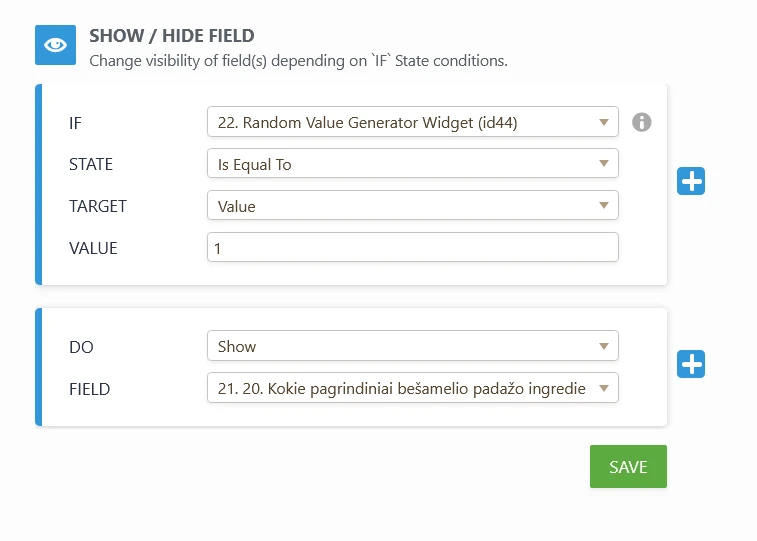
If random value is equal to 2 show field 19.
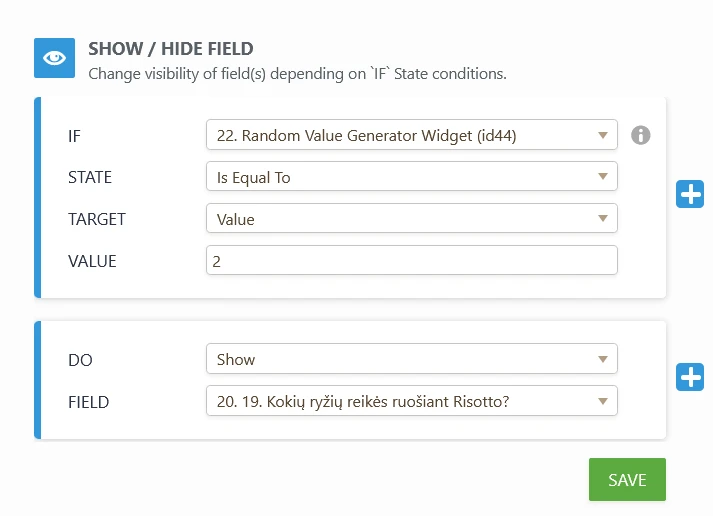
Here is my sample form:https://form.jotform.com/210644135804954
You may clone my form to check the setup and conditions.
Guide:https://www.jotform.com/help/42-how-to-clone-an-existing-form-from-a-url
Let us know how it goes.
-
TV3licensesReplied on March 6, 2021 at 12:24 PM
Okay, I cloned your form, and finished filling up all values, cause I have 20 questions, so I set up here 2 https://prnt.sc/10elvsv I tested, when I set characteristics 1 - it works. But I have 20 questions, so need to set 2.
So I don't see the question coming up.
https://form.jotformeu.com/210644583620351
Also, wanted to make that when you click cubmit - you get redirected to another form, didn't work.
-
TV3licensesReplied on March 6, 2021 at 1:10 PM
Okay, I solved this, thank you a lot.
I have other question regarding the thank you page redirecting.
When the persons answers the question correctly and submits, the he sees another form ti register for prize to win.
The thing is now, that when I set up thank you page to redirect and set the rule, to redirect to certain form, it redirects to a separete tab on the web with this form.
The redirect option is not good for us, IS IT POSSIBLE to open the second form as a pop up on the same page? but not redirection to another form rewriting the page.
So this is the first screen with the question https://prnt.sc/10enrrp
and when submitted it rewrites the whole page and this apears on the whole page https://prnt.sc/10ens5f
I need this to open the same way like the first pop up question.
Please help or give some code/css to fix it!
-
Jed_CReplied on March 6, 2021 at 6:45 PM
I'll respond to your other question on a separate ticket link here https://www.jotform.com/answers/2947765 to avoid confusion.
- Mobile Forms
- My Forms
- Templates
- Integrations
- INTEGRATIONS
- See 100+ integrations
- FEATURED INTEGRATIONS
PayPal
Slack
Google Sheets
Mailchimp
Zoom
Dropbox
Google Calendar
Hubspot
Salesforce
- See more Integrations
- Products
- PRODUCTS
Form Builder
Jotform Enterprise
Jotform Apps
Store Builder
Jotform Tables
Jotform Inbox
Jotform Mobile App
Jotform Approvals
Report Builder
Smart PDF Forms
PDF Editor
Jotform Sign
Jotform for Salesforce Discover Now
- Support
- GET HELP
- Contact Support
- Help Center
- FAQ
- Dedicated Support
Get a dedicated support team with Jotform Enterprise.
Contact SalesDedicated Enterprise supportApply to Jotform Enterprise for a dedicated support team.
Apply Now - Professional ServicesExplore
- Enterprise
- Pricing





























































