-
ross.phillips.engAsked on May 14, 2021 at 9:01 AM
-
Bojan Support Team LeadReplied on May 14, 2021 at 9:33 AM
This can be achieved only by using custom form fields, like the Multiple Choice field with the combination of Calculation field and Conditional logic.
I have created a simple form for you where you can test this:
https://form.jotform.com/211333912370042After the total is calculated, you can pass it to desired payment gateway. Will something like this work for you? We can provide you additional information or you can clone the form to see how it's created.
Let us know if you have any additional questions.
-
ross.phillips.engReplied on May 14, 2021 at 12:11 PMHi,
I tried it a different way to the one you sent me.
Can you see it ?
... -
Bojan Support Team LeadReplied on May 14, 2021 at 1:30 PM
Greetings.
Are you referring to the following:
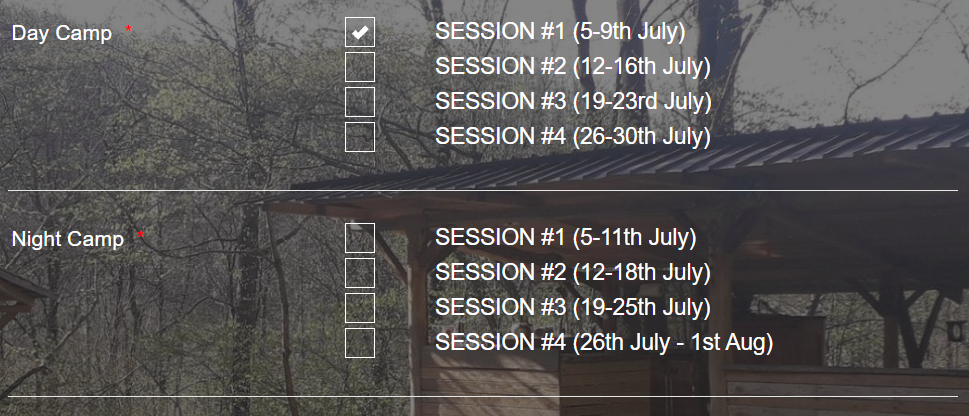
You can use the calculation values and calculation field to calculate the total. Then, you can pass the value to the payment field.
You can learn more on the following links:
- How to Assign Calculation Value
- How to Perform Form Calculation
- How to Pass a Calculation to a Payment Field
Let us know if you have any additional questions.
-
ross.phillips.engReplied on May 14, 2021 at 2:16 PM
no, im talking about the 30% off. Its down the bottom, with the payment.
I think it works now.
-
Cecile JotForm SupportReplied on May 14, 2021 at 5:47 PM
Hello there,
We're glad to know that it's working already.
Should you have any other concerns, please let us know.
Thank you.
- Mobile Forms
- My Forms
- Templates
- Integrations
- INTEGRATIONS
- See 100+ integrations
- FEATURED INTEGRATIONS
PayPal
Slack
Google Sheets
Mailchimp
Zoom
Dropbox
Google Calendar
Hubspot
Salesforce
- See more Integrations
- Products
- PRODUCTS
Form Builder
Jotform Enterprise
Jotform Apps
Store Builder
Jotform Tables
Jotform Inbox
Jotform Mobile App
Jotform Approvals
Report Builder
Smart PDF Forms
PDF Editor
Jotform Sign
Jotform for Salesforce Discover Now
- Support
- GET HELP
- Contact Support
- Help Center
- FAQ
- Dedicated Support
Get a dedicated support team with Jotform Enterprise.
Contact SalesDedicated Enterprise supportApply to Jotform Enterprise for a dedicated support team.
Apply Now - Professional ServicesExplore
- Enterprise
- Pricing




























































