-
eyeoAsked on June 10, 2021 at 10:13 PM
Hi,
I've gone to your Forum page to find out how to change font weight, e.g. make fonts bold, but all they say there is about adjusting font style and size etc, I still can't see anything specifically about making fonts bold in the questions on my form and I need to do this.
Please help point me in the right direction, thanks!
Kind Regards,
Emmeline.
-
mehmetkarakasli Product Launch SpecialistReplied on June 11, 2021 at 3:02 AM
Hello,
Yes, you can change the font weight of different questions, headers, etc. Please try to apply the following steps and see the example below:
- Click on the Form Designer button on the right side of your form.
- Scroll down and click on the Advanced Designer option.
- Click on the on CSS tab on top of the Advanced Designer.
- Click once on the label you want to make bold and select the font-weight option from the menu. Clicking only once on the label will apply the setting for all the same type of labels.
- Double click on the label you want to make bold and select the font-weight option from the menu. Double clicking on the label will apply only that specific label.
- Click Save Changes on the left side of the page.

If you need further assistance please feel free to contact us.
-
eyeoReplied on June 15, 2021 at 3:19 AM
Hi JotForm Support,
Thank you for your reply. Unfortunately, I tried your suggested steps above, but they don't actually help if I want to change the font weight of just specific text or words in the question, but NOT the entire question. Can you actually for e.g. just make one word bold, and the rest of the sentence or question UN-BOLD?
-
Mike_G JotForm SupportReplied on June 15, 2021 at 7:41 AM
We will be glad to help you with your concern. Perhaps, it would help us be on the same page if you can tell us the form you are currently working on and the specific text or word in your form that you would like to turn bold.
It may also help if you can share with us a screenshot of what exactly you are referring to.
Reference Guide: How-to-Post-Screenshots-to-Our-Support-Forum
We will wait for your response.
-
eyeoReplied on June 23, 2021 at 12:57 AM
Hi Mike_G,
Sorry for the delay in response. The form I'm trying to make these font changes is called "Student Staff Liaison Committee Survey (School of Civil Engineering) - Semester 1 2021".
Please refer to my screenshot below:
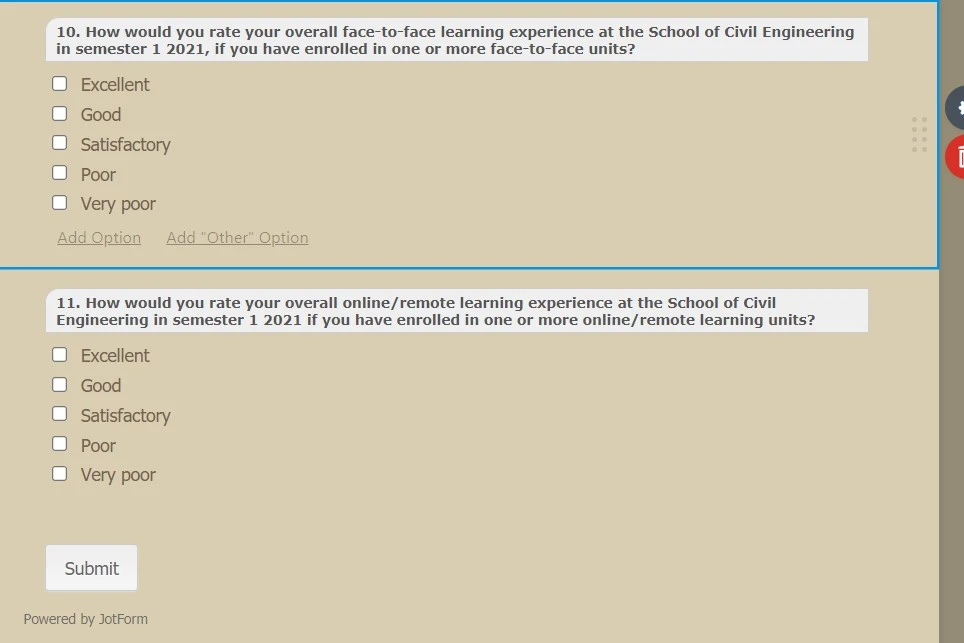
So, if let's say for Question 10, I wanted to only make BOLD the word "face-to-face" and the rest of the sentence in the question UNBOLD, how should I do this? Same with Question 11, I only want the words "online/remote" BOLD and the rest UNBOLD.
And then if the above is possible, then I would also prefer Questions 1-9 all in UNBOLD text.
As you can see, my request is more complicated than you think. Please provide step-by-step instructions so I can follow the logic and keep them for future reference.
Many thanks!
-
Rosa_CReplied on June 23, 2021 at 7:52 AM
Hi there,
Thank you for reaching out to us.
So, if let's say for Question 10, I wanted to only make BOLD the word "face-to-face" and the rest of the sentence in the question UNBOLD, how should I do this?Unfortunately, that is not possible. You can only unbold or bold the whole sentence.
then I would also prefer Questions 1-9 all in UNBOLD text.
It is possible. Kindly inject the following CSS code to achieve that:
#label_5, #label_6, #label_22, #label_12, #label_13, #label_15, #label_16, #label_18{
font-weight: normal;
}
Guide: how-to-inject-custom-css-codes
Please let us know if you will need any further assistance.
Best. -
eyeoReplied on August 24, 2021 at 12:41 AM
Hi All,
Just wanted to express my thanks for all your great help and support with responding to the above.
In addition, I also wanted to raise some feedback in regards to the ability to make only certain words in a sentence/question BOLD or UNBOLD when creating survey forms. I work very closely with my Learning and Teaching Director to send out these survey questionaires to our students once every semester, and he said it is really important for the questionaire to have specific words BOLD or UNBOLD and not the entire sentence so that students can perceive the emphatic references made in the question/sentence and respond in a more relevant and effective way.
Therefore, I hope that Jotform Development Team will consider adding an enhancement to the Design feature to enable the ability to make individual words BOLD or UNBOLD in each sentence/question, and not just the whole sentences, as that will serve our purpose better.
Many thanks and kind regards,
Emmeline.
-
Rosa_CReplied on August 24, 2021 at 2:10 AM
Hi Emmeline,
Thank you for your feedback, it made our day.
I have forwarded your ticket to the backend team and marked it as a feature request. So, we might implement this in the future.
We can not provide any time frame for this, but we will update you on this ticket.
- Mobile Forms
- My Forms
- Templates
- Integrations
- INTEGRATIONS
- See 100+ integrations
- FEATURED INTEGRATIONS
PayPal
Slack
Google Sheets
Mailchimp
Zoom
Dropbox
Google Calendar
Hubspot
Salesforce
- See more Integrations
- Products
- PRODUCTS
Form Builder
Jotform Enterprise
Jotform Apps
Store Builder
Jotform Tables
Jotform Inbox
Jotform Mobile App
Jotform Approvals
Report Builder
Smart PDF Forms
PDF Editor
Jotform Sign
Jotform for Salesforce Discover Now
- Support
- GET HELP
- Contact Support
- Help Center
- FAQ
- Dedicated Support
Get a dedicated support team with Jotform Enterprise.
Contact SalesDedicated Enterprise supportApply to Jotform Enterprise for a dedicated support team.
Apply Now - Professional ServicesExplore
- Enterprise
- Pricing






























































