-
BillstromAsked on June 11, 2021 at 11:36 AM
I deleted the submissions. check the trash to delete and nothing is there. I cleared the cache in settings but still saying full. Can you clear this?
Kelly
Page URL: https://www.jotform.com/myforms/ -
enterprisesupportteamReplied on June 11, 2021 at 1:43 PM
Hello Kelly,
Thank you for contacting JotForm Support.
After checking your account status, I found that you are currently over-quota due to the number of uploads stored in your form submissions. The free account caps out at 100 MB of upload space per month and it seems that your current usage is 556.69 MB.
I did review your form titled Warranty Contact Us and it seems that you did delete several submissions, however, they are still saved in your Trash folder. Please note that although the Trash symbolizes that the data has been deleted, it is still technically saved on your account, and therefore the uploads still count towards your overall storage.
Here is a screenshot for reference:
As you can see the form still holds 90 total submissions in the Trash folder. Please empty out the Trash folder and then go to your Account Settings page and clear the form cache. That should remove the over-quota status.
Please let us know if you need further assistance, we are always happy to help.
-
BillstromReplied on June 14, 2021 at 3:11 PM
Felipe
I cleared the cache and emptied the trash can but still saying out of space...Please advise how I can get this warning to go away.
Thank you!
Kelly
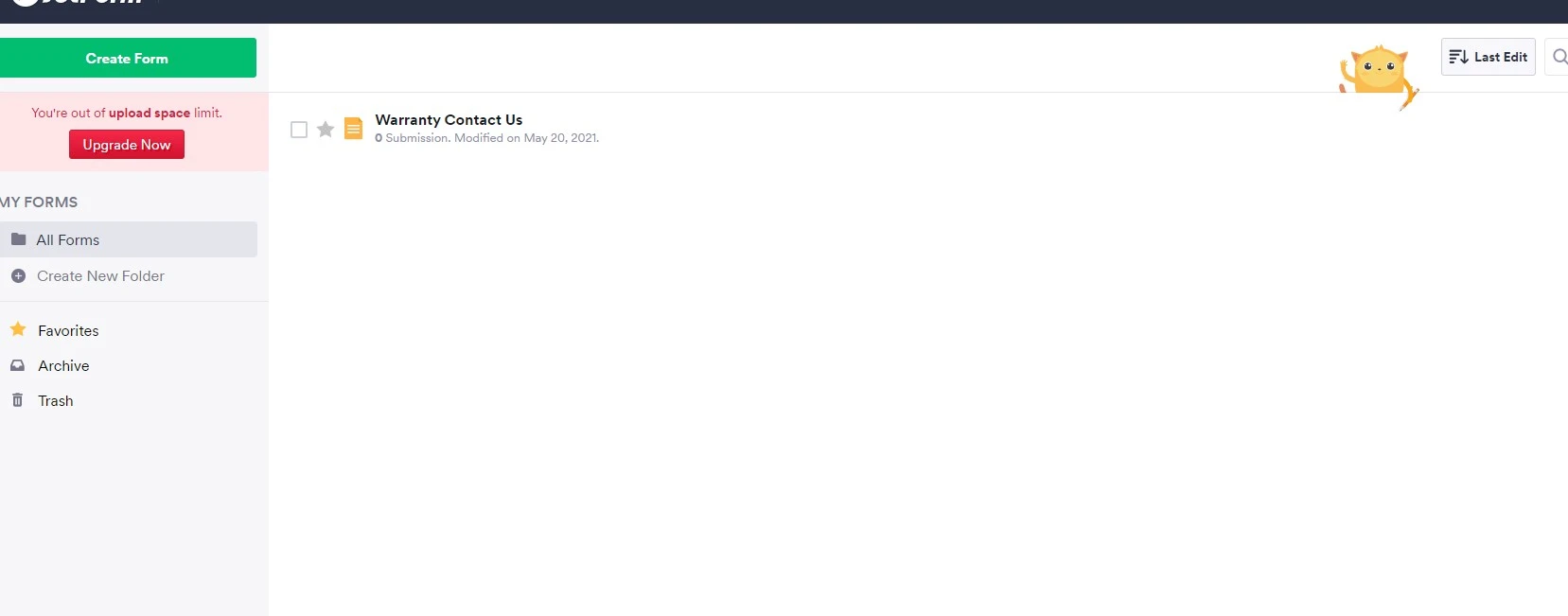
-
enterprisesupportteamReplied on June 14, 2021 at 3:18 PM
Our apologies, it seems that even though you had removed the data from your Trash bin the uploads counter was still showing as full.
I went ahead and refreshed the uploads counter on the backend and it seems that did the trick. Your account is no longer over the limit and it should be back to normal.
Please try accessing your account and let us know if the issue persists on your end.
-
charlottegallianReplied on June 14, 2021 at 4:11 PM
-
enterprisesupportteamReplied on June 14, 2021 at 6:10 PM
Hello @charlottegallian,
I have gone ahead and moved your inquiry to its own support ticket. You can find our response via this link - https://www.jotform.com/answers/3160299
-
BillstromReplied on June 15, 2021 at 4:14 PM
Right now it will not let any more submissions through. I get this message. Shouldn't it be working now that everything was cleared?
Kelly
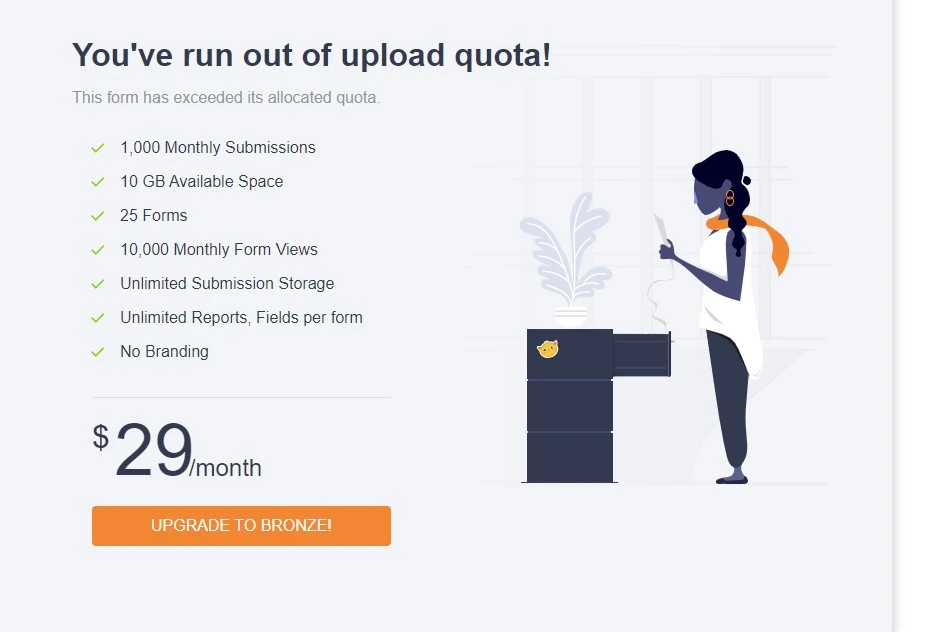
-
enterprisesupportteamReplied on June 15, 2021 at 4:31 PM
Hello Kelly,
I have just reviewed your account and it seems your usage is well within the limitations. Here is a screenshot of the current usage on your account:
Can you kindly let us know where you have received this message?
-
BillstromReplied on June 15, 2021 at 5:14 PM
It is when I try to test it. https://www.jotform.com/build/202966408428058#preview
also I tried to complete the form and I get the same message clicking the link to fill a sample form out
Click on the link here: https://form.jotform.com/202966408428058
-
enterprisesupportteamReplied on June 15, 2021 at 5:22 PM
Yes, I can see that. Our apologies for this inconvenience.
I went ahead and cleared your form cache on our end and now the issue seems to be resolved.
Can you check your form once again and let us know if the issue persists?
-
BillstromReplied on June 15, 2021 at 5:27 PM
Thank you! This seems to happen when I try to clear and this time I did not clear the cache but in the future should it clear and reset so it is usable?
Kelly
-
Kenneth JotForm SupportReplied on June 16, 2021 at 12:49 AM
Hi there,
Yes, As soon as you make deletions on the account, feel free to clear your form cache.
Here is the related guide: https://www.jotform.com/help/229-how-to-clear-your-form-cache.
Best.
- Mobile Forms
- My Forms
- Templates
- Integrations
- INTEGRATIONS
- See 100+ integrations
- FEATURED INTEGRATIONS
PayPal
Slack
Google Sheets
Mailchimp
Zoom
Dropbox
Google Calendar
Hubspot
Salesforce
- See more Integrations
- Products
- PRODUCTS
Form Builder
Jotform Enterprise
Jotform Apps
Store Builder
Jotform Tables
Jotform Inbox
Jotform Mobile App
Jotform Approvals
Report Builder
Smart PDF Forms
PDF Editor
Jotform Sign
Jotform for Salesforce Discover Now
- Support
- GET HELP
- Contact Support
- Help Center
- FAQ
- Dedicated Support
Get a dedicated support team with Jotform Enterprise.
Contact SalesDedicated Enterprise supportApply to Jotform Enterprise for a dedicated support team.
Apply Now - Professional ServicesExplore
- Enterprise
- Pricing





























































