-
Number_UpAsked on June 21, 2021 at 11:47 PM
Hi there,
We've had a few clients you saved drafts of their Jots form and are trying to access it now to update it and it comes up with an error as attached.
Are you please able to advise on this matter urgently?
Kind regards,
Tanu

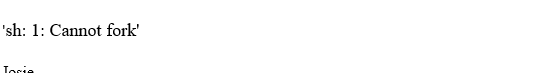
-
Tommaso_FReplied on June 22, 2021 at 7:08 AM
Hey Tanu,
We cleared your form cache, could you please check if the problem still persists?
Best regards. -
Number_UpReplied on June 22, 2021 at 5:11 PM
Hey Tommaso,
The form seems to be working now and doesn't come up with the previous error but it is taking clients back to the draft form from scratch. All the information that was previously saved and documents uploaded, all of it has been lost!
Is there a way to recover this?? We have some very frustrated clients as a result.
Any help would be appreciated.
Kind regards,
Tanu
-
Vick_W Jotform SupportReplied on June 23, 2021 at 12:58 AM
Hi Tanu,
Could you please share any saved session URLs? So we can check them here. You can find them by following the instructions in the guide below.
https://www.jotform.com/help/753-how-to-view-incomplete-submissions-in-jotform-tables
Thanks
-
Number_UpReplied on June 23, 2021 at 10:01 PM
Hey Vick,
Please see the latest session URL that was saved but it now takes the client to a blank form and seems all the information that had been uploaded has disappeared.
https://form.jotform.com/210585799518875?session=JF-S4L-N9XJivqn&stoken=JF-BerdtZ4M-27&jumpToPage=3
Kind regards,
Tanu
-
Vick_W Jotform SupportReplied on June 24, 2021 at 1:18 AM
Hi Tanu,
Please note that clearing form cache does not clear the data entered in the form fields from a saved session.
However, if your user's used "delete and start over" option is shown below then the saved data can not be recovered.
Let us know if you need further assistance.
Thanks
-
Number_UpReplied on June 24, 2021 at 4:31 PM
Hi Vick,
Is there any way we can find out if the user clicked "Delete & Start Over"?
As per the user, they saved the session and when went back to update it, all the information was lost?
Also when the user clicks on the link to continue the form, it takes them straight to the form rather than displaying the option to either start over or continue with draft?
Regards,
Tanu
-
Laura JotForm SupportReplied on June 24, 2021 at 11:07 PM
Hi Tanu,
There is no way to check if the user has clicked the delete button or not, as we do not keep a log of form actions before submission.
When there are no drafts saved, the form will open up without prompting to choose from starting over or continuing with the draft.Unfortunately, I'm afraid that it's not possible to recover the drafts as the data was not saved on our servers.
-
Number_UpReplied on June 27, 2021 at 5:12 PM
Hi Laura,
That is odd because the client received an email with a link to the draft form and it clearly states that the form was saved.
 Please see attached screenshot.
Please see attached screenshot. -
Vick_W Jotform SupportReplied on June 27, 2021 at 11:04 PM
Hi there,
The text you are referring to is not a result of an action. Instead, it is the default text of the "Save and Continue Later" email. It can be customized as explained in the guide below.
https://www.jotform.com/help/227-how-to-enable-autofill-on-forms
The data does get saved initially. However, if Delete and Start over option is pressed then the data is removed from the draft.
Let us know if you need further assistance.
Thanks
- Mobile Forms
- My Forms
- Templates
- Integrations
- INTEGRATIONS
- See 100+ integrations
- FEATURED INTEGRATIONS
PayPal
Slack
Google Sheets
Mailchimp
Zoom
Dropbox
Google Calendar
Hubspot
Salesforce
- See more Integrations
- Products
- PRODUCTS
Form Builder
Jotform Enterprise
Jotform Apps
Store Builder
Jotform Tables
Jotform Inbox
Jotform Mobile App
Jotform Approvals
Report Builder
Smart PDF Forms
PDF Editor
Jotform Sign
Jotform for Salesforce Discover Now
- Support
- GET HELP
- Contact Support
- Help Center
- FAQ
- Dedicated Support
Get a dedicated support team with Jotform Enterprise.
Contact SalesDedicated Enterprise supportApply to Jotform Enterprise for a dedicated support team.
Apply Now - Professional ServicesExplore
- Enterprise
- Pricing





























































