-
louisaclaytonAsked on July 21, 2021 at 12:41 PM
Hi!
I can't get the form working properly for a "Pay by cash or pay later" option. I tried a "show/hide" condition, but this wasn't effective. I'm worried I'm going to have to rebuild the entire products/payment area in some other way.
Can you let me know if there is a way I can add this to my current form, please?
The form is here:
https://www.jotform.com/build/211516254867156
Thank you!
Louisa
-
Jed_CReplied on July 21, 2021 at 9:52 PM
If you are trying to create a multiple payment, you'll need to use the iframe widget and embed two different forms. This guide should help you in creating two payments in one form https://www.jotform.com/help/182-how-to-create-a-basic-multiple-payment-form.
Let us know if you have any questions or if you need further assistance.
-
louisaclaytonReplied on July 21, 2021 at 10:34 PM
Thank you for your reply, Jed. These instructions seem fairly complicated. Is there another way to add a simple pay later option (and still capture the form selections on "submit") without having to go through all these steps?
Thank you!
Louisa
-
Jed_CReplied on July 22, 2021 at 6:20 AM
You can try switching the current payment field and replace it with Purchase Order, see if that works for you. Using PO payment option won't make an actual payment, but you will be able to capture the orders of the customers.
Guide: https://www.jotform.com/help/460-how-to-create-payment-form-with-purchase-order
-
louisaclaytonReplied on July 23, 2021 at 5:18 PM
Thanks, Jed.
Can I install both the Purchase Order payment option and the Square option and have a Hide/Show selection button that will only show whichever option the user chooses?
Thank you!
Louisa
-
louisaclaytonReplied on July 23, 2021 at 5:41 PM
Since I need both paying by Square and Pay with Cash options, I am trying to create a form with Multiple Payment Options by using the three forms and iframe embed outlined in the instructions you originally sent me:
https://www.jotform.com/help/182-how-to-create-a-basic-multiple-payment-form
I have my main form and Square form set up but for my purchase order form, I can't find the "Purchase Order" field under "Payments."
Can you tell me what I might be doing wrong?
Thank you!
Louisa
-
louisaclaytonReplied on July 23, 2021 at 6:00 PM
This is the way I planned to set up these forms:
For first form (container for iframes): use my current form (with products and Square payment removed).
For second form (for Square): clone my existing form (that has the Square integration in it) and remove all content except for products and Square integration.
For third form (for Purchase Order): clone my existing form (that has Square integration in it) and remove all content except for products and add "Purchase Order" field.
Problems I had:
When I cloned current form to create second form for Square, the Square field isn't showing up, and when I try to add one in, it tells me I can't add a second payment gateway.
When I try to preview this new Square form live on my website (after copying iframe/script code and pasting into my live web page), I get an error message.
I appreciate any help you can give me.
Thank you,
Louisa
-
Jed_CReplied on July 23, 2021 at 8:49 PM
May I know if this is your main form https://www.jotform.com/form/211516254867156? I cloned it and it's showing the Square payment option.
Check my screencast below:

As for the website error, can you please share to us the website link so we can see the error?
Looking forward for your response.
-
louisaclaytonReplied on July 24, 2021 at 1:21 PM
Hi Jed, the URL you pasted in your message is our main working form that we have up on our website here:
https://www.peoplefirstofwashington.org/convention1.html
It is working for Square. I had planned to use this main form (or a clone at first so that I didn't screw up our live form) for the "container" form (container for the two iframes).
I also duplicated this working form to create a second Square form (to use as iframe in first main form) here (and this is where Square is not showing up after cloning):
https://www.jotform.com/build/212037373603145
I re-embedded the iframe code this morning, and the form is showing up (I think I had messed up the first time), but the Square info is not--just as it is not appearing in the form.
Thank you for your help!
Louisa
-
Amin JotForm SupportReplied on July 24, 2021 at 6:36 PM
Hi again,
"here (and this is where Square is not showing up after cloning): https://www.jotform.com/build/212037373603145"
Kindly add Square as a payment integration to that form as shown below.
Please give it a try and let us know how it goes.
-
louisaclaytonReplied on July 25, 2021 at 5:21 PM
Hi,
When I do that, none of the products (convention plans) from above are connected anymore, only the Optional Membership selections show in the total. I had a calculation box under both the convention plans and the optional "Renew your membership" boxes where all selections (plans and membership options) were totaled into the "Total Amount" box. I need the Square to pay for the total amount.
Any additional help you can give me is appreciated -
Thank you -
-
louisaclaytonReplied on July 25, 2021 at 6:22 PM
OK! I'm excited now. I started over from scratch from the original form, and I believe I have a form that is performing correctly. It is here:
https://form.jotform.com/212056572201141
Yay!
One last question: the iframe embeds are showing another border. Can I get rid of that border somehow? I don't mind the main form having one, but would prefer the embedded form not to show one.
Here is the form live on our site:
https://www.peoplefirstofwashington.org/convention-test.html
And I'm also attaching a screenshot of the double border and a Photoshopped version showing how I'd like it to look without the double border.
Thank you!
Louisa
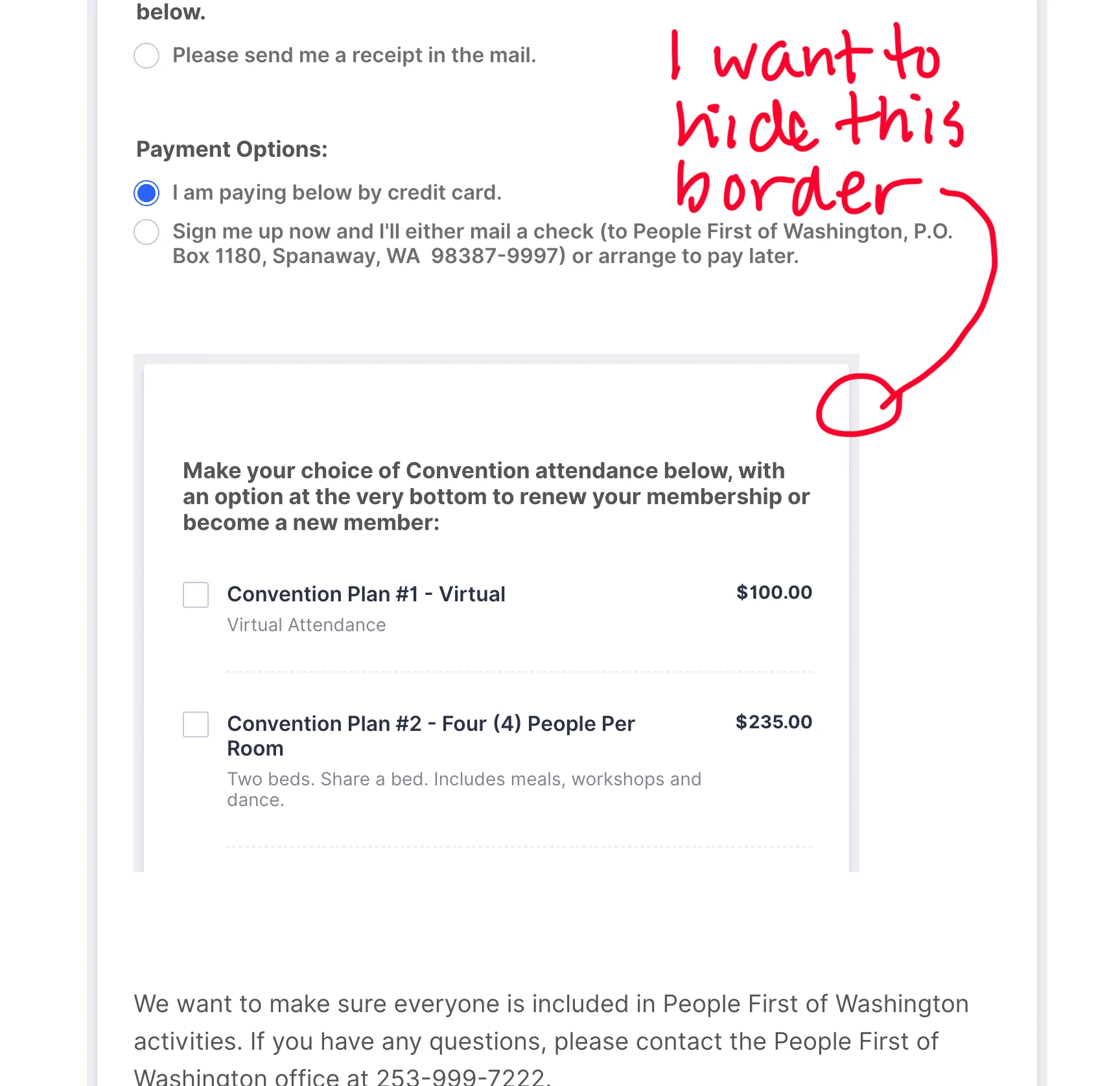
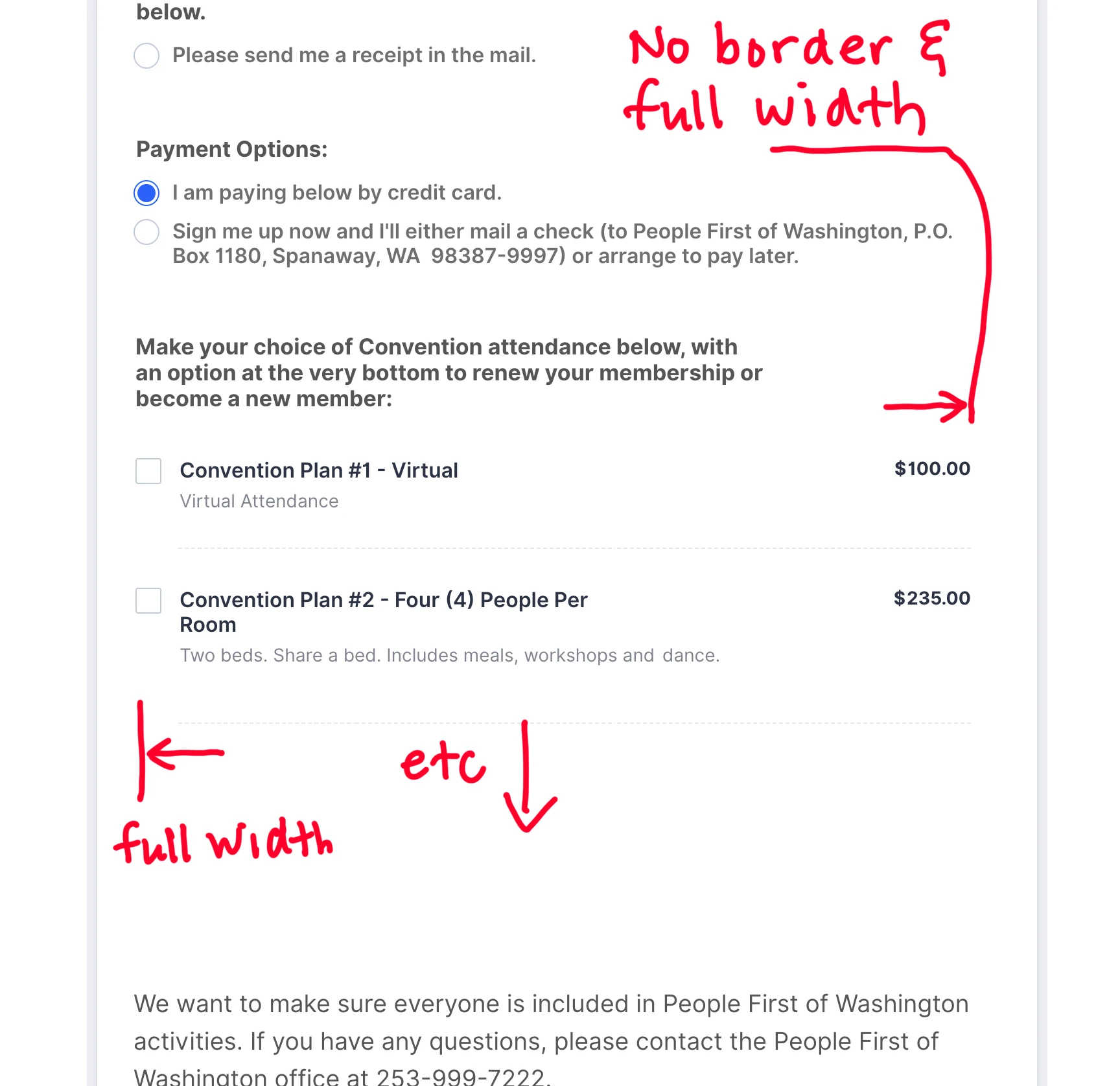
-
Amin JotForm SupportReplied on July 25, 2021 at 8:54 PM
Hi again,
Kindly inject the following CSS code into both of the embedded forms:
.supernova .form-all {
background-color: #fff;
border: none !important;
box-shadow: none !important;
}
Related guide: How-to-inject-custom-css-codes
Should you have any further inquiries, we will be more than happy to help.
-
louisaclaytonReplied on July 27, 2021 at 2:12 PM
Thank you!
-
louisaclaytonReplied on July 27, 2021 at 2:21 PM
Amin, can you also tell me if there is a way to have the Auto-Responder email go to two separate emails collected within the form? Many of the people who will be filling out the form are disabled and will be having someone else help them, so we'll be collecting two email addresses and would like the Auto-Responder to go to both of them.
Thank you!
Louisa
-
louisaclaytonReplied on July 27, 2021 at 3:16 PM
Me again! Injecting the css code didn't remove border or affect the width of the embedded iframes for me.
How about if I wanted to keep the border, but simple increase the width of the iframe so that the space on each side of the frame was equal (like attached screenshot)?
Thank you!
Louisa
-
Jed_CReplied on July 27, 2021 at 8:34 PM
Amin, can you also tell me if there is a way to have the Auto-Responder email go to two separate emails collected within the form? Many of the people who will be filling out the form are disabled and will be having someone else help them, so we'll be collecting two email addresses and would like the Auto-Responder to go to both of them. — You can just add another email field where they can put a second email and assign that to another autoresponse email. You'll need two email fields and two autoresponse.


As for the spacing, what you are actually seeing is the spacing of the entire form, if you want to remove the spacing of the form, you can inject the CSS below.

ul.page-section {
padding: 0 0px;
}
Then increase the iframe width via properties.

Kindly try that and see if that helps.
-
louisaclaytonReplied on July 28, 2021 at 2:21 PM
Great suggestions--worked perfectly and so simple! Thank you!
-
louisaclaytonReplied on July 29, 2021 at 2:47 PM
Hi, I ran into another big problem when I broke out the payment widgets into separate forms and then embedded them into my main form: none of the information from the main form was captured... only information from the embedded forms was retained.
So I have seven submissions showing from the embedded form, and when I look at the submission data, nothing is showing except for what "products" they selected, so I have no idea who those seven people were.
Can you help me figure out who these people were, please? We need to let them know their information was not captured and that they need to re-register.
The embedded form is here:
https://form.jotform.com/212056495058155
Can you see any additional information on the back end as to what email addresses were involved in these submissions?
Thank you,
Louisa
-
Amin JotForm SupportReplied on July 29, 2021 at 7:17 PM
Hi again,
Checking the main form that has the two forms embedded into it, you don't seem to have added any Submit button to it.
Kindly note that no data on the main form will be captured if there's no Submit button clicked by respondents. Submit buttons on the embedded forms will only capture data entered on the embedded forms, but they will not capture data entered on the main form.
Unfortunately, data entered on the main form and weren't submitted can't be recovered.
I hope I have been of any help.
-
louisaclaytonReplied on July 29, 2021 at 9:24 PM
Hi Amin,
I'm bummed that submission data is lost! I didn't realize all info not on the embedded form would not be submitted. I redid the form so that almost all of the content is now on the embedded forms, with just one submit button there. Otherwise, I would have needed two submit buttons per form, and I think that would have been confusing.
Thanks for your help,
Louisa
-
Amin JotForm SupportReplied on July 30, 2021 at 12:05 AM
We sincerely apologize for any inconvenience you may have encountered.
As previously mentioned, kindly note that each form has to be submitted independently for its data to be captured.
Should you have any further inquiries, we will be more than happy to help.
- Mobile Forms
- My Forms
- Templates
- Integrations
- INTEGRATIONS
- See 100+ integrations
- FEATURED INTEGRATIONS
PayPal
Slack
Google Sheets
Mailchimp
Zoom
Dropbox
Google Calendar
Hubspot
Salesforce
- See more Integrations
- Products
- PRODUCTS
Form Builder
Jotform Enterprise
Jotform Apps
Store Builder
Jotform Tables
Jotform Inbox
Jotform Mobile App
Jotform Approvals
Report Builder
Smart PDF Forms
PDF Editor
Jotform Sign
Jotform for Salesforce Discover Now
- Support
- GET HELP
- Contact Support
- Help Center
- FAQ
- Dedicated Support
Get a dedicated support team with Jotform Enterprise.
Contact SalesDedicated Enterprise supportApply to Jotform Enterprise for a dedicated support team.
Apply Now - Professional ServicesExplore
- Enterprise
- Pricing




























































