-
childrenshealingAsked on March 13, 2014 at 12:58 PM
I am having issues with the form "Sponsor Registration - Turn on the Light Annual Conference." When I preview it in JotForm, it looks exactly as it should. When I view the form on our website, it reveals fields that should be hidden. I made a clone of the form and tried using that and got the same outcome.
There are several other JotForm forms on the site that are not having the same issue. I am not a computer programmer or web designer... I am a psychotherapist who is fairly adept with user-friendly platforms and a quick learner. I cannot figure out why this is happening - it is previewing just fine, but showing up differently on the site.
In the event you go to the turnonthelight.org site and the sponsorship form appears correctly - don't be fooled. It did that for me once. I kept going back to the page, refreshing the page, leaving then returning, etc. without ever making any selections on the form. One time (the 2nd time on the page, I beleive) it appeared correctly. But multiple times afterwards, it didn't. The site is currently connected to the Clone version of the form.
Please help me figure out how to resolve this. Thank you.
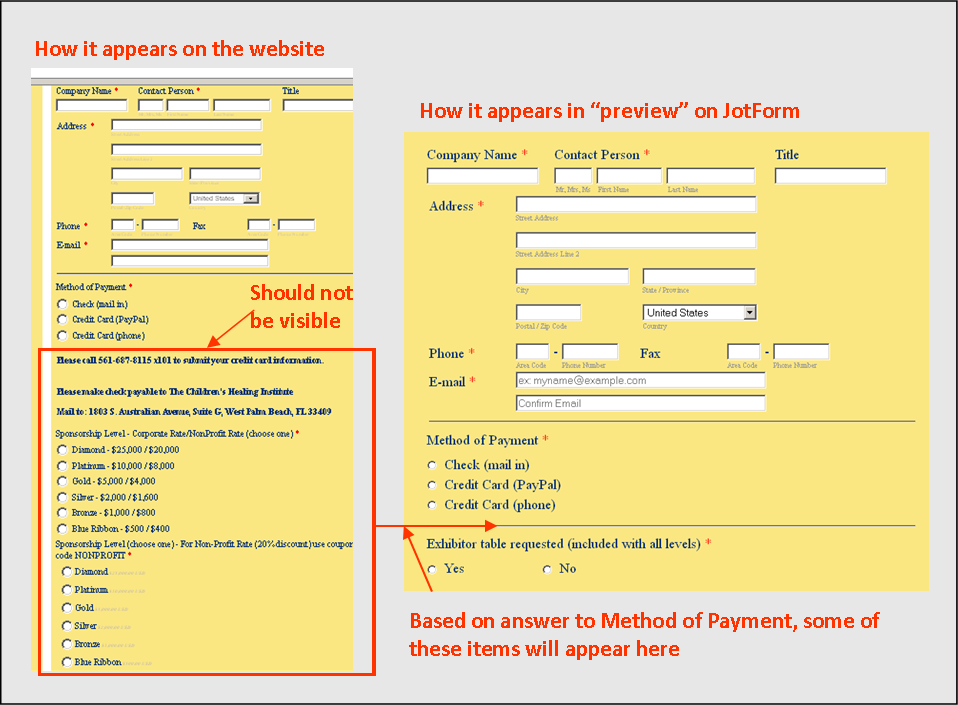
-
pinoytechReplied on March 13, 2014 at 4:23 PM
Hi,
It seems like you already manage to fix the issue that you are referring. Its working fine on my end upon checking it.
Check this video: http://www.screencast.com/t/G75IeOeIkIvr
Feel free to contact us again if you need further assistance.
-
childrenshealingReplied on March 13, 2014 at 5:10 PMNew response received
I did nothing to fix it.
I just went to the page again and it is still happening (screen shot below):
... -
David JotForm Support ManagerReplied on March 13, 2014 at 9:22 PM
Hi, upon checking the form it seems to be working as expected on Google Chrome, but I see on FireFox is not, and I have not selected anything, however the hidden fields appear, Have you checked in another browser?
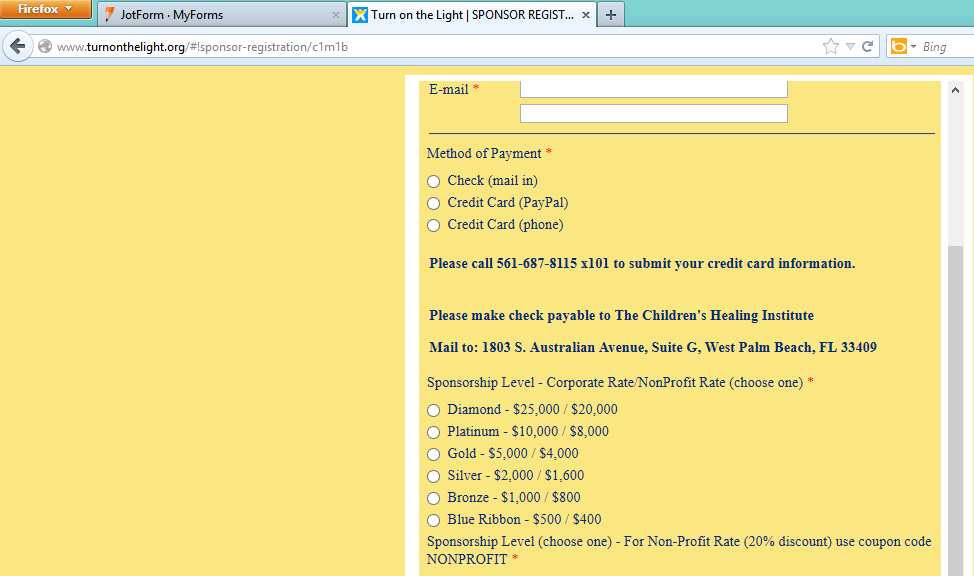
What could be causing the problem is the script code that is between the head tag:
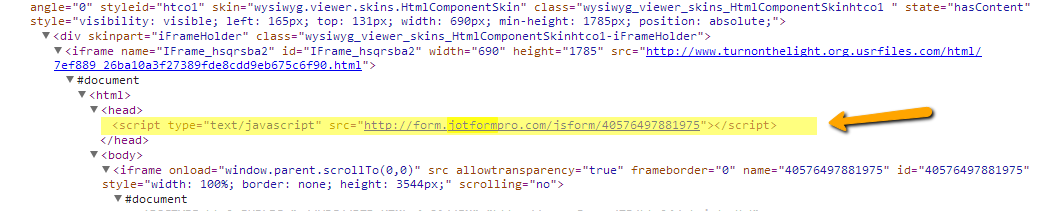
I would recommend you to remove all the embedded code of your form and try to embed it again, using the iFrame code, you may take a look a the guide "Adding form to Wix Site". Hope this helps you, let us know what happens.
-
childrenshealingReplied on March 14, 2014 at 9:30 AMNew response received
Thank you. I changed it to iframe and it seems to be working fine.
...
- Mobile Forms
- My Forms
- Templates
- Integrations
- INTEGRATIONS
- See 100+ integrations
- FEATURED INTEGRATIONS
PayPal
Slack
Google Sheets
Mailchimp
Zoom
Dropbox
Google Calendar
Hubspot
Salesforce
- See more Integrations
- Products
- PRODUCTS
Form Builder
Jotform Enterprise
Jotform Apps
Store Builder
Jotform Tables
Jotform Inbox
Jotform Mobile App
Jotform Approvals
Report Builder
Smart PDF Forms
PDF Editor
Jotform Sign
Jotform for Salesforce Discover Now
- Support
- GET HELP
- Contact Support
- Help Center
- FAQ
- Dedicated Support
Get a dedicated support team with Jotform Enterprise.
Contact SalesDedicated Enterprise supportApply to Jotform Enterprise for a dedicated support team.
Apply Now - Professional ServicesExplore
- Enterprise
- Pricing




























































